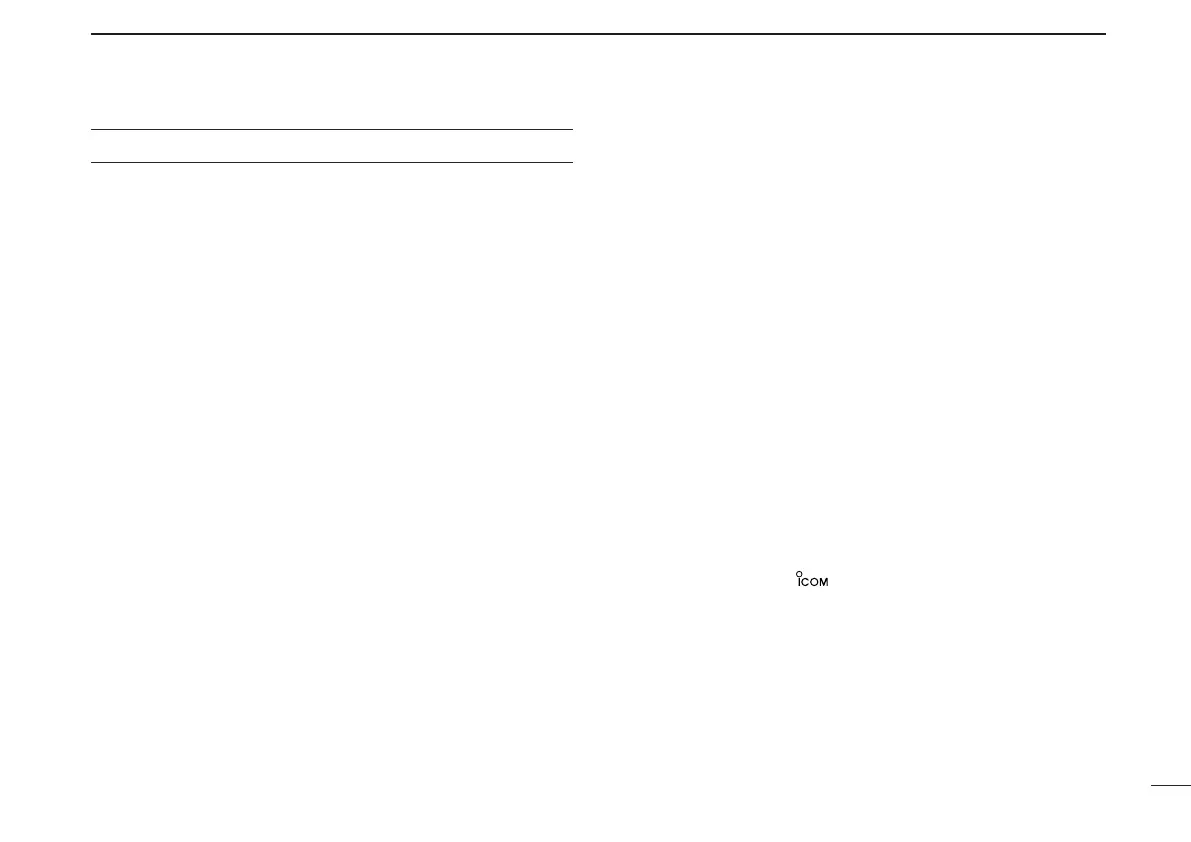New2001
iv
NOTICES
D Using the optional HM-175GPS
Noise signals from the HM-175GPS may interfere with the
IC-E92D’s AM radio or HF band reception.
In this case, set the HM-175GPS’s microphone cable as
distant to the antenna as far as possible, or turn off the HM-
175GPS.
D Data output from HM-175GPS
The optional HM-175GPS outputs GPS data (position data,
etc.) to the IC-E92D at intervals while receiving only.
Therefore, the transceiver is not updated GPS data while
transmitting.
The transceiver transmits GPS data that was received just
prior to the last transmission in the DV mode .
D About OPC-1797
• NEVER connect the optional OPC-1797 CONNECTION CABLE
with non-Icom article specifi ed.
• When connecting a 2.5 (d) mm monaural plug to the micro-
phone jack, it acts as short and becomes a cause of failure.
• Turn power OFF when connecting or disconnecting the
OPC-1797.
Icom, Icom Inc. and the
logo are registered trademarks of Icom
Incorporated (Japan) in the United States, the United Kingdom,
Germany, France, Spain, Russia and/or other countries.
APRS
®
is a registered trademark of Mr. Bob Bruninga in the U.S.A.
and other countries.
1
2
3
4
5
6
7
8
9
10
11
12
13
14
15
16
17
18
19
Microsoft, Windows and Windows Vista are either registered trade-
marks or trademarks of Microsoft Corporation in the United States
and/or other countries.