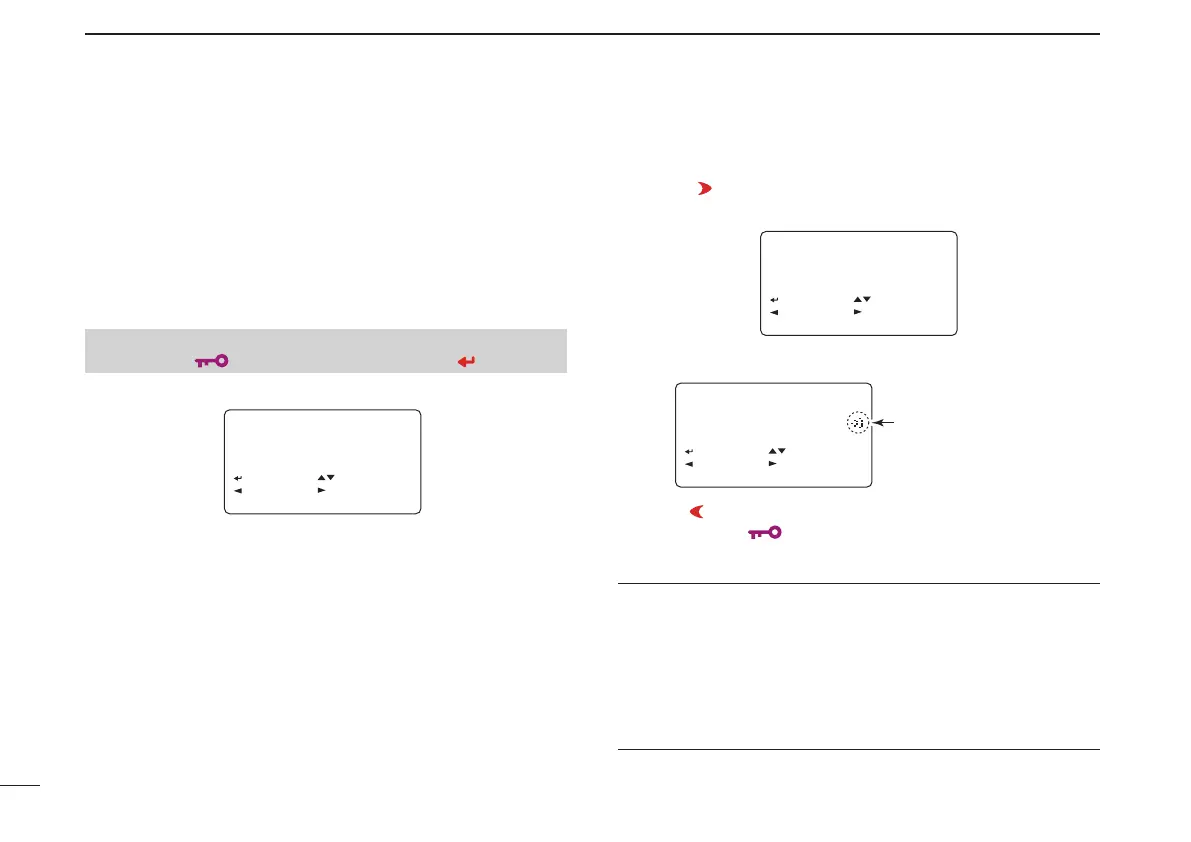New
66
8
GPS/GPS-A OPERATION
New2001
D GPS alarm setting
GPS alarm sounds when your own position is close the
specified position. This function can be set to use informa-
tion from the received channel, a specified GPS memory
channel, all GPS memory channels or a memory bank.
q Enter “GPS MEMORY” in message/position set mode.
• GPS MEMORY screen is displayed.
w Rotate [DIAL]
†
to select the desired memory bank or
memory channel.
• “RX”, “ALL”, one of the memory bank or memory channel can
be selected.
• Skip
e
and operate
r
when alarm RX, ALL, BANK A–Z set.
e Push [ ](6), then rotate[DIAL]
†
to select the desired
memory channel.
r Push [C](CALL) to switch alarm function ON or OFF.
t Push [
](4) to return to GPS MEMORY screen.
y Push [MENU/
] to return to frequency indication.
✔ For your information!
• When “ALL” or memory channel is selected above step r,
alarm functions depending on “ALM AREA1” setting in the
GPS set mode (p. 69).
• When “RX” or memory bank is selected above step r,
alarm functions depending on “ALM AREA2” setting in the
GPS set mode (p. 69).
RX
ALL
A:
:SET
:BACK
:SEL
:EDIT
:ALM
GPS MEMORY
r
<ADDITION>
01:BAY
AREA
02:KOBE
AIR
:SET
:BACK
:SEL
:EDIT
:ALM
BANK A
r
❮MENU screen❯ ➪ ❮MESSAGE/POSITION❯ ➪ ❮GPS MEMORY❯
(Push [MENU/ ]) (Rotate [DIAL]
†
, then push [ ](5)
‡
.)
<ADDITION>
01:BAY
ARE
02:KOBE
AIR
:SET
:BACK
:SEL
:EDIT
:ALM
BANK A
r
Alarm mark
appears at 8-digits
of memory name.