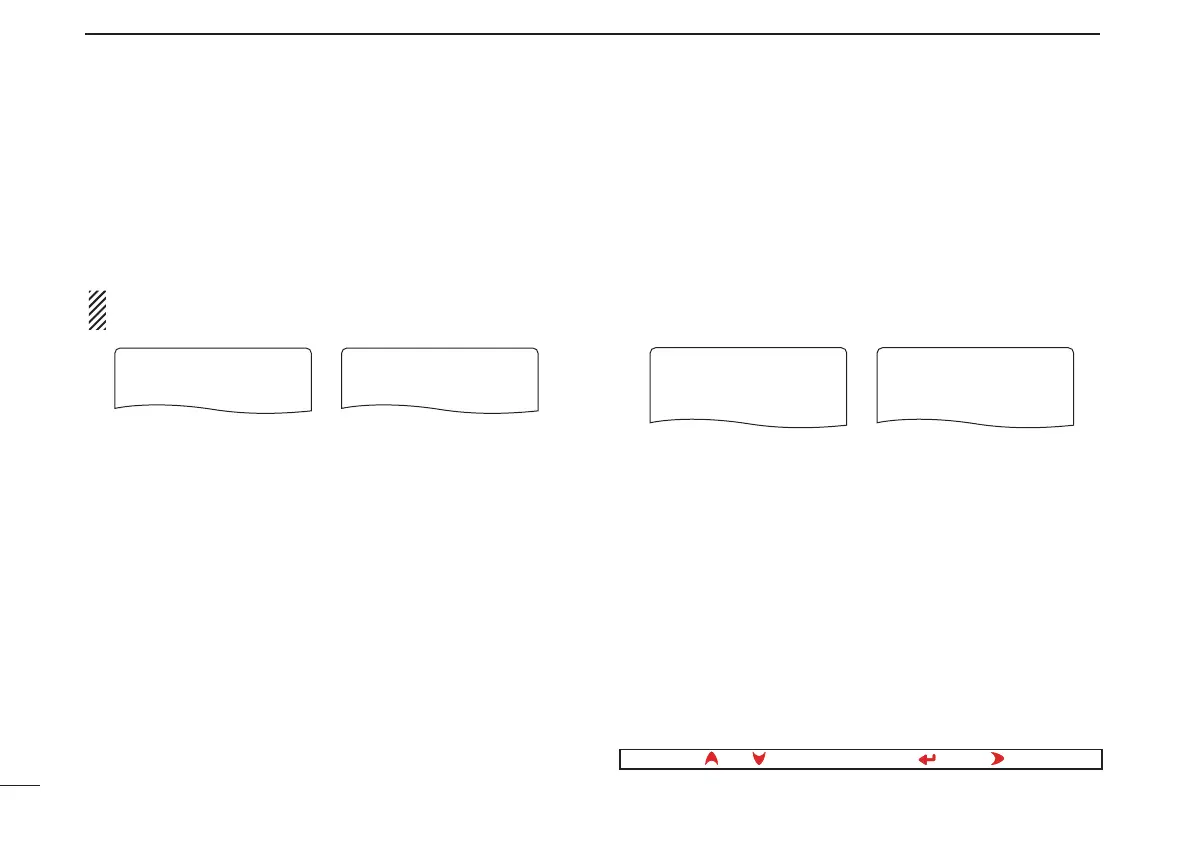104
12
MENU SCREEN OPERATION
New2001
D DATA extension
Sets the data extension capability to “COURSE/SPEED” or
OFF (default).
The transceiver’s course and speed information is addition-
ally transmitted with position data when “COURSE/SPEED”
is selected.
NOTE: When “COURSE/SPEED” is selected, number of
character for “COMMENT” is limited to 36-character.
D Time stamp
Selects transmitting time stamp type from DHM, HMS and
OFF. This function can be transmitted UTC (Universal Time
Coordinated) time only.
• OFF : No time stamp is transmitted. (default)
• DHM : Time stamp in the format of Day, Hour and
Minute is transmitted.
• HMS : Time stamp in the format of Hour, Minute and
Second is transmitted.
New
OFF
DHM
HMS
TIME STAMP
r
OFF
DHM
HMS
TIME STAMP
r
OFF
COURSE/SPEE
DATA EXTENSION
r
OFF
COURSE/SPEE
DATA EXTENSION
r
†
[DIAL] ↔ [ ](2)/[ ](8)
‡
[ ](5) ↔ [ ](6)