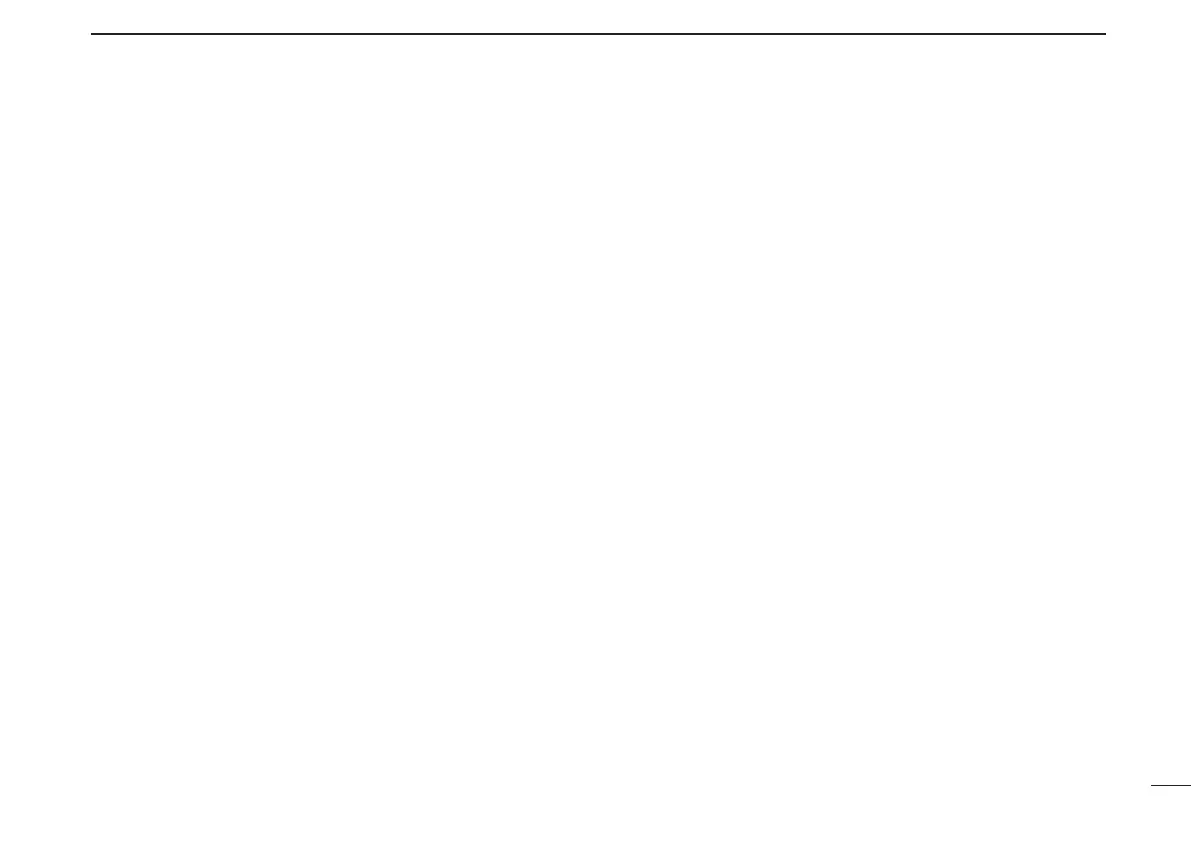139
INDEX
New2001
1
2
3
4
5
6
7
8
9
10
11
12
13
14
15
16
17
18
19
Copying memory/call contents ·······················································79
Copying Memory/call to memory/call ·············································79
Copying Memory/call to VFO ··························································79
Copying the call record contents into call sign memory ·················50
Copying the call sign ······································································48
Copying the call sign memory contents ··········································48
– D –
DATA extension ·············································································104
Desired call record indication ·························································46
Dial replace ·····················································································99
Dial speed acceleration ··························································97, 127
Digita call sign squelch ·································································124
Digital code ···················································································100
Digital code and digital call sign setting ·······································122
Digital code squelch ·····································································124
Digital mode operation ····································································34
Digital monitor ···············································································101
Digital repeater operation ·······························································41
Digital repeater setting ··································································101
Digital voice mode operation ··························································38
Display backlighting ······························································112, 129
DISPLAY set mode ·········································································95
Display set mode items ································································112
Displaying own/received position data with compass ·····················64
DTCS code ···················································································111
DTCS polarity ···············································································111
DTCS polarity setting····································································125
DTCS squelch ··············································································124
DTMF speed ·················································································111
DTMF TX KEY ··············································································112
Dualwatch operation ·······································································25
DUP/TONE set mode ·····································································95
DUP/TONE set mode items ··························································110
Duplex operation ············································································32
DV auto detect ········································································59, 106
DV data TX ···················································································100
DV mode operation ·········································································34
DV set mode ···················································································95
DV set mode items ·······································································100
DV voice memory ···········································································58
– E –
EMR (Emergency) communication ·················································56
EMR function ················································································107
Entering GPS set mode ··································································68
Entering MENU screen and operation ············································93
Erasing/transferring bank contents ················································· 81
Explicit defi nitions ·············································································· i
External DC power operation ·························································13
– F –
Features ····························································································i
Font size ···············································································114, 129
Foreword ···························································································· i
Format ···························································································68
Frequency setting ···········································································14
Front, top and side panels ································································2