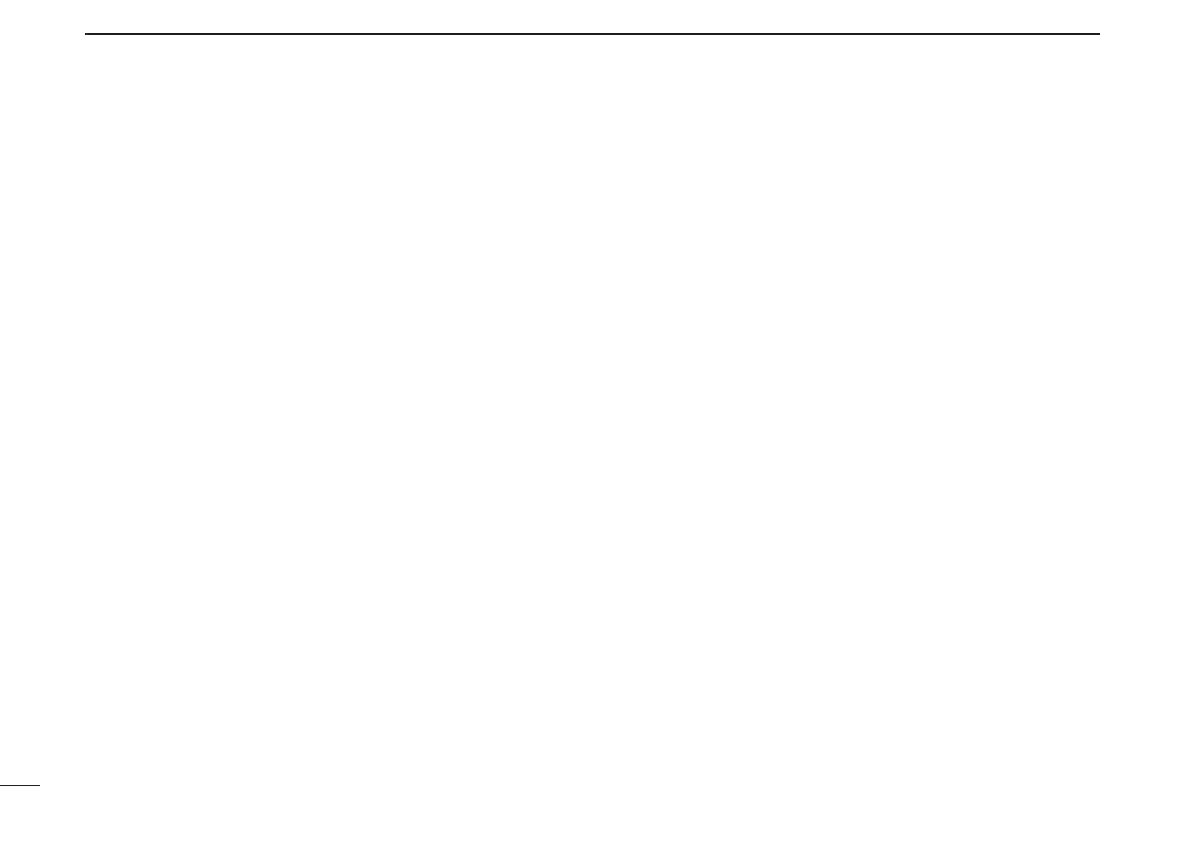138
New2001
– 1 –
1750 Hz tone ··················································································33
– A –
About the D-STAR system ······························································40
About priority beep function ····························································90
Accessing a repeater ······································································30
Accessory attachment ······································································1
Active band ·····················································································99
Alarm area 1 ···················································································69
Alarm area 2 ···················································································69
All reset ·························································································131
Antenna ····························································································1
Attenuator ·······················································································96
Attenuator function ·········································································22
Auto power OFF ·····································································96, 128
Auto power ON ·······································································97, 128
Auto reply ·····················································································100
Automatic reply function ·································································54
Automatic reply function setting ······················································54
Automatic TV channel programming···············································28
– B –
Band scope ·····················································································23
Basic operation ···············································································20
Battery charging ···············································································8
Battery indicator ······································································10, 12
Battery information ·········································································12
Battery life ·······················································································12
Battery pack··············································································1, 135
Battery replacement ·······································································12
Beep output level ··········································································115
Beep tones ···················································································127
Belt clip ·····························································································1
Break-in communication ·································································51
Break-in function ···········································································107
Busy LED ······················································································112
Busy lockout ··················································································· 98
– C –
Call channel ··············································································16, 71
Call sign edit record ······································································106
Call sign programming ····································································34
Caution ····························································································· 8
CE ································································································146
Channel setting ···············································································14
Charger ·························································································135
Charging caution ··············································································9
Charging note ···········································································10, 11
Checking the repeater input signal ·················································31
Clearing a DTMF memory ····························································119
Cloning function ············································································130
Comment ······················································································ 105
Compass direction ··········································································68
Confi rming a DTMF memory ························································120
Connecting to the [DATA/SP/MIC] jack ·········································137
Connection ·····················································································56
Continuous sweep ··········································································23
New