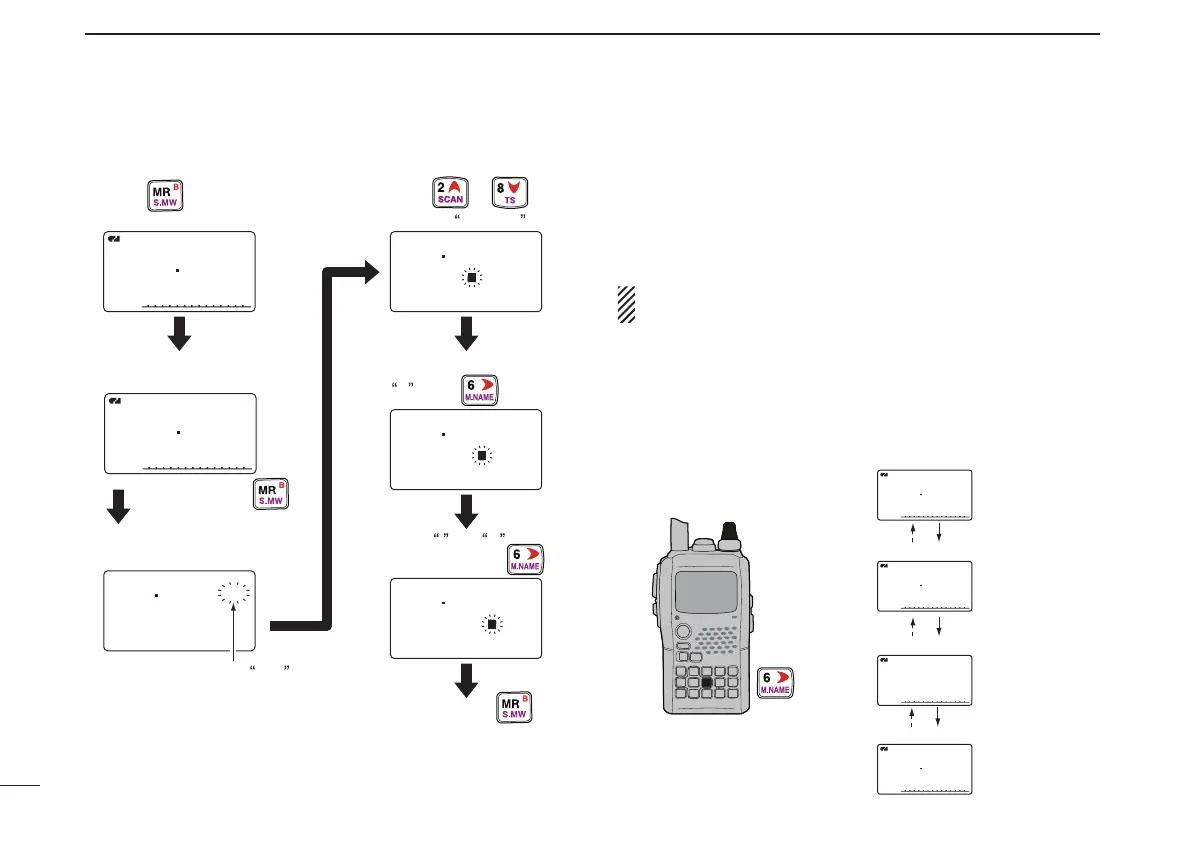New
78
9
MEMORY/CALL CHANNELS
New2001
[EXAMPLE]: Programming the bank name “AIR” into the
scan edge channel 03A.
■ Selecting memory/bank name
indication
During memory mode operation, either the programmed
memory name or bank name can be displayed below the
frequency indication.
NOTE: The programmed scan name is displayed during
the programmed scan edge channel selection.
q Push [MR] to select memory mode.
w While pushing [M.NAME](6), rotate [DIAL] to select dis-
play indication type from memory name (normal size),
memory name (large size), bank name and OFF.
• Push and hold [M.NAME](6) for 1 sec. can be also selectable.
12
500
BANK
:A-01
BNAME:
MNAME:
SNAME:
AM
r
03A
AM
12
500
03A
FM
14
870
011
12
500
BANK
:A-01
BNAME:AIR
MNAME:
SNAME:
AM
r
03A
12
500
BANK
:A-01
BNAME:AI
MNAME:
SNAME:
AM
r
03A
12
500
BANK
:A-01
BNAME:A
MNAME:
SNAME:
AM
r
03A
Enter select memory
write mode.
Push and hold
for 1 sec.
Push and hold
for 1 sec. to program.
Push
to select memory mode.
Rotate [DIAL] to select
scan edge channel 03A.
Push
to select BNAME *.
or
Scan edge channel 03A
Rotate [DIAL] to enter
A , push .
Enter I and R
with [DIAL] and .
MR
S.MW
B
MR
S.MW
B
MR
S.MW
B
2
SCAN
8
TS
6
M.NAME
6
M.NAME
Select “MNAME” or “SNAME”
when programming the memory
name or the scan name,
respectively.
*
A
AIR
AM
12
500
03A
AIRPORT
AM
12
500
03A
AM
12
500
03A
Name indication OFF.
Memory name indication
(Normal)
127.500
AM
03A
AIRPORT
Memory name indication
(Large)
Bank name indication
[DIAL]
6
M.NAME