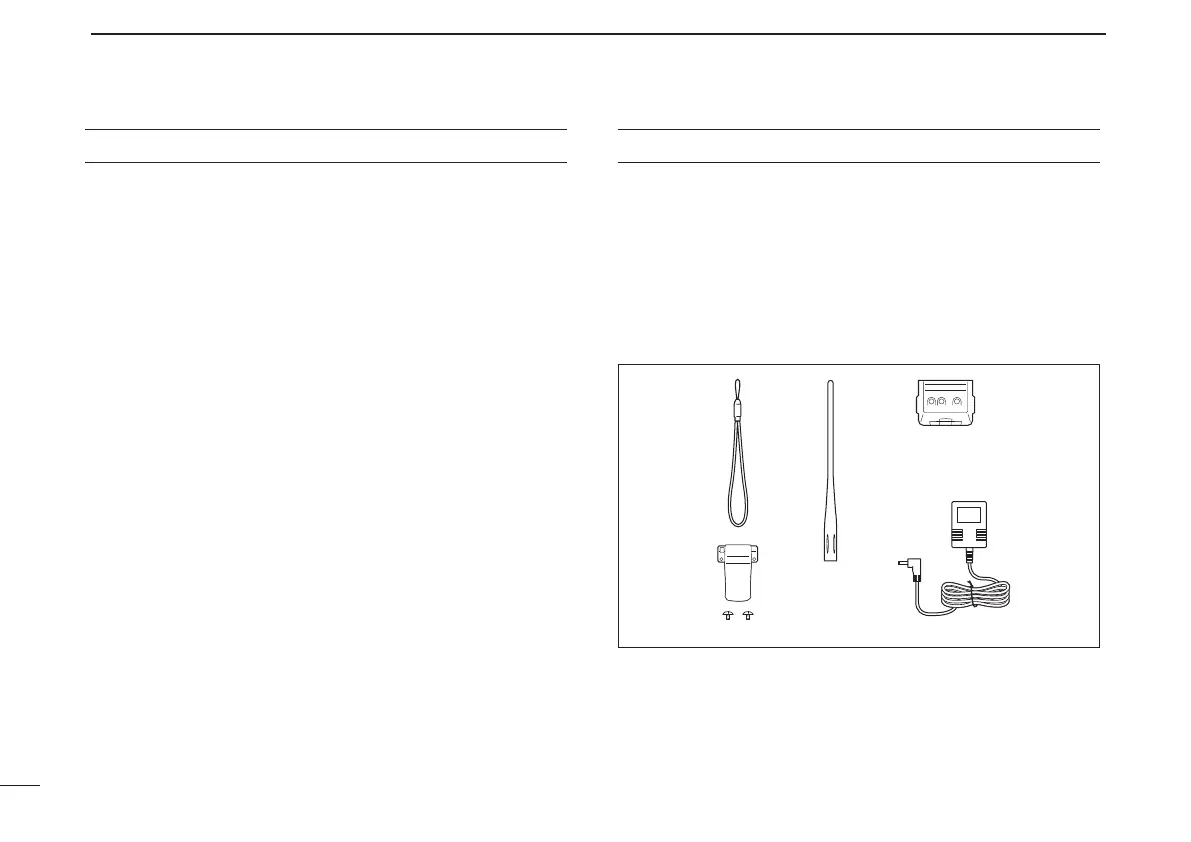New2001 New
iii
PRECAUTIONS
D Important notes when using GPS receiver
• Please do not use the HM-175GPS close the TX antenna.
The transmit signal may cause GPS receiver malfunction.
• The GPS signal cannot pass through the metal object.
When using the HM-175GPS inside a vehicle, you may not
receive GPS signal. We recommend to use it window side.
Please avoid the areas shown in the following:
1. DO NOT use where it will block the driver’s view.
2. DO NOT use where the air bags could deploy.
3. DO NOT use it when becoming the obstacle of driving.
• The Global Positioning System (GPS) is built and operated
by the U.S. Department of Defence. The Department is
responsible for accuracy and maintenance of the system.
Any changes by the Department may affect the accuracy
and function of the GPS system.
• When the GPS receiver is activated, please do not cover
the HM-175GPS with any object.
• The GPS receiver may not work if used in the following lo-
cations:
1. Tunnels or high-rise buildings
2. Underground parking lot
3. Under a bridge or viaduct
4. In remote forested areas
5. Under bad weather condition (rainy or cloudy day)
SUPPLIED ACCESSORIES
The following accessories are supplied with the transceiver.
q Hand strap ····································································· 1
w Antenna ·········································································· 1
e Battery pack (BP-256) ···················································· 1
r Battery charger (BC-167D) ············································ 1
t Belt clip
(with screws) ················································· 1 set
r
e
q
t
w
