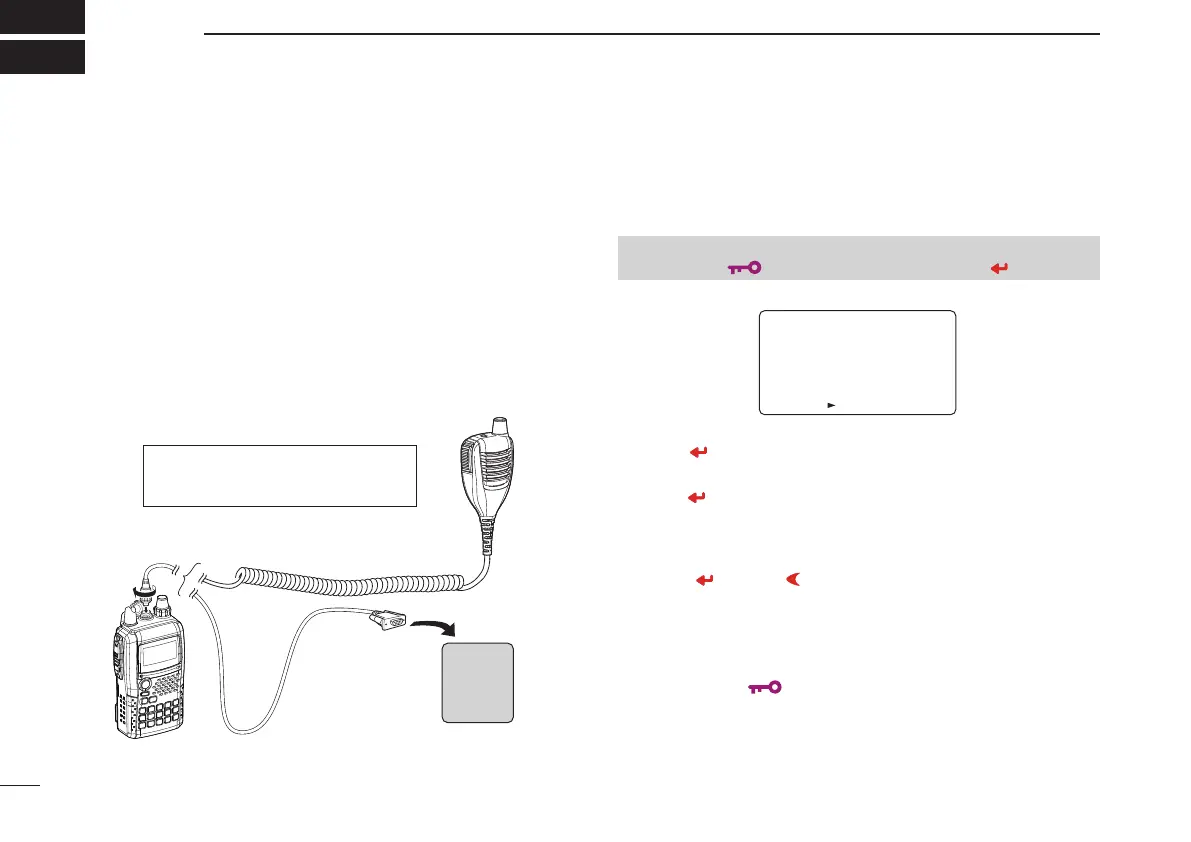60
New2001
GPS/GPS-A OPERATION
8
New
■ GPS operation
Displaying (FM/FN-N/WFM/AM/DV mode) or transmitting
(DV mode only) GPS data is available when connecting an
optional HM-175GPS (GPS speaker microphone) or 3rd
party GPS receiver*
(RS-232C output/NMEA format). GPS data
pass through the [DATA/SP/MIC] jack of the IC-E92D.
In addition, the GPS message transmission is also available
in GPS mode operation.
*GPS receiver with RS-232C terminal is required.
* Set “GPS TX MODE” to “GPS” or “GPS-A” at
r operation of right
colum when connecting a 3rd party GPS receiver.
D Sentence formatter setting
q Enter “GPS TX MODE” in DV set mode. (p. 102)
• GPS TX MODE screen is displayed.
w Rotate [DIAL]
†
to select “GPS.”
e Push [
](5)
†
to select GPS SENTENCE screen.
r Rotate [DIAL]
†
to select the desired GPS sentence, then
push [
](5)
†
.
• A total 6 sentences, RMC, GGA, GLL, GSA, VTG and GSV are
available.
t Rotate [DIAL]
†
to turn the sentence usage ON and OFF.
y Push [
](5) (or [ ](4)) to return to GPS SENTENCE
screen.
u Repeat the steps r to y to set another GPS sentence
usage.
• Up to 4 GPS sentences are usable at the same time.
i Push [MENU/ ] to return to frequency indication.
HM-175GPS
(optional)
to [DATA/SP/MIC]
to RS-232C port
(null modem
adapter is required)
OPC-1799
(Optional)
NOTE: See p. iv about the optional
HM-175GPS outputs GPS data for
details.
GPS
receiver
❮MENU screen❯ ➪ ❮DV SET MODE❯ ➪ ❮GPS TX MODE❯
(Push [MENU/ ]) (Rotate [DIAL]
†
, then push [ ](5)
‡
.)
OFF
GPS
GPS-A
GPS TX MODE
:SENTENCE
r
