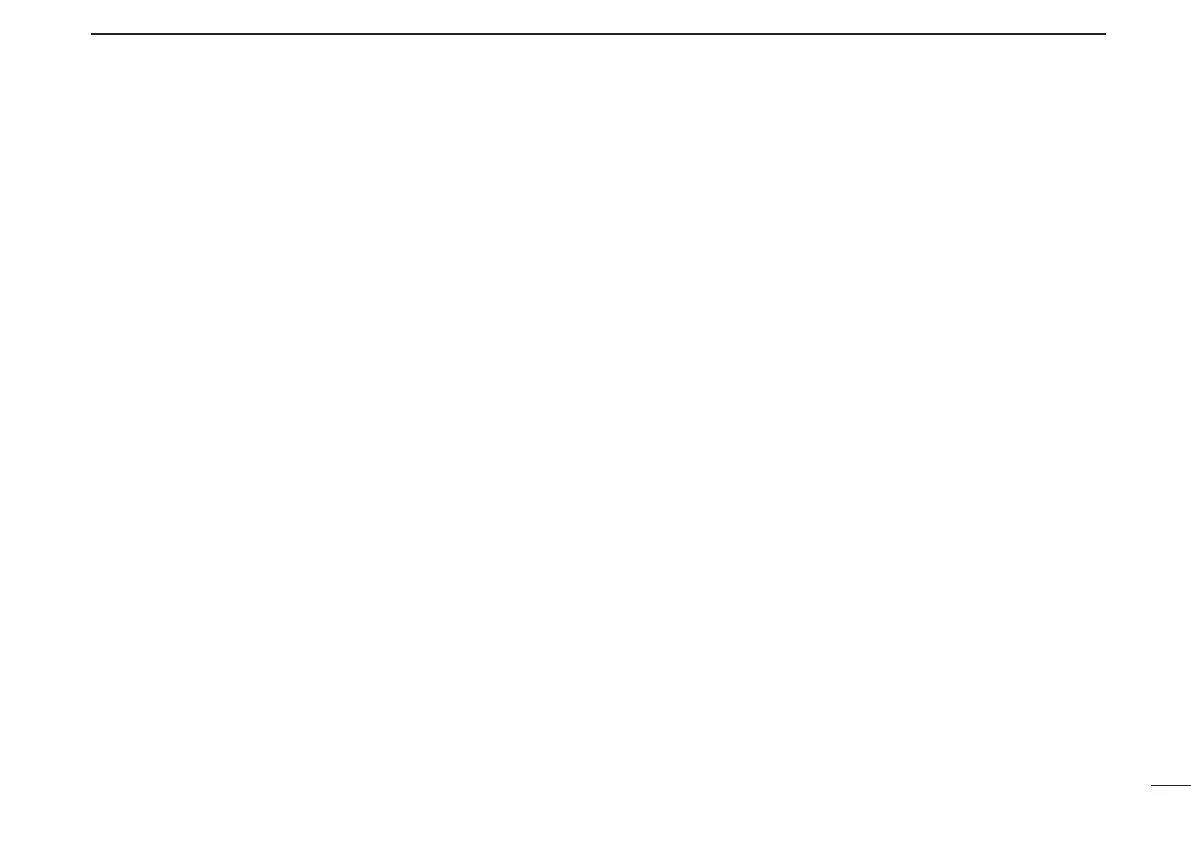143
INDEX
New2001
1
2
3
4
5
6
7
8
9
10
11
12
13
14
15
16
17
18
19
Tone scan ····················································································· 126
Tone squelch ················································································124
Transmission condition setting ························································57
Transmit power selection ································································ 24
Transmitter ····················································································133
Transmitting ····················································································24
Transmitting a DTMF code ···························································118
Transmitting a DTMF code directly ··············································· 119
Transmitting from DTMF memory ·················································118
Transmitting from DTMF memory via keypad ·······························118
Troubleshooting ············································································132
TSQL frequency ···········································································110
Tuning step selection ······································································18
TV channel ·····················································································16
TV channel operation ·····································································28
TV channel receiving ······································································28
TX call sign display ·······································································113
TX message programming ·····························································52
– U –
Units ···························································································68
Unproto Address ···········································································103
Using [DIAL]-All channels ·······························································72
Using [DIAL]-Programmed channels ··············································72
Using the dial ··················································································18
Using the keypad ······································································19, 73
UTC offset ······················································································68
– V –
VFO mode ······················································································15
VFO scan watch ·············································································92
Voice memory recording for automatic reply ··································55
Volume select ···············································································115
Volume setting for dualwatch ··························································27
– W –
When calling the desired station ·····················································39
When sending a CQ ·······································································39
– Y –
Your own call sign programming ·····················································34