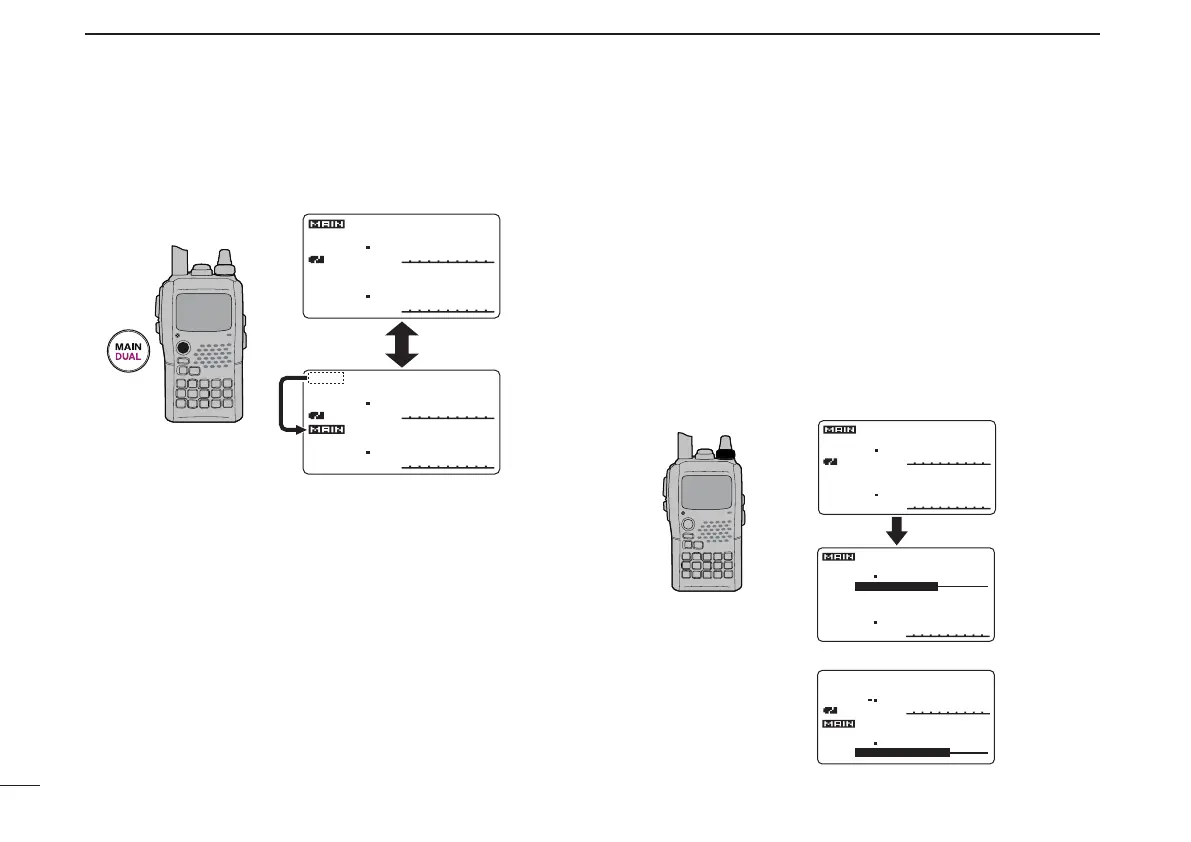New
26
5
BASIC OPERATION
New2001
D Main band selection
➥ Push [MAIN/DUAL] to select upper side band or lower
side band as the main operating band alternately.
D Setting audio volume
The audio level for dualwatch operation can be adjusted
both on upper side band and lower side band simultaneously
(default).
This setting can be set separately for each band in sounds
set mode.
q Push and hold [MAIN/DUAL] for 1 sec. to enter the dual-
watch operation, if necessary.
w Rotate
[VOL] to adjust the audio level for the main band.
• If squelch is closed, push and hold [SQL] to verify the audio
level.
• The display shows the volume level while setting.
MAIN
DUAL
DTCS
DTCS
PS
EM
PS
FM
PRIO
PRIO
+DUP
+DUP
FM
14
000
43
000
000
000
DTCS
DTCS
PS
EM
PS
FM
PRIO
PRIO
+DUP
+DUP
FM
14
000
43
000
000
000
DTCS
DTCS
PS
EM
PS
FM
PRIO
PRIO
+DUP
+DUP
FM
14
000
43
000
000
000
DTCS
DTCS
PS
EM
PS
PRIO
PRIO
+DUP
+DUP
25
75
000
000
14
000
DTCS
DTCS
EM
PS
PRIO
PRIO
+DUP
+DUP
25
75
000
000
43
000
FM
43
000
PS
FM
14
000
VOL
VOL
[VOL]
Setting for A band (upper side)
Setting for B band (lower side)