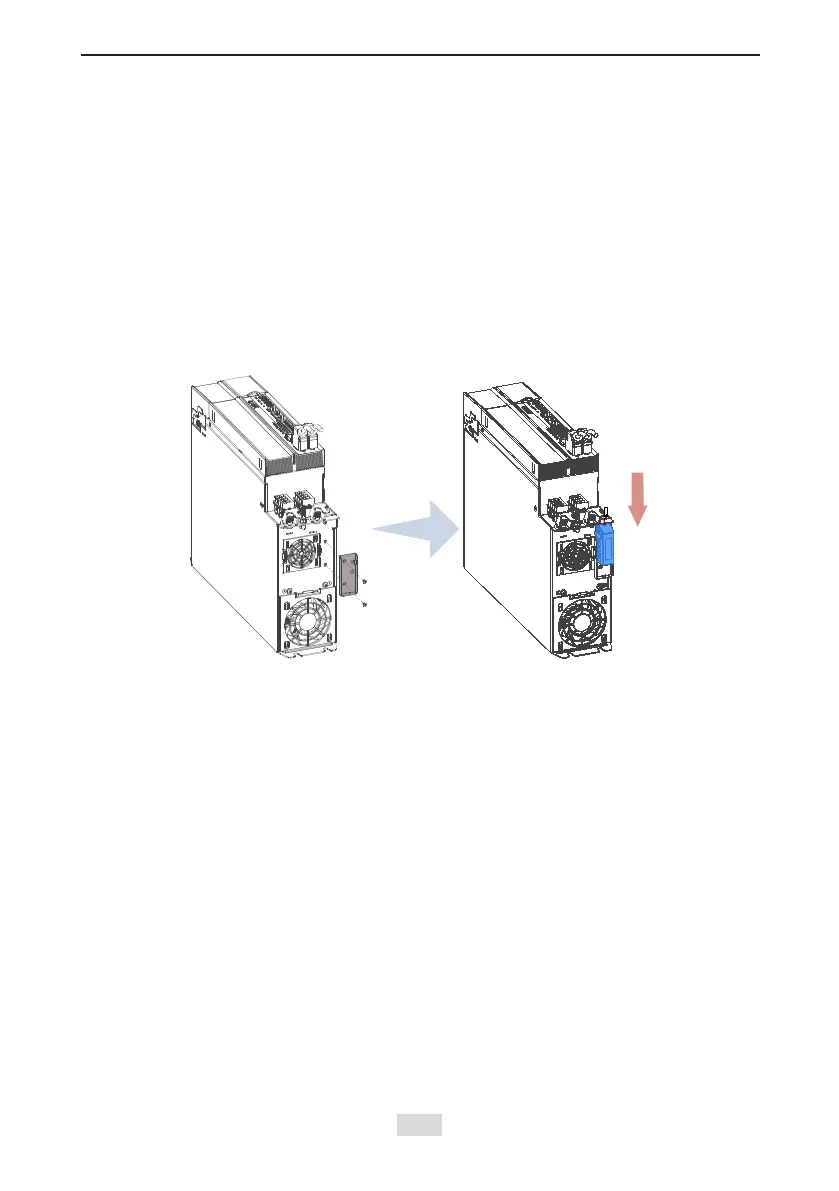- 95 -
IS810N-INT Series Servo System User Manual (Brief)Chapter 4 Wiring
● Absolute Encoder Installation
Installation of the Battery Box for the Absolute Encoder
Battery box model (optional): S6-C4
This model includes:
One sheet metal bracket
One plastic box
One 3.6 V/2600 mAh battery
Two M3x10 at-head screws
One M3x10 pan-head screw
Terminal block and crimping terminal
Installing the battery box:
Figure 4-8 Installation diagram of a battery box for a size-A absolute encoder
Step 1 Step 2
Fasten the battery box with two at-head screws (refer to Figure 4-5).
The at-head screws correspond to the at-head slots.
Removing the battery box:
The battery may encounter leakage after being used for a long time. Replace it every two
years.
Remove the battery box in procedure reverse to the preceding installation procedure.
When closing the battery box cover, prevent squeezing the connector cables.