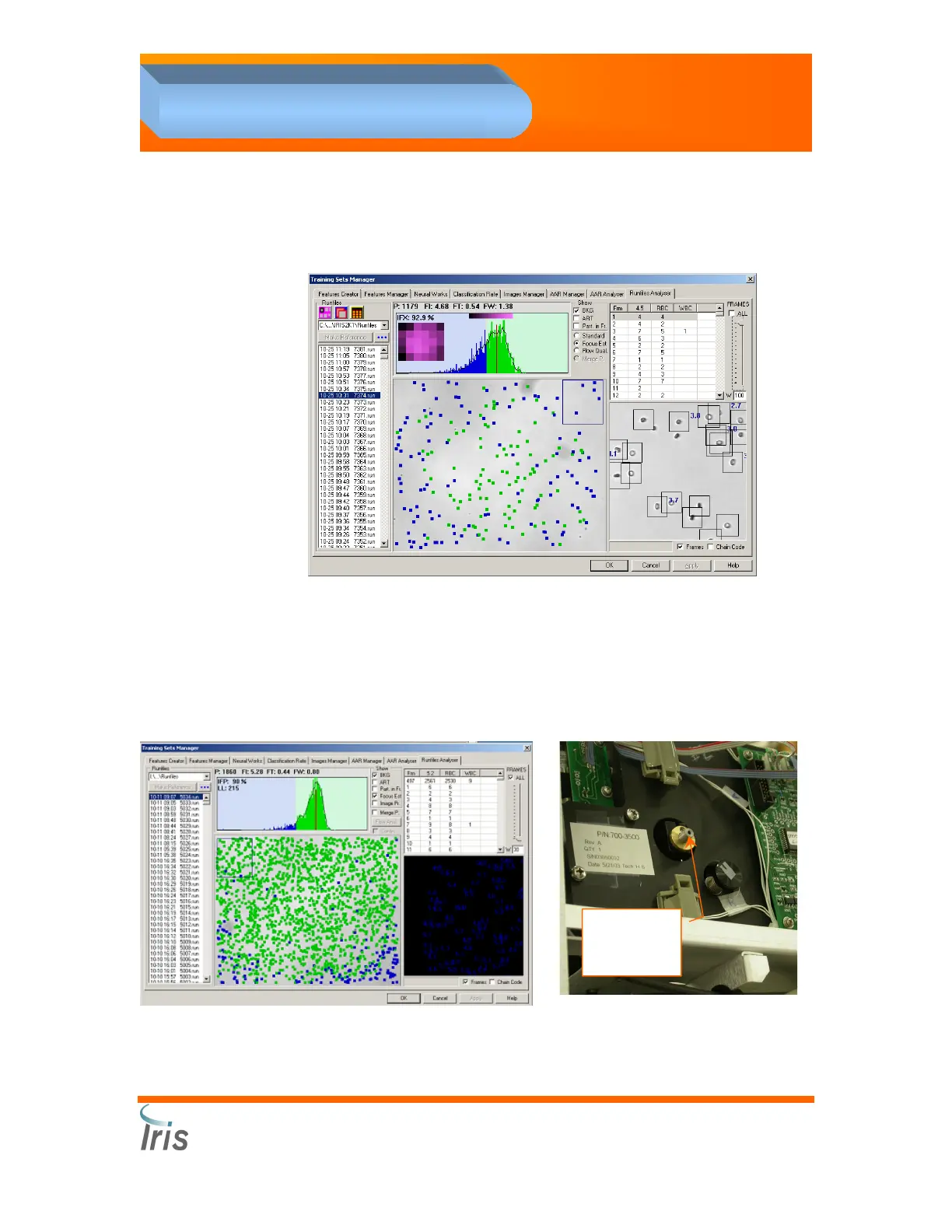Iris Diagnostics, a Division of International Remote Imaging Systems, Inc.
iQ
®
200 Sprint™ Automated Urine Microscopy Analyzer Service Manual 300-4949 Rev A 01/2005 4-28
4. Adjustments
11. Upper right corner:
You will need to qualitatively evaluate the “halos” of each corner of
the same run file to determine if the field curvature is the same
from each corner of the camera field of view.
12. The example below shows a flow cell that needs more extreme tilt
adjustment. Note the blue dots on the lower edge of the flow stream.
This represents the left side of the flow cell.
13. When the blue dots appear at the bottom, adjust the side adjustment
screw counter clockwise. When the FI is on the light side of focus, the
field curvature will begin to show if your tilt is correct.
Side
adjustment
knob
