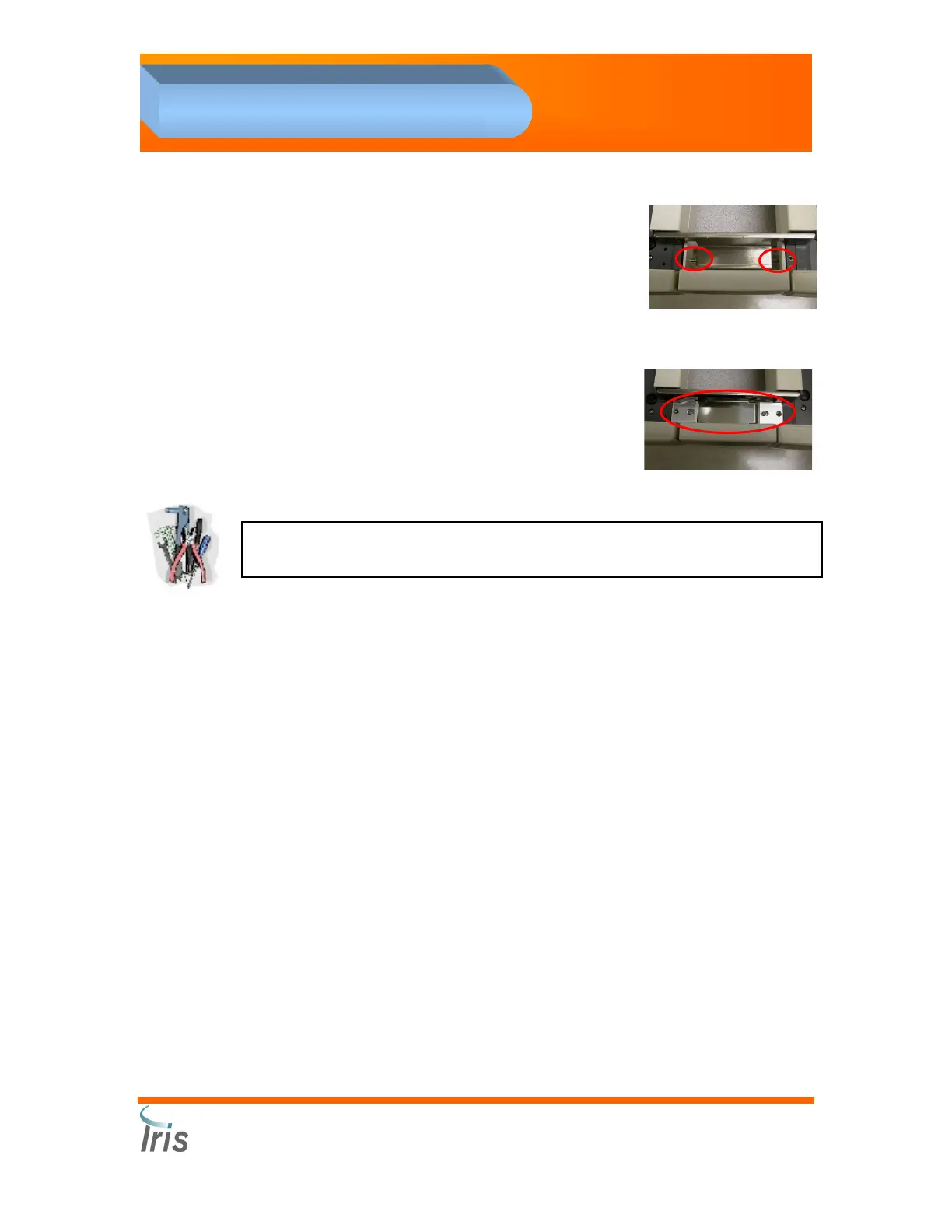Iris Diagnostics, a Division of Iris International, Inc.
iQ
®
200 Sprint™ (2G) Automated Urine Microscopy Analyzer Service Manual 300-4949 Rev A 01/2005 2-11
2. Installation Procedures
10. Install the bridge faceplate between the two
samplers. Center and secure with the
thumbscrews located underneath the
faceplate.
11. Secure the bridge between the two samplers
with two (2, M3x6 flat head) screws. Make
sure the guide spring points to the left. Check
for proper alignment and adjust the analyzer
level and/or position to provide a smooth
transition.
12. Make the cable connections between the
analyzers, and the computer according to the layout diagram.
NOTE: Do not use the grey cable provided with the Arkray kit, the pin out
for this cable will not work due to incorrect pin positioning.
