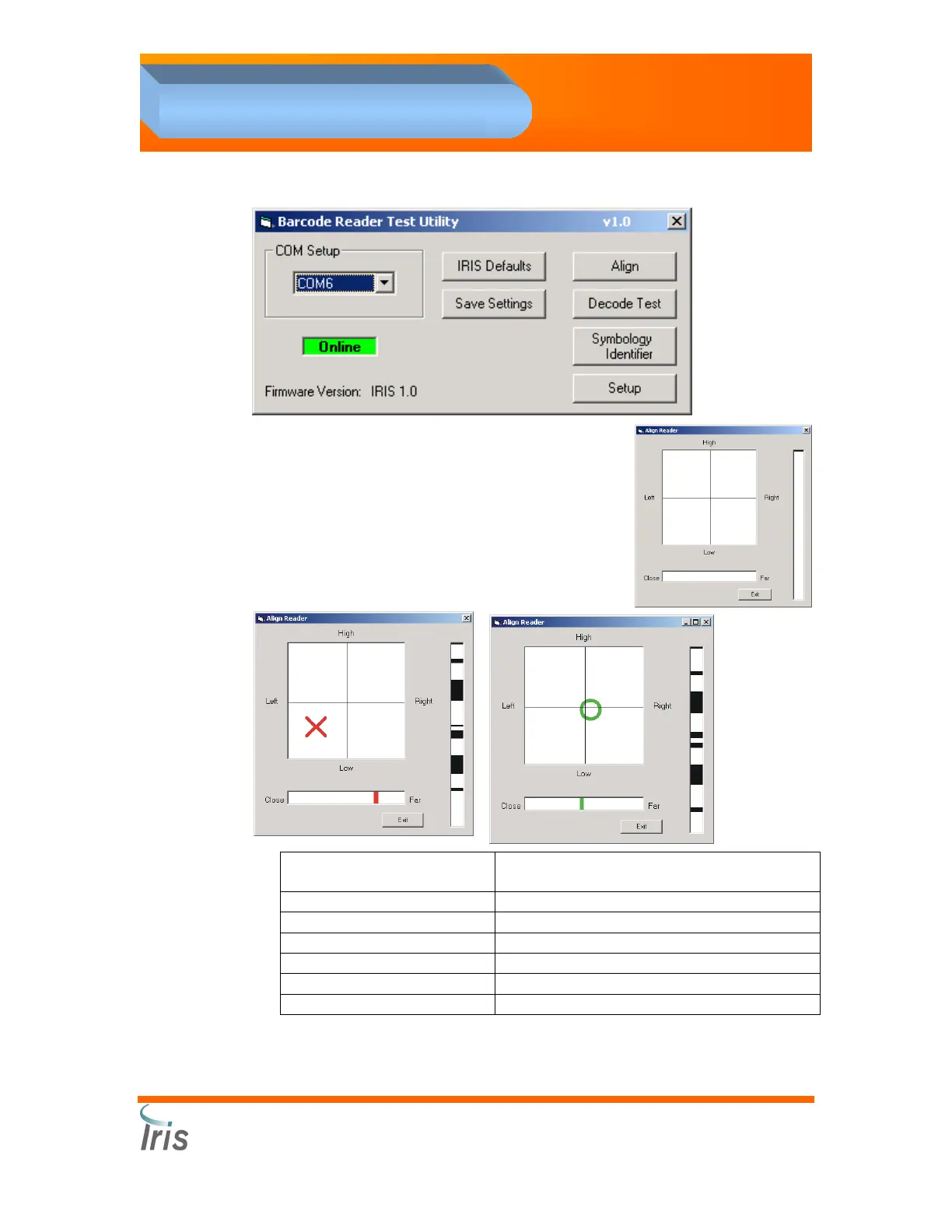Iris Diagnostics, a Division of International Remote Imaging Systems, Inc.
iQ
®
200 Sprint™ Automated Urine Microscopy Analyzer Service Manual 300-4949 Rev A 01/2005 4-19
4. Adjustments
3. Click the “Align” button to perform the
Barcode Scanner alignment. The screen on
the right will be displayed.
4. The screen will probably be like one of the
next two views:
• Red is way out of alignment
• Green is close to being aligned
If the indicator is
positioned
The barcode reader
HIGH Needs to be aimed lower
LOW Needs to be aimed higher
LEFT Needs to move to the right
RIGHT Needs to move to the left
CLOSE Is to close
FAR Is to far
