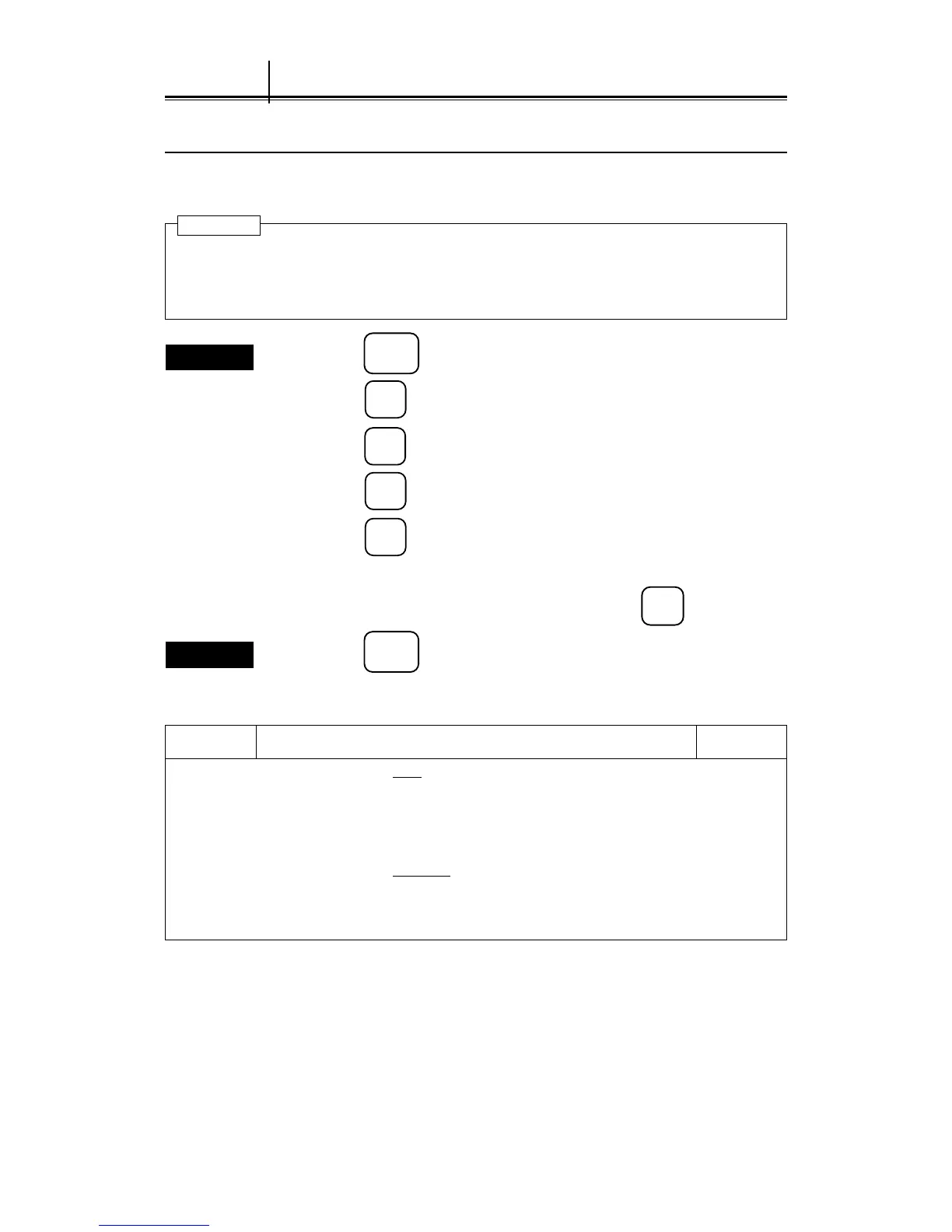5 – 25
5.9.1 Vector Constant Setting (ATA)
Do not change the set point carelessly.
The vector constant is generally set to 7. If the constant is set to a larger value, target vectors can be
followed up easily when targets or the own ship change(s) their or its course or speed. On the
contrary, the vector accuracy is degraded.
Procedures
1. Press the
SUB
MENU
key to open the SUB MENU.
2. Press the
5
key to open the ATA #1 menu.
3. Press the
9
key to open the ATA #2 menu.
4. Press the
3
key to open the ATA TEST menu.
5. Press the
2
key twice to select "VECTOR CONST".
6. When changing the vector constant, use the data entry key to enter the
value to be changed and fix this setting using the
ENT
key.
Exit
