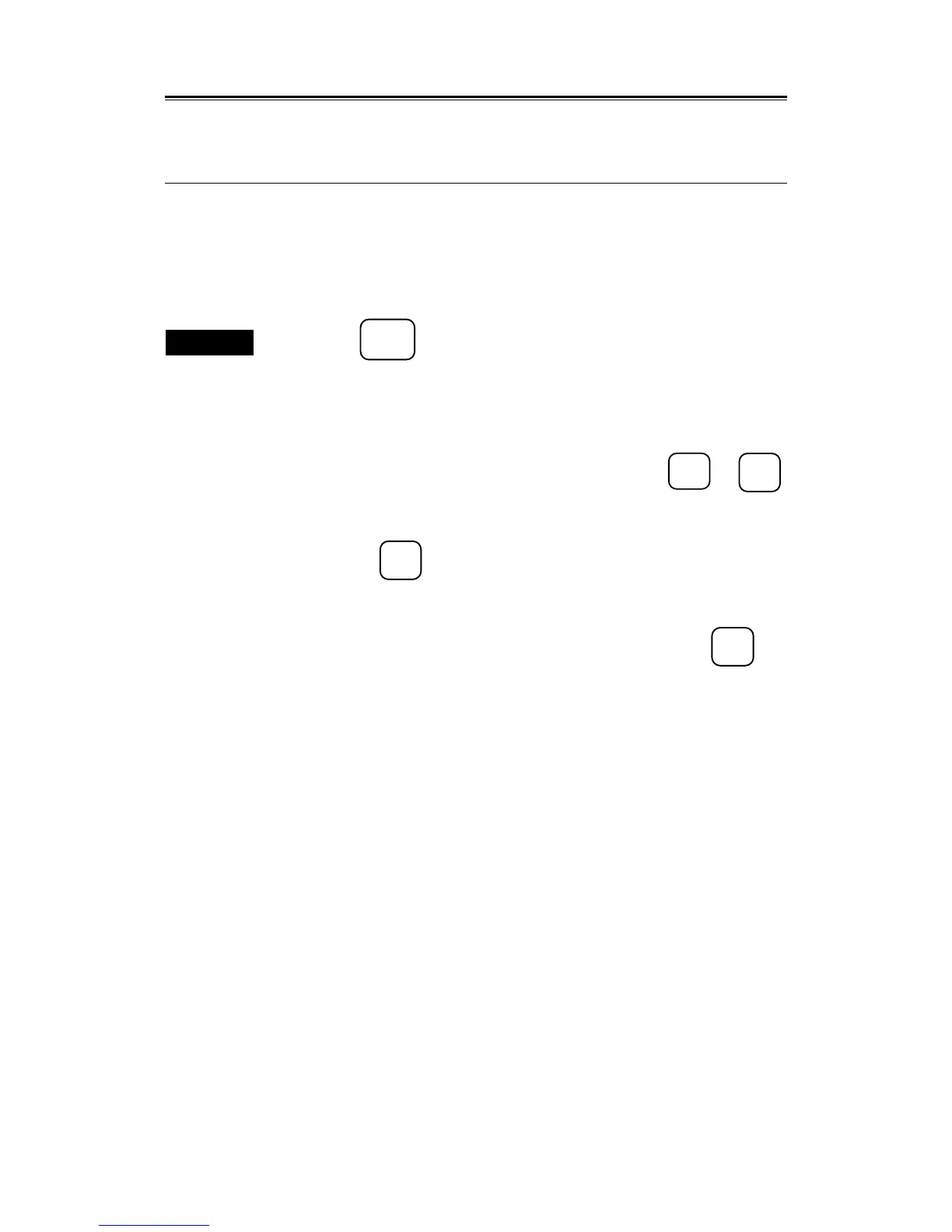3 – 93
3.7
3.7.3 Creating/Deleting the Navigation Information (Navigation
Marks)
Input a navigation mark at an arbitrary position on the radar screen.
- White, sky, blue, green, yellow, pink and red are available for the mark color.
- The following five shapes are available for the mark shape.
- Up to 20,000 marks can be input together with navigation lines.
Procedures
1. Press the
MARK
MENU
key to select the mark on the screen.
2. Move the cursor to the desired position to input the mark.
3. Select the color using the [COLOR] control.
4. Select the desired shape of mark by numerical keys (
4
to
8
)
and press the key.
Pressing the
8
key enters each number in the following sequence :
p ➞q …… o ➞p ➞q …… .
5. To delete a mark, move the cursor to the mark and press the
CLR
key.
