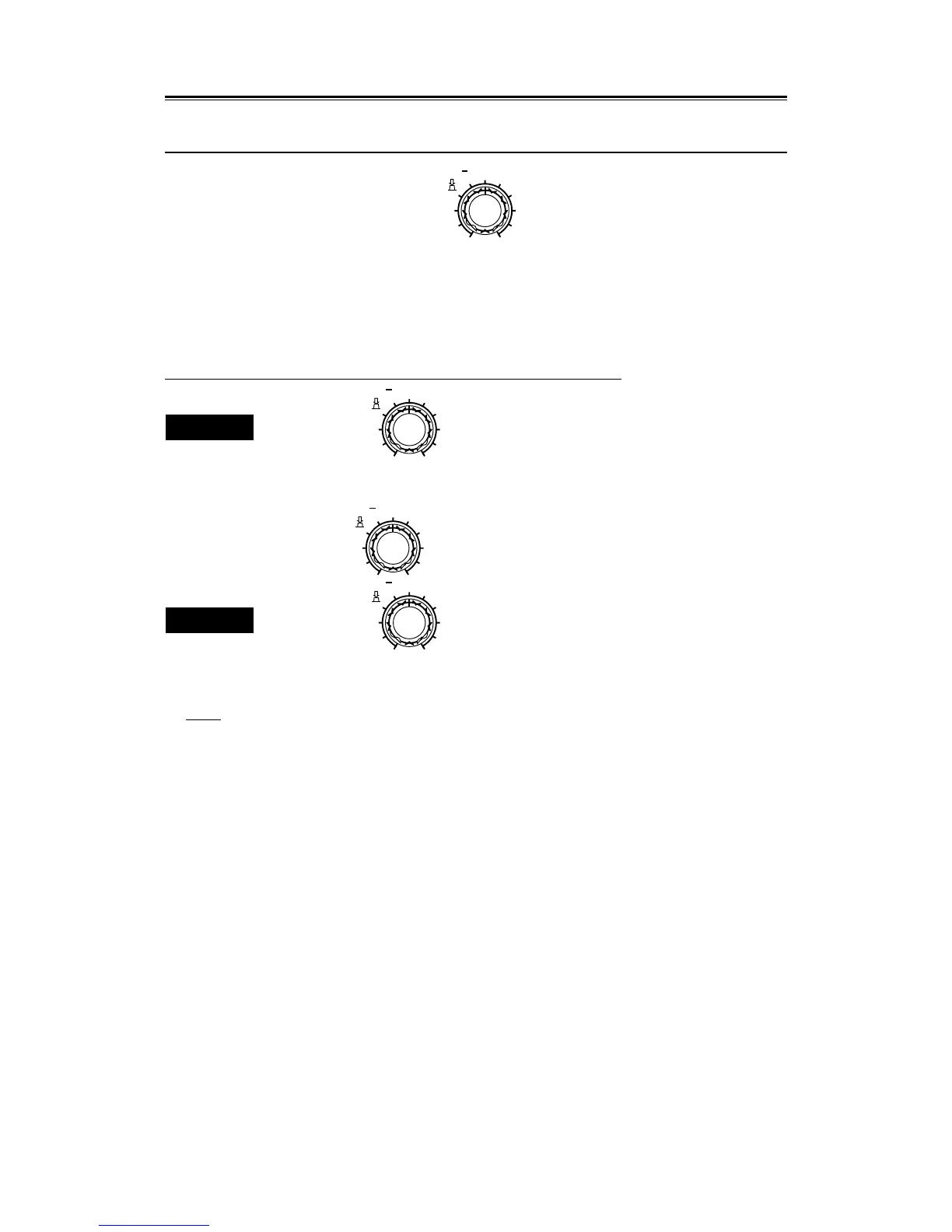3 – 7
3.2
3.2.5 Suppressing Rain and Snow Clutter [RAIN]
AUTO
RAIN
This control is used to suppress rain/snow clutter. Although turning it clockwise enables contours of targets
obscured by rain/snow clutter to be seen, excessive suppressing could miss weak targets. It is more effective
for suppressing sea clutter to use this control together with the [SEA] control.
Keep the knob at its leftist position for normal operation.
To use Auto Suppressing Rain and Snow Clutter mode
Procedures
1. Press the
AUTO
RAIN
control.
Select auto suppressing rain and snow clutter mode, and "FTC AUTO" appears on the
upper right of the screen.
Turn the
AUTO
RAIN
control when the target is not displayed most clearly.
Exit
2. Press the
AUTO
RAIN
control again.
"FTC AUTO" disappears on the upper right of the screen, and changes to manual
mode.
Note
● Auto suppressing rain and snow clutter mode can not select with auto suppressing sea clutter mode.