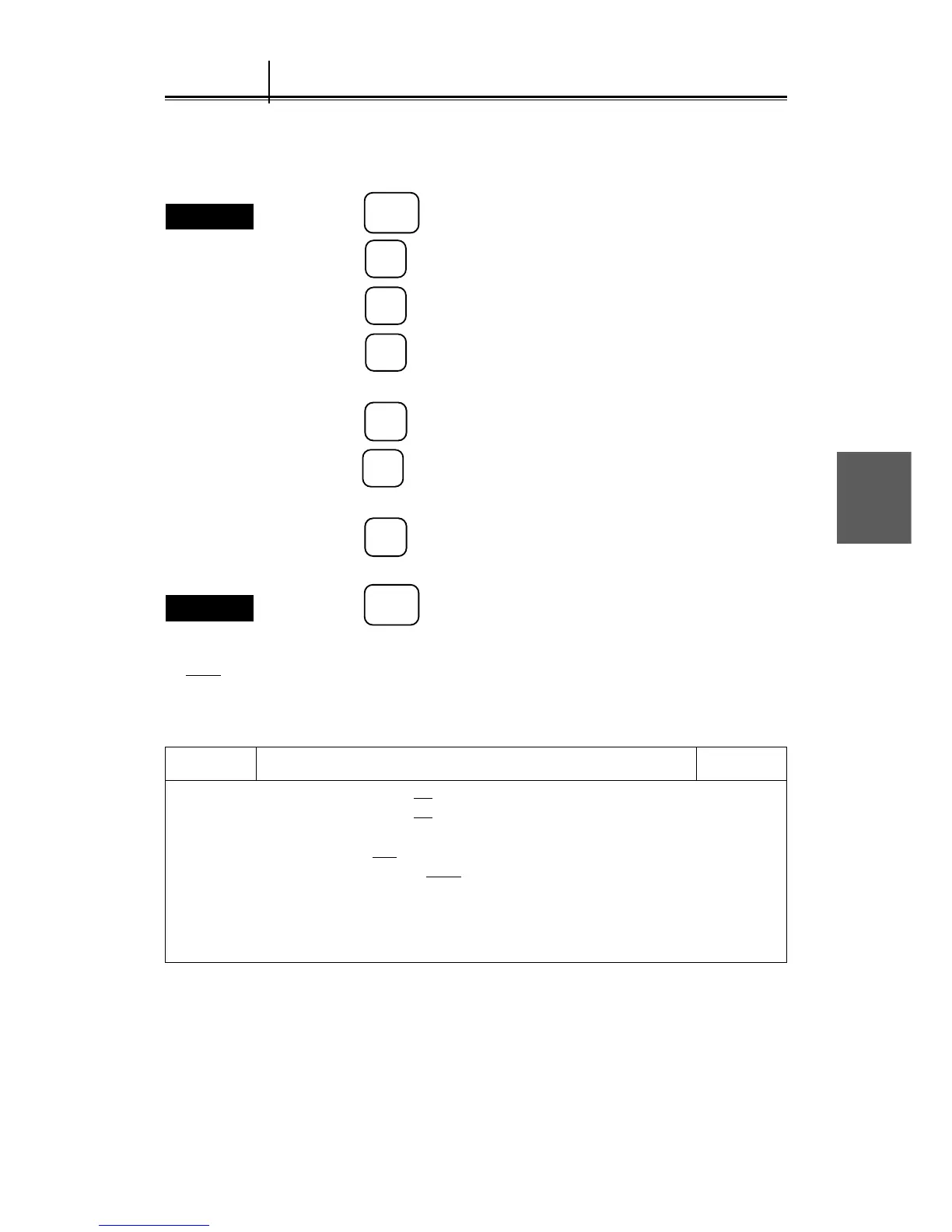5 – 40
5
For the target which is acquired or tracked, this function sets the display/non-display of the ATA symbol
and numeric data.
Procedures
1. Press the
SUB
MENU
key to open the SUB MENU.
2. Press the
5
key to open the ATA #1 menu.
3. Press the
1
key to select "ATA SYMBOL/TARGET DATA".
4. Press the
1
key to select the display "OFF" or "ON" regarding the
ATA symbol.
5. Press the
ENT
key to fix this setting.
6. Press the
1
key to select the display "OFF" or "ON" regarding target
data.
7. Press the
ENT
key to fix this setting.
Exit
8. Press the
SUB
MENU
key.
Note
● The vector time and vector mode information are always displayed on the screen.
ATA #1
1. ATA SYMBOL OFF ON
TAGET DATA OFF
ON
2. VECTOR TIME 5MIN (0-60MIN)
3. PAST POSITION OFF ON
4. PAST POSITION TIME 30 SEC
1 MIN 2 MIN 4 MIN
5. LIMITS CPA 5. 0NM (0.1-9.9NM)
TCPA 15MIN (1-99MIN)
5.11 Turning ON and OFF the ATA Display
ATA #1 0. PREV
9. NEXT