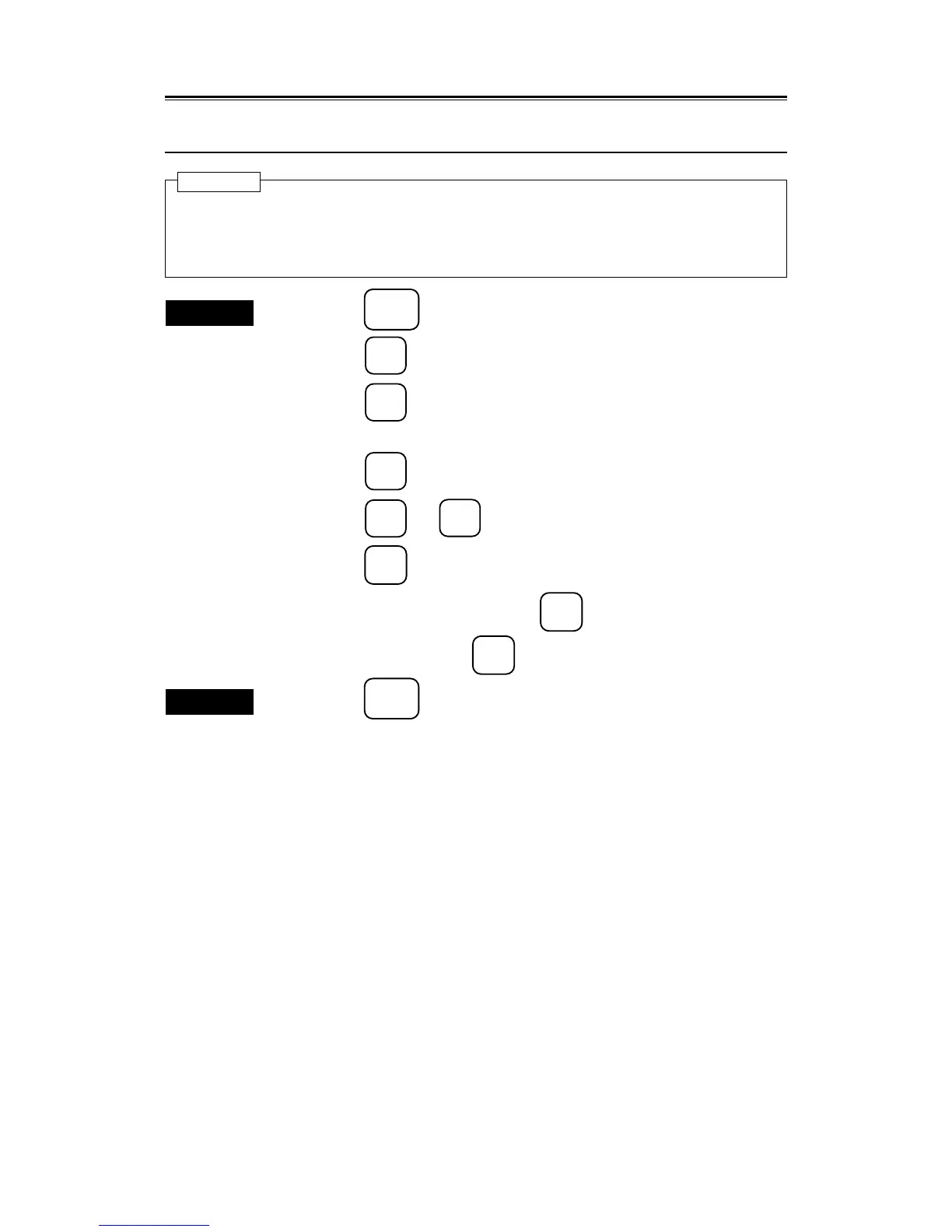5.10
5 – 39
5.10.9 Writing Target Past Track to Card 2
This setting is valid when target past track function is ON and is set in the composite mode and
plotter mode.
Write target past track by entering 4-digit file number that is not stored on the memory card.
Procedures
1. Press the
SUB
MENU
key to open the SUB MENU.
2. Press the
6
key to open the PLOTTER menu.
3. Press the
5
key to select "MEM CAPACITY / COPY MEM MENU".
4. Insert the memory card to the slot of card 2.
5. Press the
2
key twice to select "COPY INSIDE → Card 2".
6. Press the
0
to
9
keys to enter a 4-digit file number.
7. Press the
ENT
key.
8. For writing confirmation, press the
ENT
key to execute writing.
To stop writing, press the
CLR
key for the writing confirmation.
Exit
9. Press the
SUB
MENU
key.
Attention