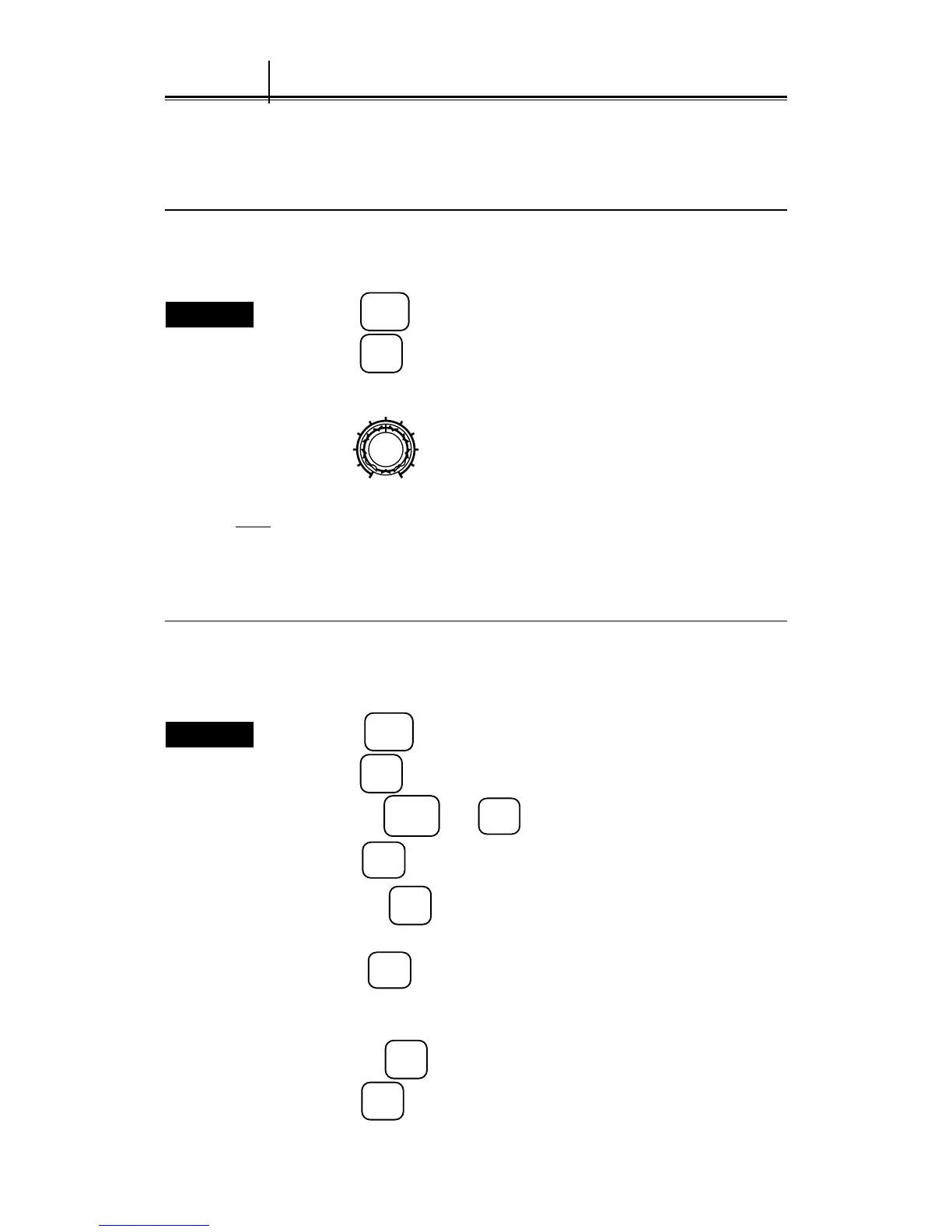3 – 79
The own ship track can be displayed only in the R+P (radar + plotter) or plotter mode (option NDB-33). The
display is not available in the radar mode.
3.6.1 Changing Track Color [When equipped with the plotter]
White, sky, blue, green, yellow, pink and red are available for the track color. The track is not displayed or
stored when "OFF" is selected.
Procedures
1. Press the
MAP
key to select R+P or plotter mode.
2. Press the
OWN
TRK
key twice.
Check that the track color is displayed in a box on the bottom of the screen.
3. Turn the
COLOR
control to select the track color.
The track is displayed with the selected color.
Note
● If plotter (NDB-33) isn't combined, the track color can be displayed only sky in R+P mode.
3.6.2 Selecting Track Storing Interval
The range and time for storing the track can be selected from 3, 5, 10 and 30 seconds, 1, 3, 5, 10, 30 and 60
minutes, and 1, 3, 5 and 10 nm. Up to 20,000 track (with mark) can be stored.
Procedures
1. Press the
MAP
key to select R+P (radar + plotter) or plotter mode.
2. Press the
OWN
TRK
key to open the OWN TRACK menu.
(or press the
SUB
MENU
and
4
keys to open the RADAR #4 menu.)
3. Press the
2
key to select "OWN TRK MEM INTERVAL".
(or press the
1
key on the RADAR #4 menu to select "OWN TRK
MEM INTERVAL".)
4. Press the
2
key to select "3SEC", "5SEC", "10SEC", "30SEC",
"1MIN", "3MIN", "5MIN", "10MIN", "30MIN", "60MIN", "1NM", "3NM", "5NM"
or "10NM".
(or press the
1
key on the RADAR #4 menu.)
5. Press the
ENT
key to confirm the setting.
3.6 Displaying Own Ship Track