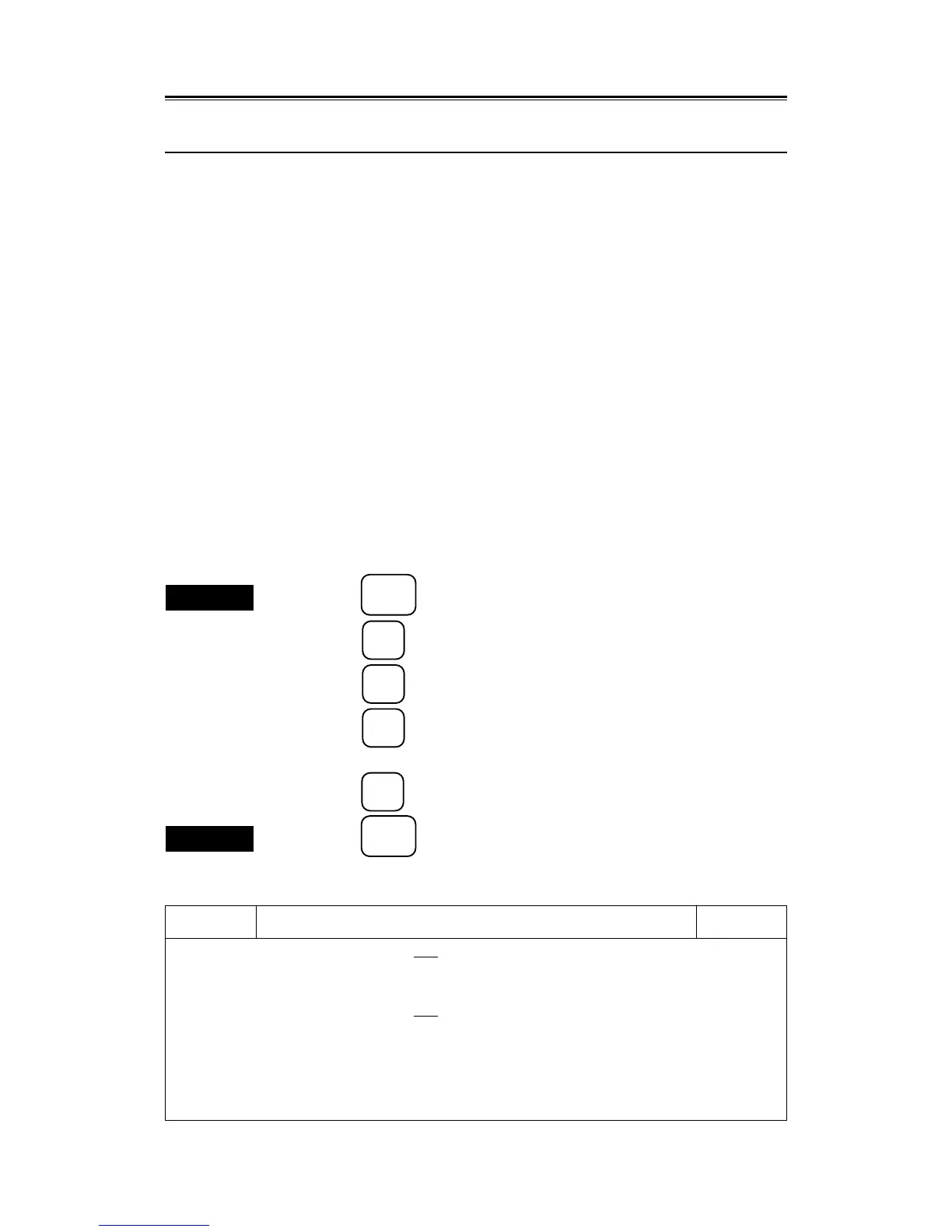3 – 33
3.3
3.3.16 Enhancing Target
• Expands a target to the display size.
• By expanding a target, the visibility of a small target is improved, thereby improving the sensitivity.
• However, if a target is expanded, the bearing and distance resolution deteriorate.
• The use of "EXP2" is recommended instead of "EXP1".
• The operation characteristics of the target expansion function are as follows.
OFF : The target expansion function is not used.
Use this mode when a high resolution is required.
EXP1 : Expands the target display size to the distance direction.
Expands also the bearing direction in the center of the screen.
Effective for searching small targets by using Video "PROC3".
Note that the screen may be filled with emphasized noise if Video "PROC2" is used
concurrently.
EXP2 : Expands the target display size to the vertical and horizontal directions.
Can be used regardless of the Video processing.
Use this mode when the sea clutter is strong.
EXP3 : Mode that sets "EXP1" and "EXP2" concurrently.
Use this mode for detecting small targets such as radio buoy.
Procedures
1. Press the
SUB
MENU
key to open the SUB MENU.
2. Press the
1
key to open the RADAR #1 menu.
3. Press the
1
key to select "TARGET EXPANSION".
4. Press the
1
key to select "OFF", "EXP1", "EXP2" or "EXP3".
Pressing the key selects "EXP1" – "EXP3" and expands the targets on the PPI screen.
5. Press the
ENT
key to confirm the setting.
Exit