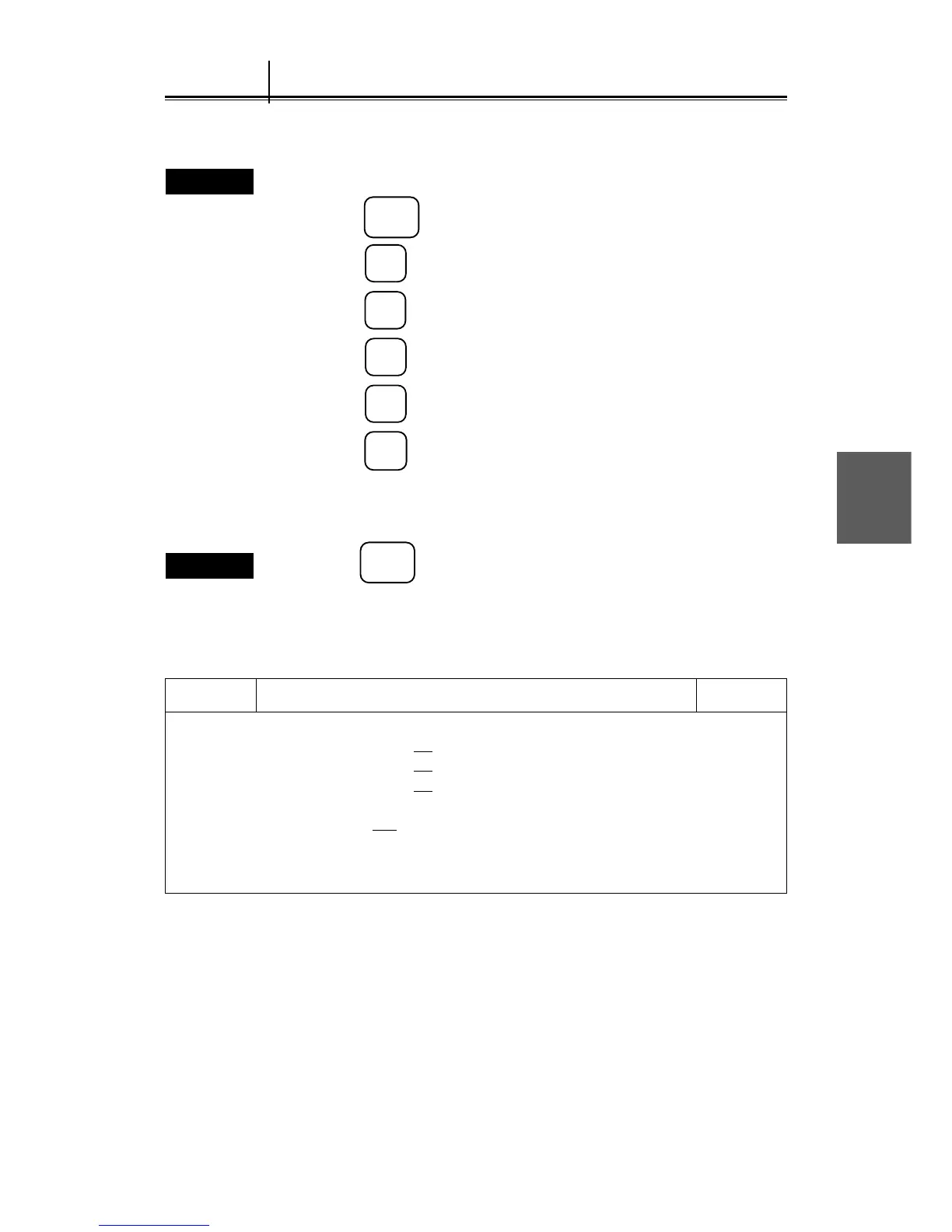5 – 42
5
To check the ATA, this function displays a pseudo target on the screen.
Procedures
1. Set GAIN to the minimum.
2. Press the
SUB
MENU
key to open the SUB MENU.
3. Press the
5
key to open the ATA #1 menu.
4. Press the
9
key to open the ATA #2 menu.
5. Press the
4
key to select "SIMULATION".
6. Press the
2
key to select "OFF", "STOP", "NEAR" or "FAR.
7. Press the
ENT
key to fix this setting.
The radar image will disappear, a pseudo target is displayed in the zero degree direction,
and the XX character will appear under the screen.
Exit
8. Press the
SUB
MENU
key.
A target is displayed in 3 miles for STOP, 4 miles for NEAR, and 2 miles for FAR.
Selecting OFF returns to the normal radar image.
ATA #2
1. AUDIBLE WARNING
CPA / TCPA OFF
ON
LOST TARGET OFF
ON
2. DISPLAY OF CPA RING OFF
ON
3. ATA TEST MENU
4. SIMULATION OFF STOP NEAR FAR
5.13
Simulation
(Checking the ATA according to a Pseudo Target)
ATA #2 0. PREV