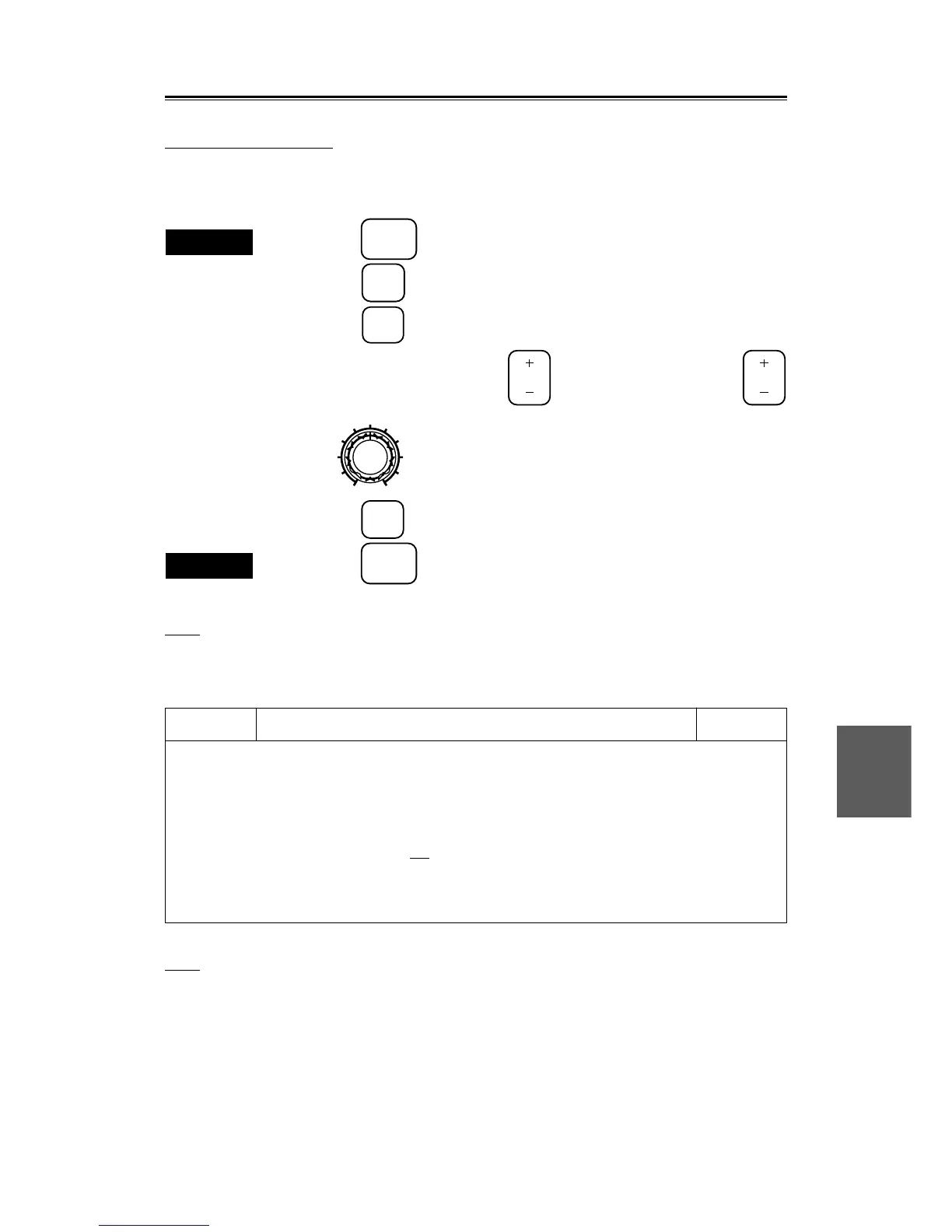8
8 – 30
8.5
8.5.3.5 Setting PRF
This function is used to change the repetition frequency to reduce mutual interference.
Whenever the radar interference is not disappeared on the screen by using IR function (subsection “3.2.9
Rejecting Radar Interference”), set PRF according with this section.
Procedures
1. Press the
SUB
MENU
key to open the SUB MENU.
2. Press the
9
key twice to open the INIT SET #2 menu.
3. Press the
4
key twice to select "SETTING OF PRF".
4. Press the minus (-) side of the
RANGE
key or plus (+) side of the
RANGE
key or
BRILL
control to select number. (0-39)
5. Press the
ENT
key to confirm the setting.
Exit
6. Press the
SUB
MENU
key.
Note
● This function cannot be used in the plotter mode.
Init set #2
1. BEARING ADJUSTMENT
2. RANGE ADJUSTMENT
3. TUNE ADJUSTMENT
4. SETTING OF PRF 23
5. PM ADJUSTMENT
6. DATA INPUT FORMAT
183 JRC 180
7. INITIALIZING GPS MENU (STBY)
8. SETTING DGPS MENU (STBY)
Note
● By pushing the [BRILL] control the pulse repetition frequency is directly changed without opening the
SUB MENU.
INIT
SET #2
0. PREV
9. NEXT