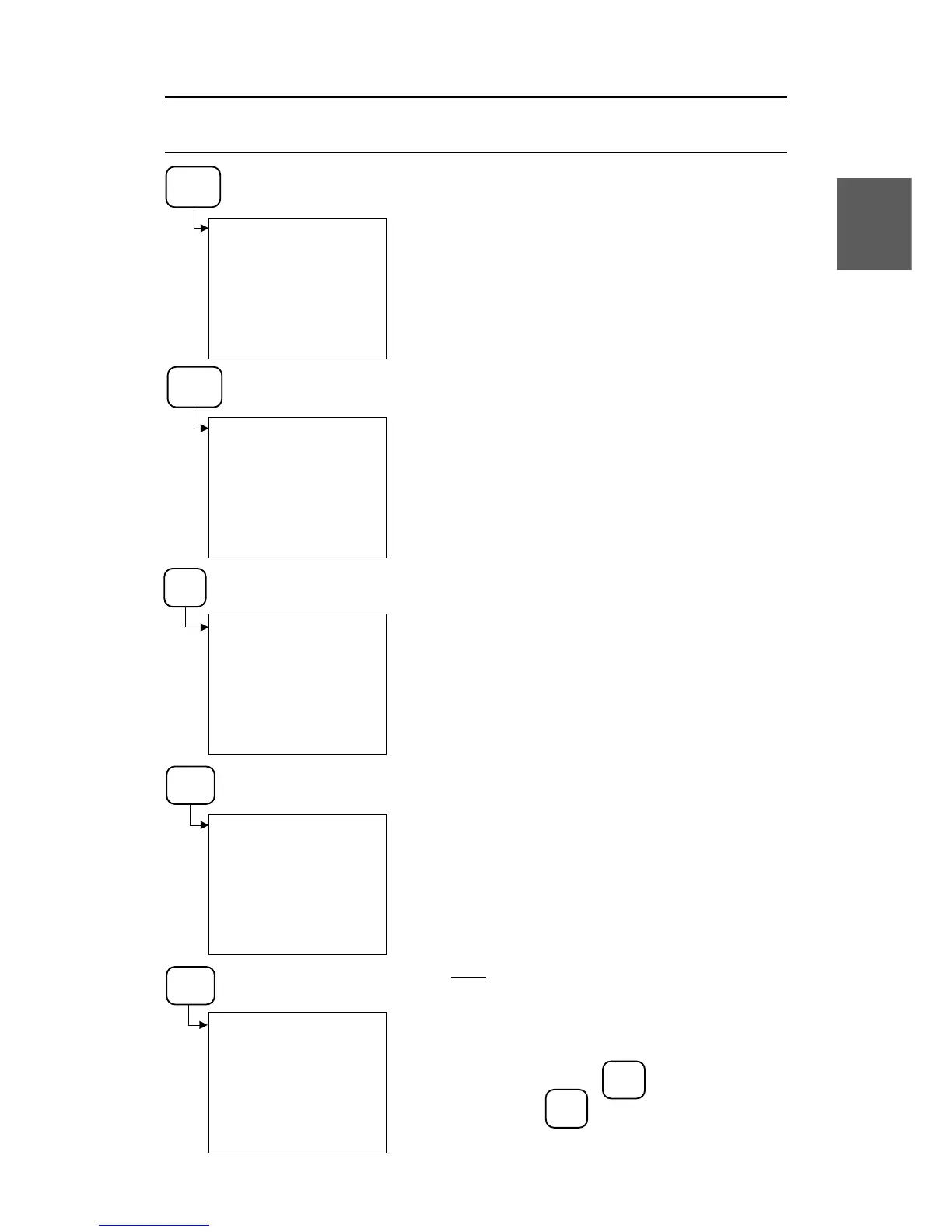2
2 – 14
2.2
2.2.2 Menu List
MAIN MENU
1. RADAR/TRAIL BRILL
2. RR/VRM/EBL BRILL
3. ATA BRILL
4. GRAPHIC DATA BRILL
5. PROCESS
6. IR
7. FLOATING EBL
8. VECTOR
9. GRAPHIC DATA DISP OFF
SUB MENU
1. RADAR #1 MENU
2. RADAR #2 MENU
3. RADAR #3 MENU
4. RADAR #4 MENU
5. ATA #1-#2 MENU
6. PLOTTER MENU
7. ATA TRACK MENU
8.
9. INIT SETTING #1-#4 MENU
OWN TRACK
1. DELETE OWN TRACK
2. OWN TRK MEM INTERVAL
3. OWN TRACK MEMORY
RADAR ALARM
1. FUNCTION
2. RADAR ALARM MODE
3. RADAR SECTOR ZONE
4. RADAR SENSITIVITY LEVEL
5. AUDIBLE RADAR ALARM
RADAR ALARM
1. FUNCTION
2. AUDIBLE ATA ALARM
3. ATA SECTOR ZONE
(AUTO ACQ)
Without the ATA function
With the ATA function (Optional)
Note
● When items are shown on more than one pages,
“PREV” and “NEXT” will be displayed on the upper
right corner of the screen.
● In this case, press the
9
key to display the next
menu or the
0
key to display the previous menu.
(Format is the same as above.)
MAIN
MENU
SUB
MENU
OWN
TRK
GZ
MENU
GZ
MENU