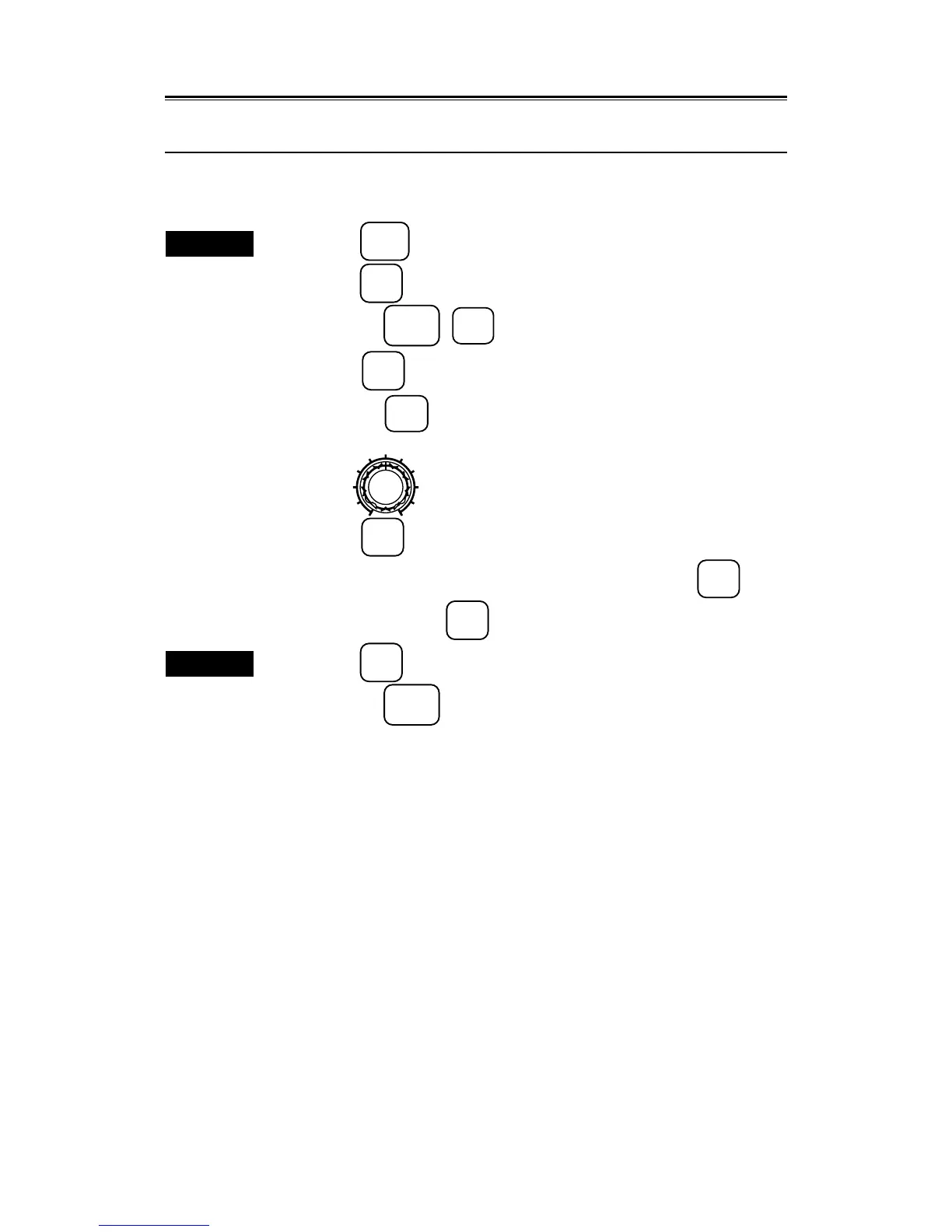3 – 83
3.6
3.6.4 Deleting Track by Color (Using the [COLOR] Control)
Track can be cleared by color. Clearable tracks are limited to those currently displayed on the screen.
Procedures
1. Press the
MAP
key to select R+P (radar + plotter) or plotter mode.
2. Press the
OWN
TRK
key to open the OWN TRACK menu.
(or press the
SUB
MENU
,
4
keys to open the RADAR #4 menu.)
3. Press the
1
key to select "DELETE OWN TRACK".
(or press the
2
key to select "DELETE OWN TRACK".)
4. Turn the
COLOR
control to select the color.
5. Press the
ENT
key to confirm the setting.
6. After the display for confirming deleting appears, press the
ENT
key to
delete the track or the
CLR
key to cancel deleting.
Exit