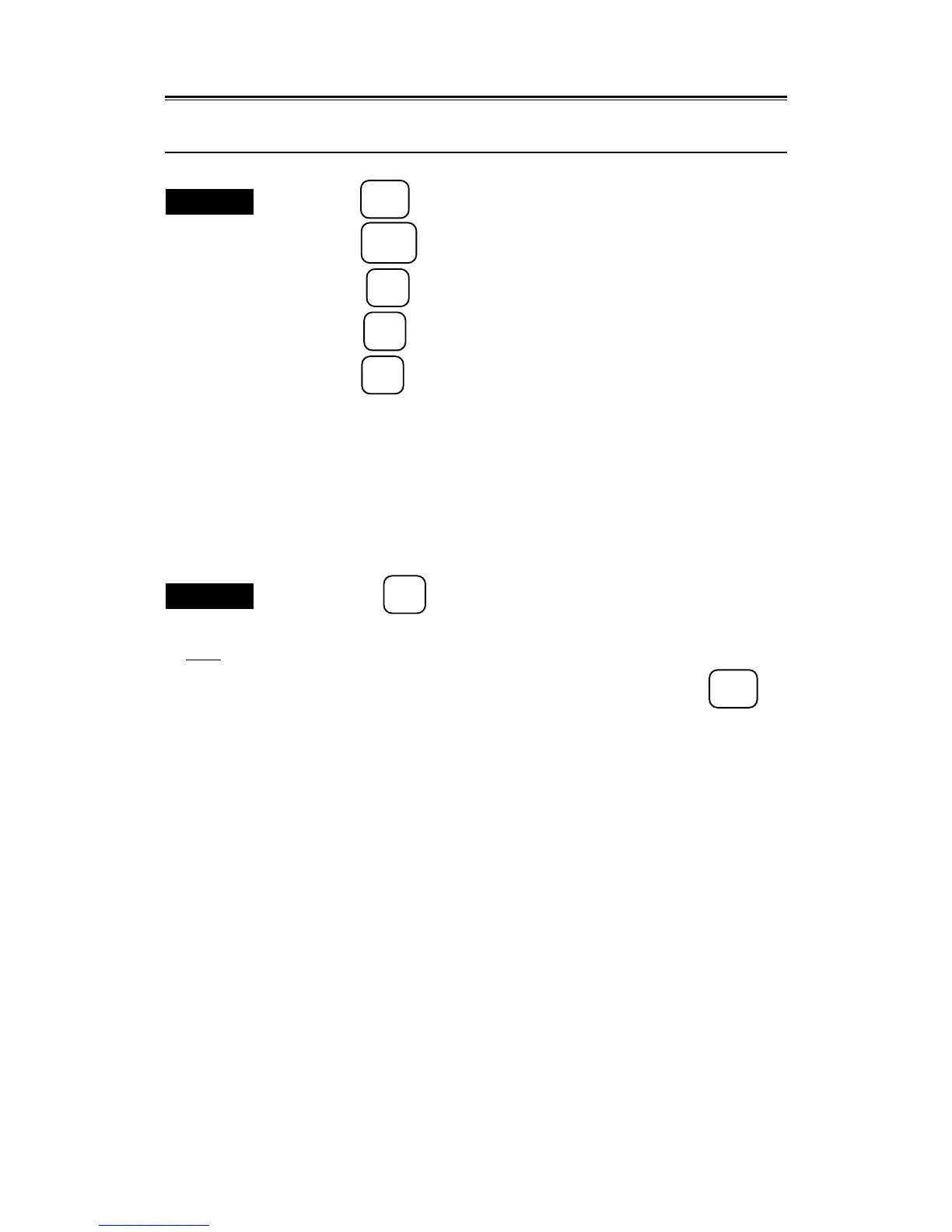1. Press the
MAP
key to set the radar mode.
2. Press the
SUB
MENU
key to open the SUB MENU.
3. Press the
3
key to open the RADAR #3 menu.
4. Press the
7
key to select "PAFORMANCE MONITOR".
5. Press the
ENT
key.
Then the Performance Monitor screen will be displayed.
The radar will be set to relative motion (RM), relative display (HUP), off-center DFF,
and 24NM range automatically.
The characters and numerals of “Displaying PERFORMANCE MONITOR” and “P.
NON” will blink for approx. 30 sec. When the blinking of the character and numeral
of “P. NON” has stopped, use that numeral for checking the receiving power. Further,
use the maximum distance of the PM pattern at this time for checking the receiving
system.
Exit
6. Pressing the
ENT
key.
Note
● When a function mode is used, you cannot use the Performance Monitor.
If you want to use the Performance Monitor, set function mode "OFF" by pressing the
FUNC
key.