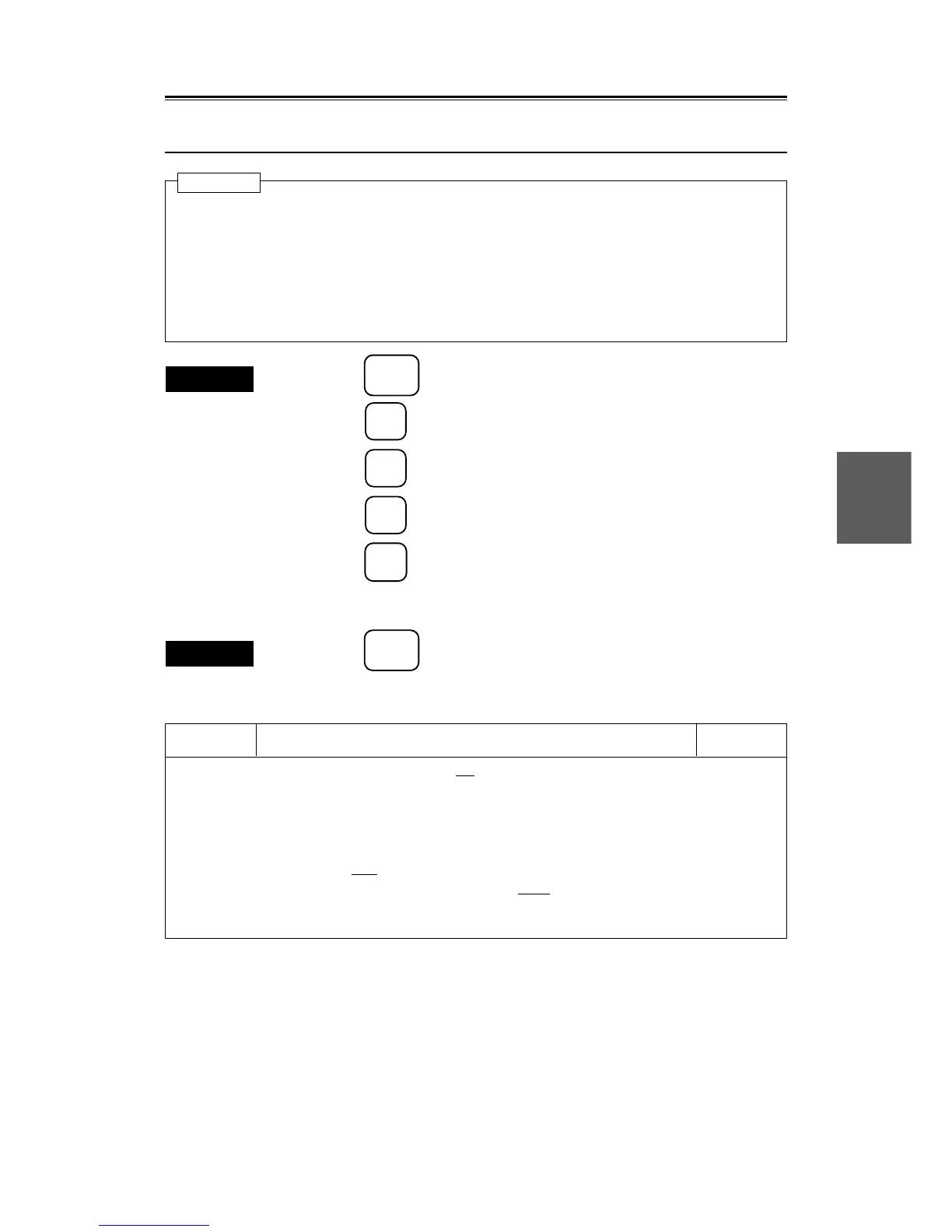5
5.10
5 – 34
5.10.4 Setting Target Past Track Display
This setting is valid when target past track function is ON.
This function continues storing target past track irrespective of this setting.
It sets the display / non-display of target past track (up to 10 target) with the specified target past
track number.
If all are set, the display/non-display of the track that is individually set to target past track numbers
0 to 9 are invalidated.
Procedures
1. Press the
SUB
MENU
key to open the SUB MENU.
2. Press the
7
key to open the ATA TRACK menu.
3. Press the
4
key several times to select "TRK DISPLAY".
4. Press the
4
key to select target past track number.
5. Press the
ENT
key for fix this setting.
The display/non-display of target past track with the specified target past track number
is switched. (The item indicated by an underline is displayed.)
Exit
6. Press the
SUB
MENU
key to close the ATA TRACK menu.
ATA TRACK
1. TRACK FUNCTION OFF ON
2. TRACK COLOR
ALL0123456789OTHER
WHT SKY BLU GRN YEL PNK RED WHT WHT WHT WHT
3.
4. TRK DISPLAY
ALL0123456789OTHER
5. TRK MEM INTERVAL OFF 10SEC 30SEC
1MIN 3MIN 5MIN 10MIN
Attention
ATA TRACK 0. PREV
9. NEXT