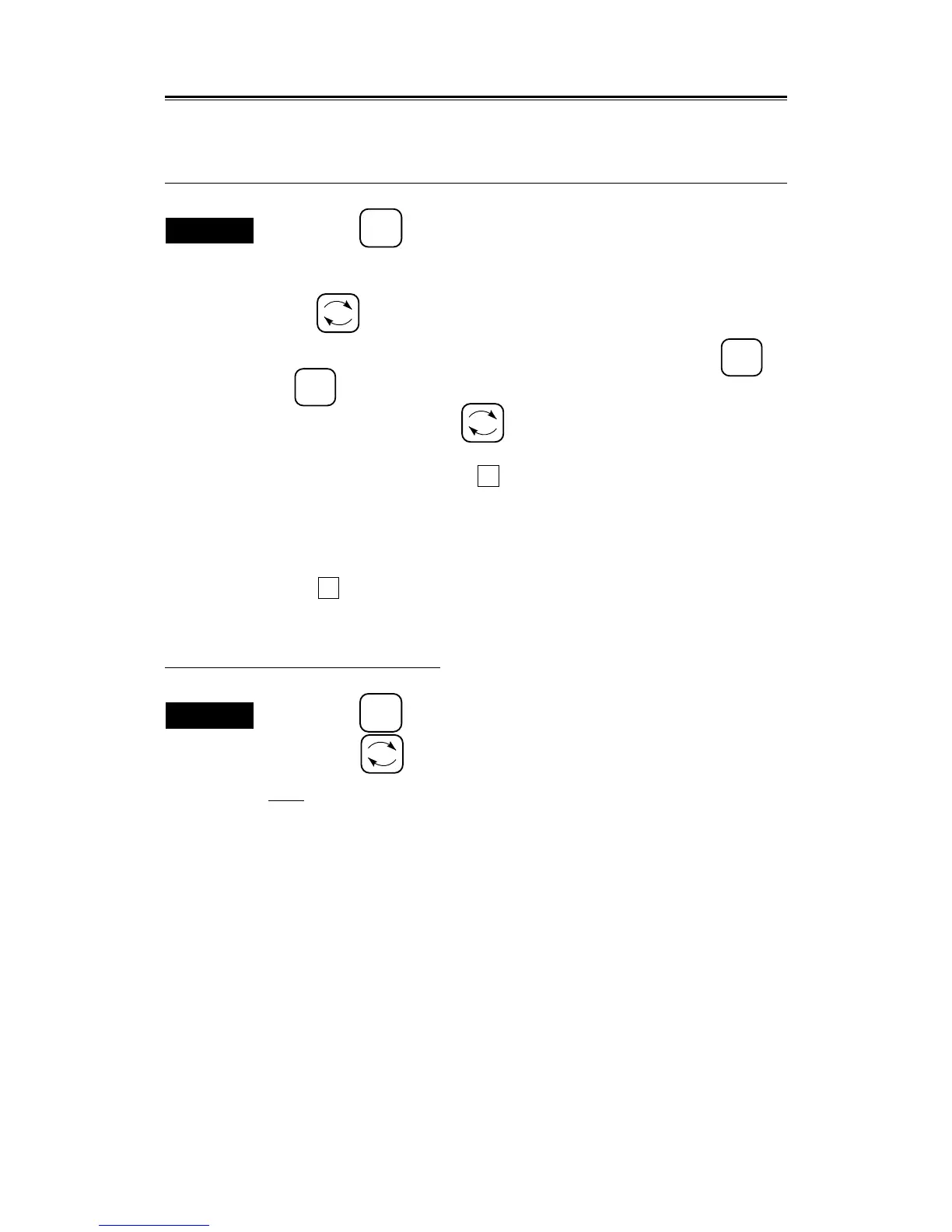1. Press the
TGT
DATA
key.
2. Operate the track ball to align the + cursor mark to the target that is to be
numerically displayed (target that is being tracked at present) and press
the key.
For the target whose ID has already been displayed. Press
0
to
9
keys to enter the number of the target which has already been
displayed and press the key.
The numeric data of the specified target are displayed at the lower right side of the
screen, a symbol is changed to , and the target ID is displayed near the symbol.
Subsequently, they are continuously displayed until the target is lost and a vector
disappears or another target is specified. ("A" is displayed for the target without its
number.)
Besides, when specifying the target which is being initially acquired (target to which
the [ ] mark is appended), only the true bearing (T BRG) and range (RNG) of the
target are displayed until the vector is displayed.
Erasing the numeric data display
Procedures