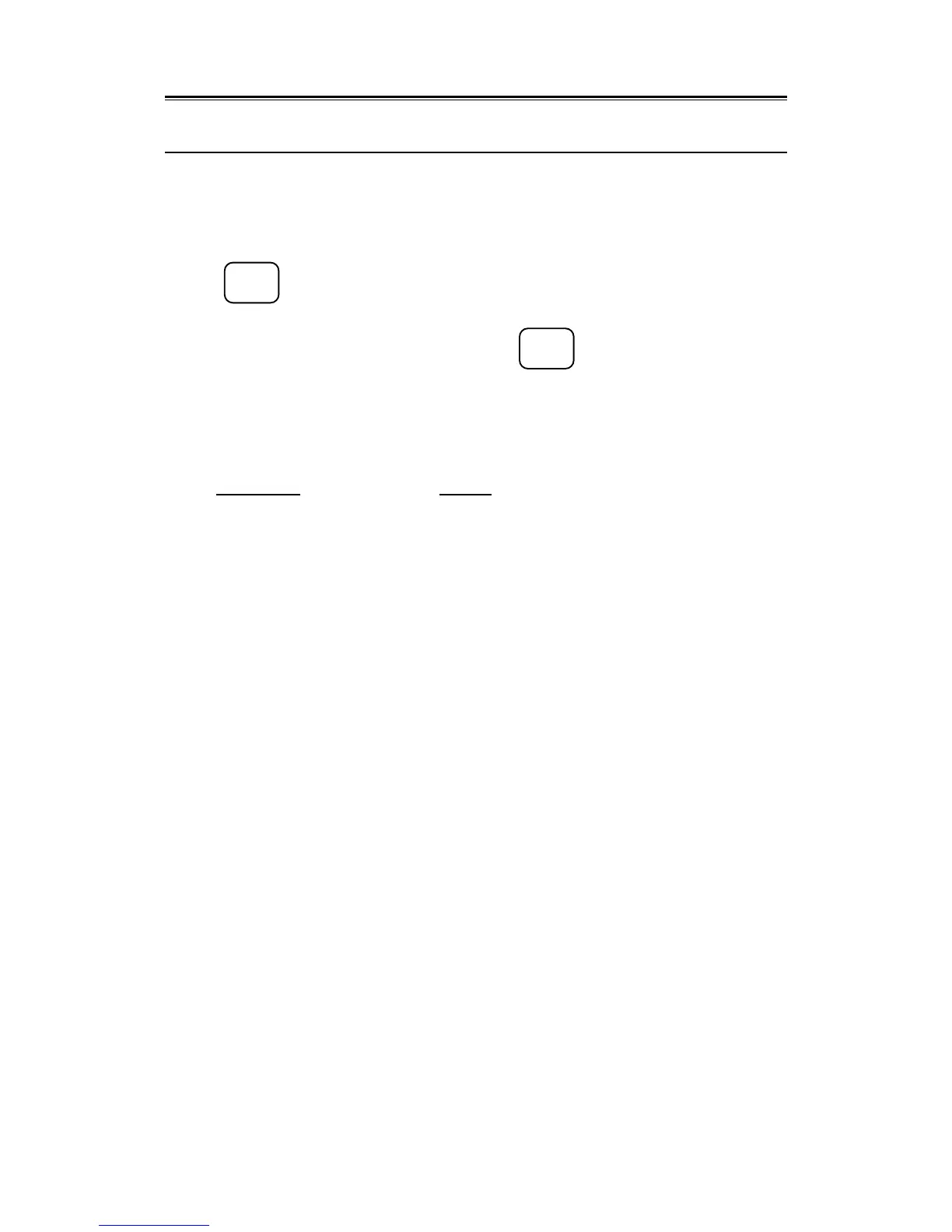3 – 31
3.3
3.3.14 Stopping Alarm
An alarm by characters or buzzer will be generated when any abnormality in input signal or fault in the
processing circuit should occur.
When an alarm has been generated, information of errors occurred will be displayed in the lower left corner
of the screen in turn at intervals of 1 sec.
When the
ALARM
ACK
key is pressed the error information displayed at that time becomes the object of stopping
and then the display of error information will be deleted and the alarm sound will stop.
When there are information of more than one errors, press the
ALARM
ACK
key for each of the alarms generated.
Information of these error is registered to the error logging in subsection “8.1.2.7 Error Logging”, so it can
be checked later.
There are the following types of error information
Type of error Display
Azimuth pulse error ANT (ROTATION)
Bow pulse error ANT (HEAD)
Trigger pulse error TRIGGER
Gyro compass error NSK (GYRO), NSK (DATA)
Speed information error NSK (LOG), NSK (DATA), DLOG (DATA)
Position information error NAV (DATA)
Video signal error VIDEO
Fan motor error FAN