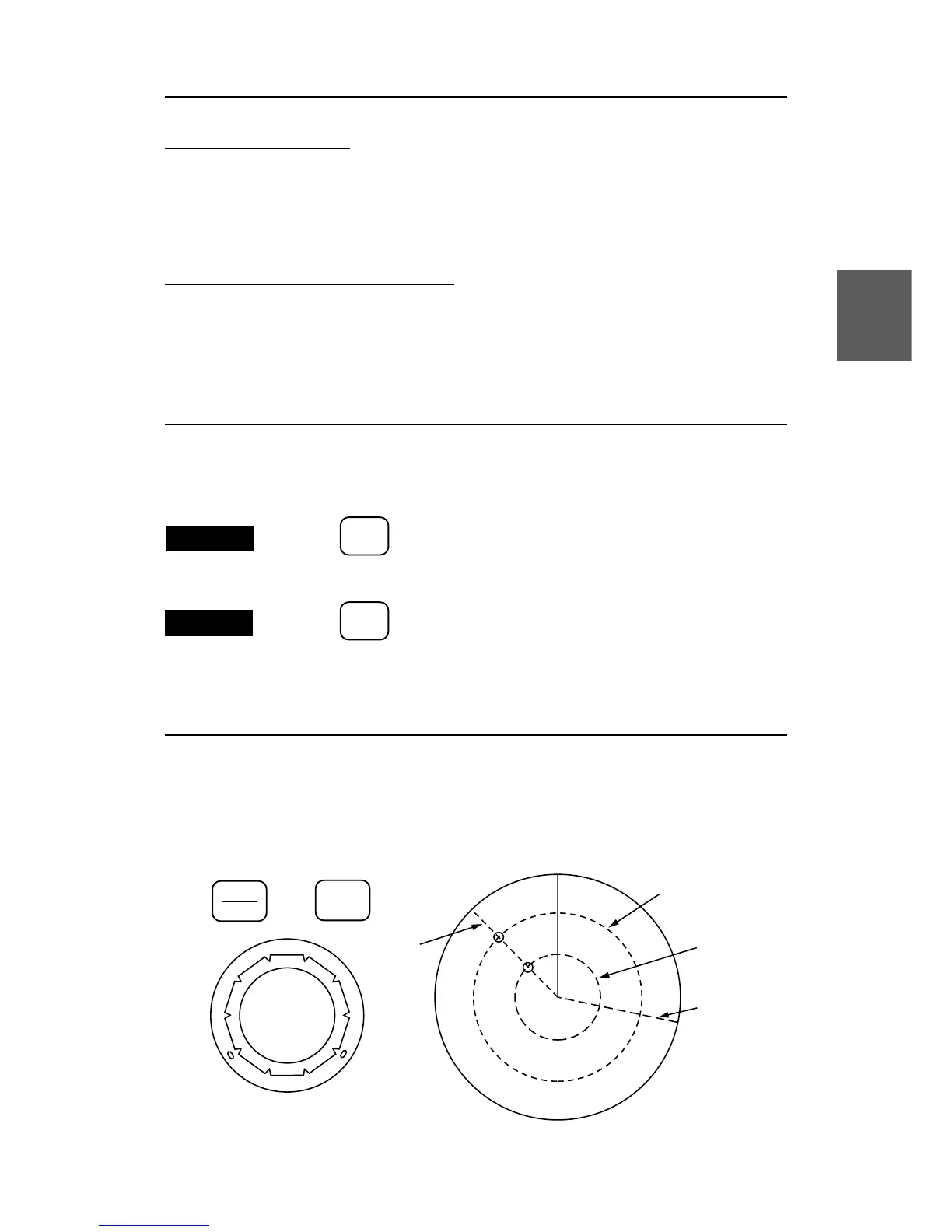3
3 – 26
3.3
Motion of Radar Trails
◎
When the radar Trails display is turned off, the memory for the Trails which has been displayed is cleared.
◎ The radar Trails memory is also cleared when the TM mode is automatically or manually reset, the range
is switched, or the off-center function is used.
◎ In the stabilized course-up display (SCUP) mode, the radar Trails interval "CONT" functions as "12MIN".
Displaying thin or plain radar trails
The items from “2. RADAR TRAILS REF LEVEL” to “5. RADAR TRAILS SMOOTHING” are used to
display the thin or plain radar trails.
See the clauses [Page 4] in the section “3.4 Using Function Key [FUNC]”.
3.3.11 Displaying Fixed Range Ring [RR]
This key is used to display fixed range rings. The brilliance of range rings can be charged by subsection
“3.2.6 Adjusting Brilliance”.
Procedures
Press the
RR
key.
A fixed range ring appears on the screen. The interval between rings is displayed on the
upper left of the screen.
Cancellation
Press the
RR
key again.
The display of the fixed range ring is canceled.
3.3.12 Displaying Variable Range Markers [VRM1 / VRM2]
The button is used to display and set variable range markers. Variable range markers are divided into two
types: variable range marker 1 which is displayed as a ring made up of long dashes and variable range
marker 2 which is displayed as a ring made up of short dashed on dotted line. When EBL2 is displayed,
VRM marks are also displayed on the EBL2.
VRM1
VRM2
VRM
OFF
EBL1
EBL2
VRM1
VRM2
