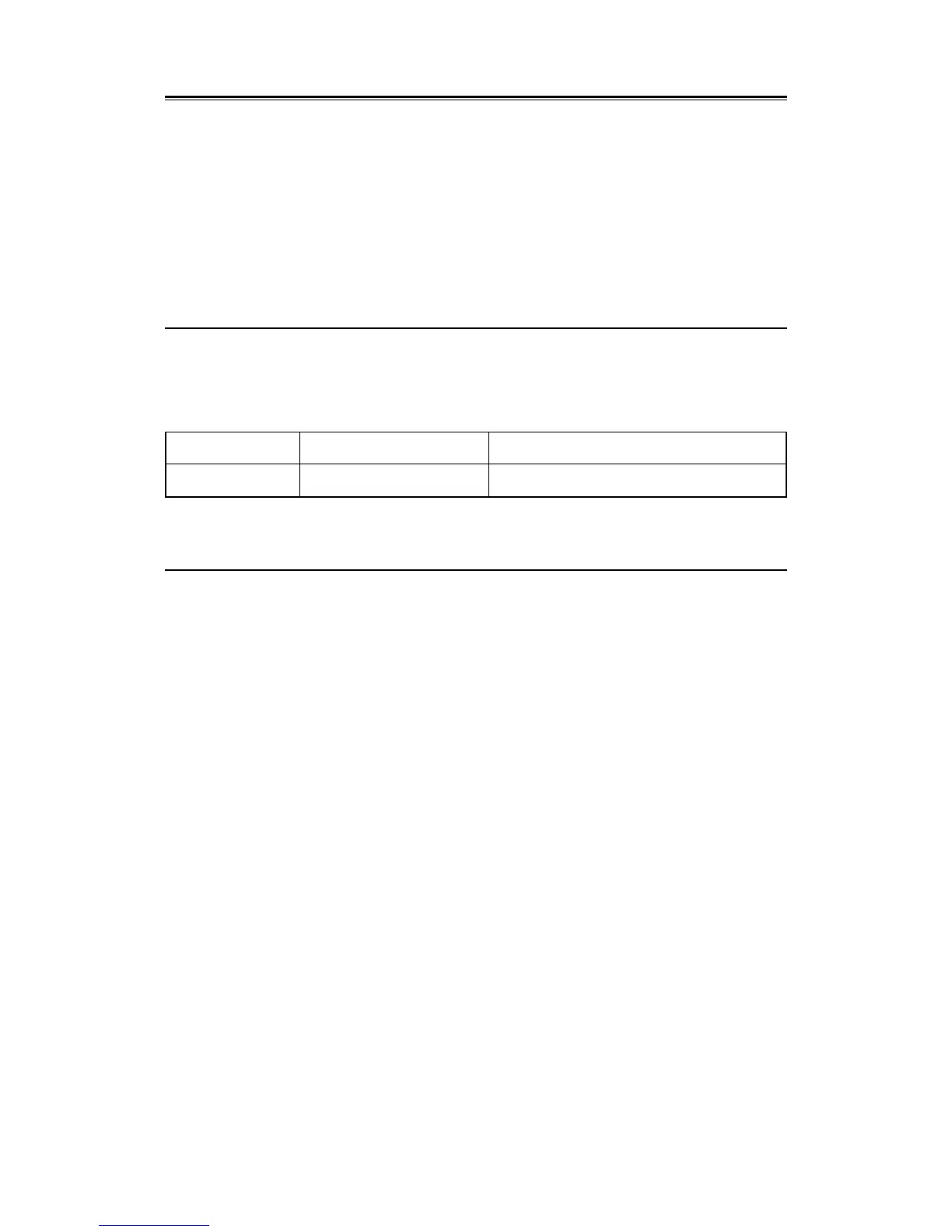5.1
5 – 7
Operation of the guard zone
• If there is a target in the fan-shaped area of the guard zone, an alarm is sounded and the ▽ mark is
displayed on the target.
• If the start and end points of the guard zone are within ±3° when creating the guard zone, a circular
guard zone is applied.
• The guard zone is displayed only at radar transmission. Note that the guard zone is not displayed at
standby.
5.1.2 Automatically Set Mode (at Activation)
Table 5.1 lists the mode that is automatically set at activation.
Table 5.1 Mode Setting at Activation
Mode Names Modes to be Initialized
Location of Detailed Explanation of Function
DISPLAY MODE RM (relative motion display) subsection 3.3.8 or 5.2.1
5.1.3 Setting a Range Scale
The ATA function is operated in all range scales, and usually the scale is set to any range of 1.5 to 24 NM
according to the sea area to be used.
