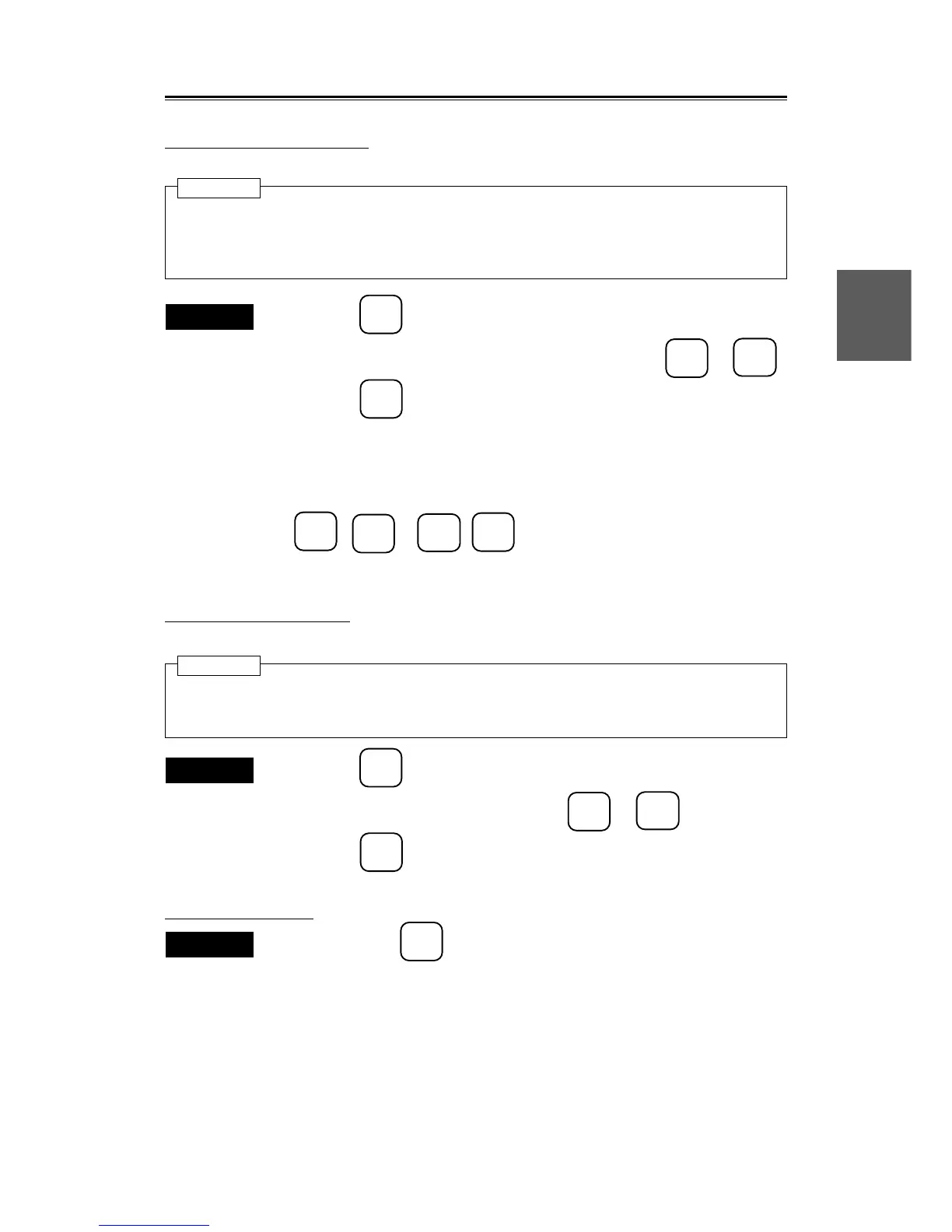3
3 – 44
3.3
3.3.23.2 Modifying Plot
This function is used to delete the display of the specified plot.
Until the plot is cleared and reacquired, the plot immediately before moved to the position to be
cleared is displayed.
Procedures
1. Press the
TGT
DATA
key.
2. Enter the plot No. to be modified using a numeric key (
0
to
9
).
3. Press the
CLR
key.
At this time, the previously-updated status is displayed and "M", standing
for "modification", appears near the mark.
4. Put the cross cursor mark at the position to be modified for reacquisition.
At this time, specify the plot No. input in procedure 2.
ACQ
,
0
to
9
,
ENT
3.3.23.3 Deleting Plot
This function is used to delete the display of the specified plot.
The deleted plot cannot be reproduced.
Procedures
1. Press the
TGT
DATA
key to enable the plot No. to be entered.
2. Enter the plot No. using a numeric key (
0
to
9
).
3. Press the
TGT
CNCL
key to delete the plot with the specified plot No.
To delete all plots
Procedures