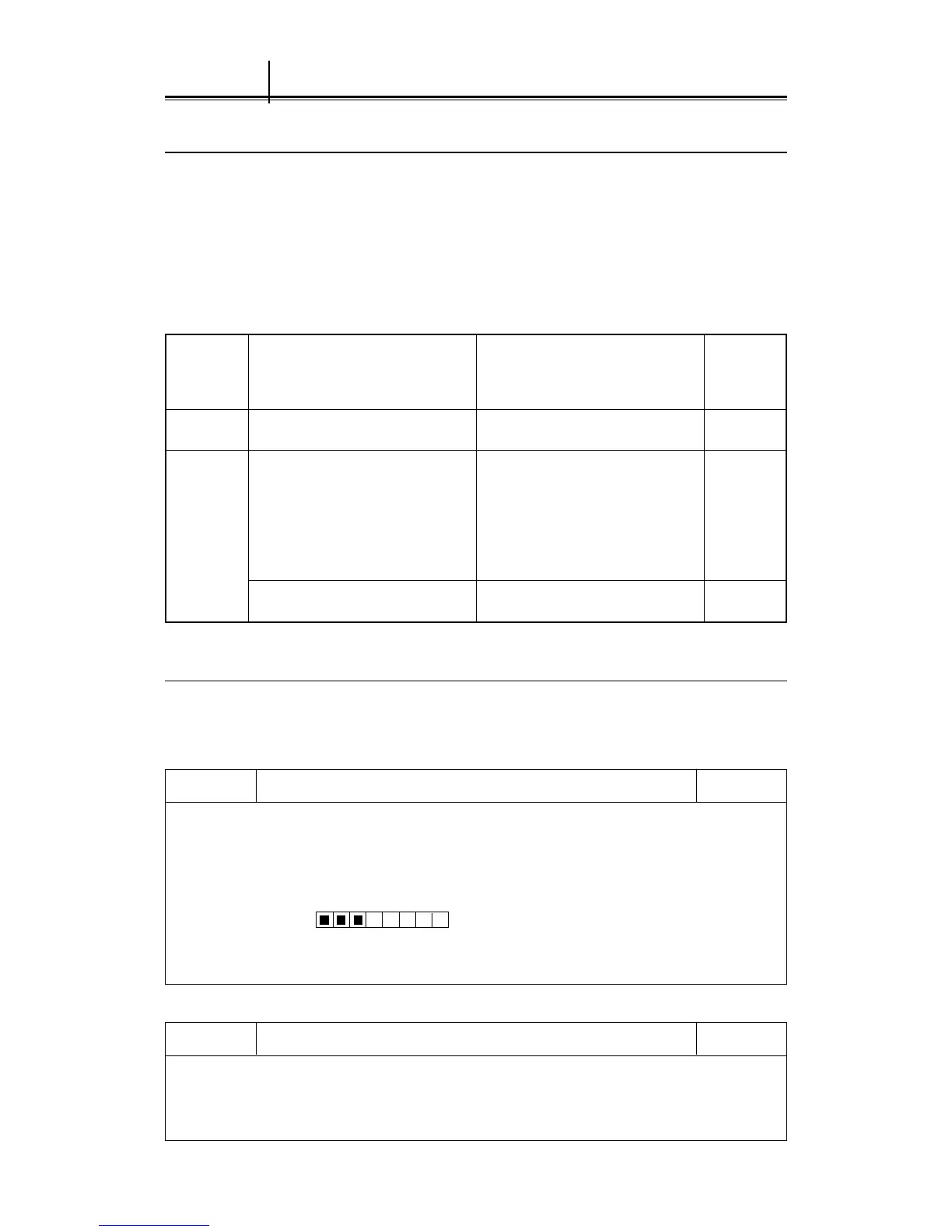8 – 1
8.1.1 Function Check
Regularly check the radar and whenever abnormalities being found, investigate the cause of trouble. In
checking, pay special attention to the high voltage circuits and take care not to cause any trouble by error or
carelessness during the measurement. Take note of the results of check, which would be very effective for
inspection in the future.
Conduct the function checks in accordance with Table 8.1 and in the order as specified in the table.
Table 8.1 Function Check List
Equipment
to be Check item Criteria Remark
checked
Scanner Receiver’s tuning LED The LED is on during operation. 48 nm range
Pictures on the screen
Sensitivity
Brilliance of CRT Can be controlled correctly.
Display unit Various markers
Various numerical indications
Illumination
Magnetron current Refer to subsection 8.1.2.8.
8.1.2 Testing Functions with Menu
This radar enables to open the diagnosis menu to check functions.
Diagnostic 1
1. SENSOR TEST
2. LINE TEST
3. ATA STATUS
4. ROM VERSION
5. ERROR LOGGING
MAG. I.
RUNNING TIME XXXX HR
TX TIME XXXX HR
Diagnostic 2
1. MEMORY TEST (STBY)
2. KEY SWITCH TEST (STBY)
8.1 Function Check
DIAGNO
STIC 1
0. PREV
DIAGNO
STIC 2
0. PREV