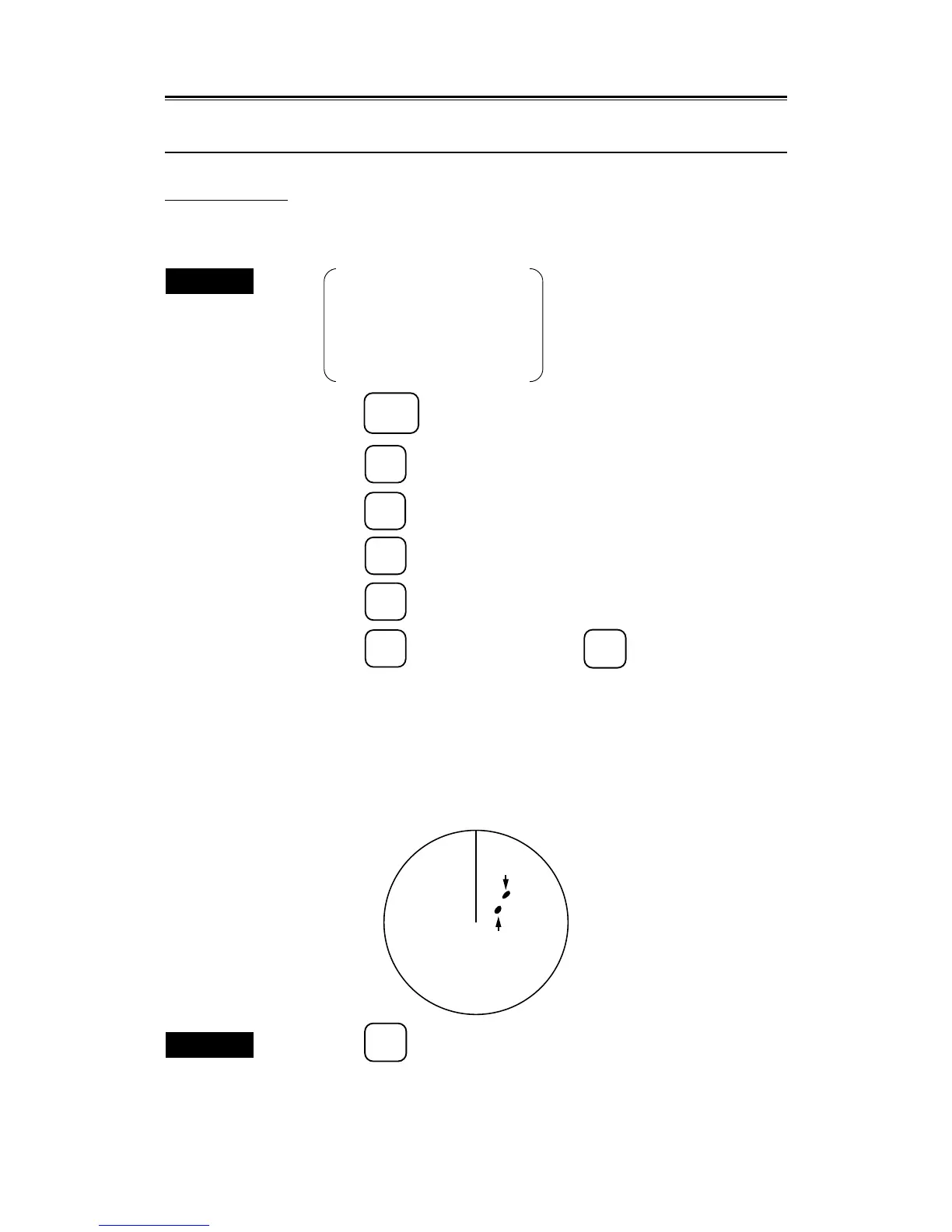5.9
5 – 29
5.9.3 Checking the ATA Operation
ATA test video
For the target which is being acquired or tracked, it can be inspected that video signals are normally input to
the target detection circuit and processed.
Procedures
1. Set RANGE: 3 NM
TUNE: Optimum
GAIN: Maximum
SEA CLUTTER: Optimum
RAIN CLUTTER: Optimum .
2. Press the
SUB
MENU
key to open the SUB MENU
3. Press the
5
key to open the ATA #1 menu.
4. Press the
9
key to open the ATA #2 menu.
5. Press the
3
key to open the ATA TEST menu.
6. Press the
1
key to select "TEST VIDEO".
7. Press the
1
key and then press the
ENT
key to select "VDH".
Confirm that the test video is displayed on the PPI screen at 0.1 mile far in the distance direction from the
actual image and a target is tracked.
When the test video is not displayed and the target is tracked, the setting of the video level is assumed to be
inappropriate and the fault of the ATA target detection circuit PC4403 is assumed.
(Usually, use VDH to execute the test video.)
Test video
Actual picture
Exit