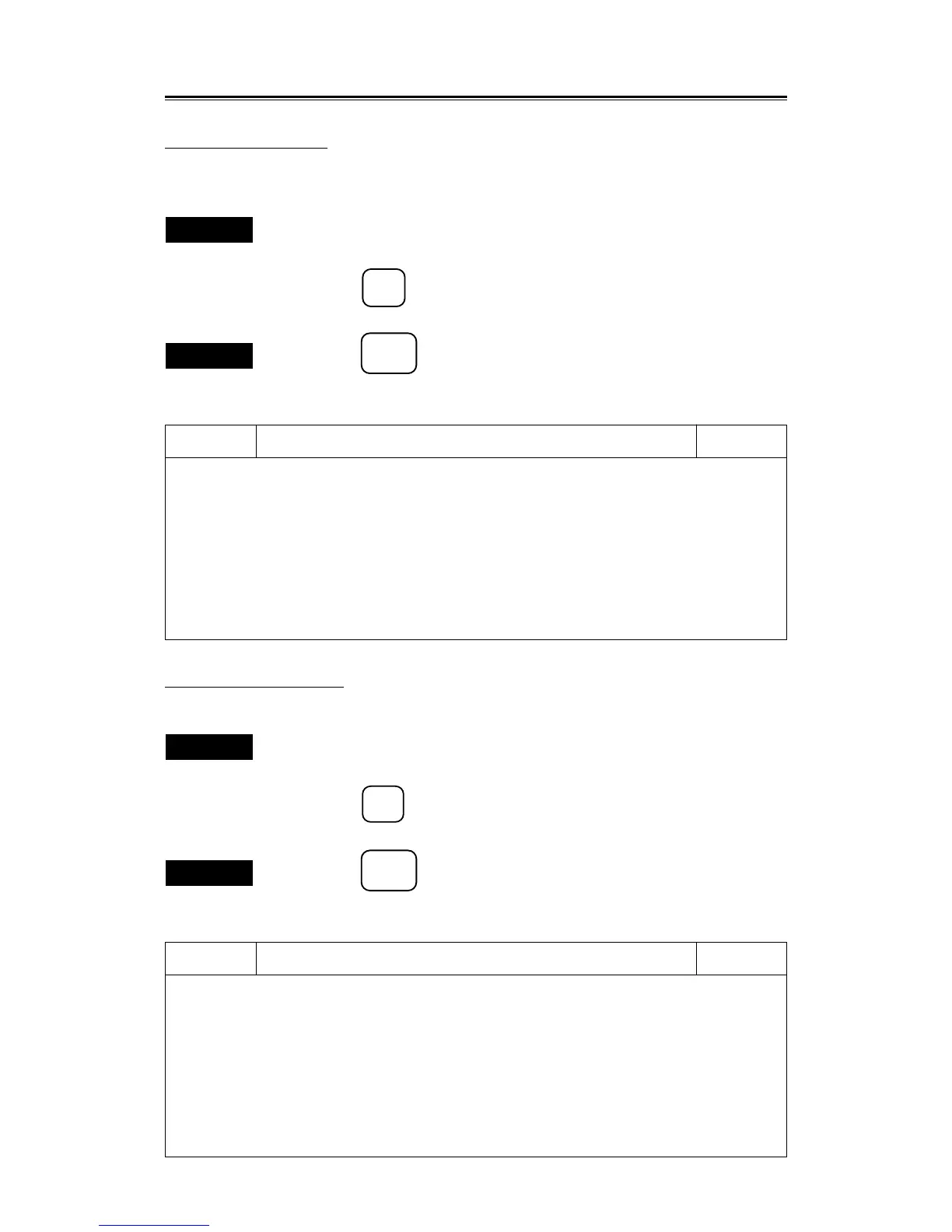8 – 5
8.1
8.1.2.5 ATA Status
This test is used to check the acquiring status of the ATA. The display is available only when the ATA
(NCA-843) is used.
Procedures
1. Follow procedures 1 to 2 in subsection 8.1.2.3.
The DIAGNOSTIC 1 menu appears.
2. Press the
3
key to open the ATA STATUS.
When the ATA is not installed, "**" appears.
Exit
3. Press the
SUB
MENU
key.
ATA Status
TRACKING NUMBER
TD INTERRUPT NUMBER
GZ NUMBER
8.1.2.6 ROM Version
This test is used to check the versions of the software.
Procedures
1. Follow procedures 1 to 2 in subsection 8.1.2.3.
The DIAGNOSTIC 1 menu appears.
2. Press the
4
key to open the ROM VERSION.
The versions of MAIN CPU, NSK, ATA CPU and ATA TD are displayed.
Exit
3. Press the
SUB
MENU
key.
ROM Version
MAIN CPU V 1.01 21/09/1998
NSK V 1.0
ATA CPU V 1.0
ATA TD V 1.0
ATA
STATUS
0. PREV
ROM
VERSION
0. PREV