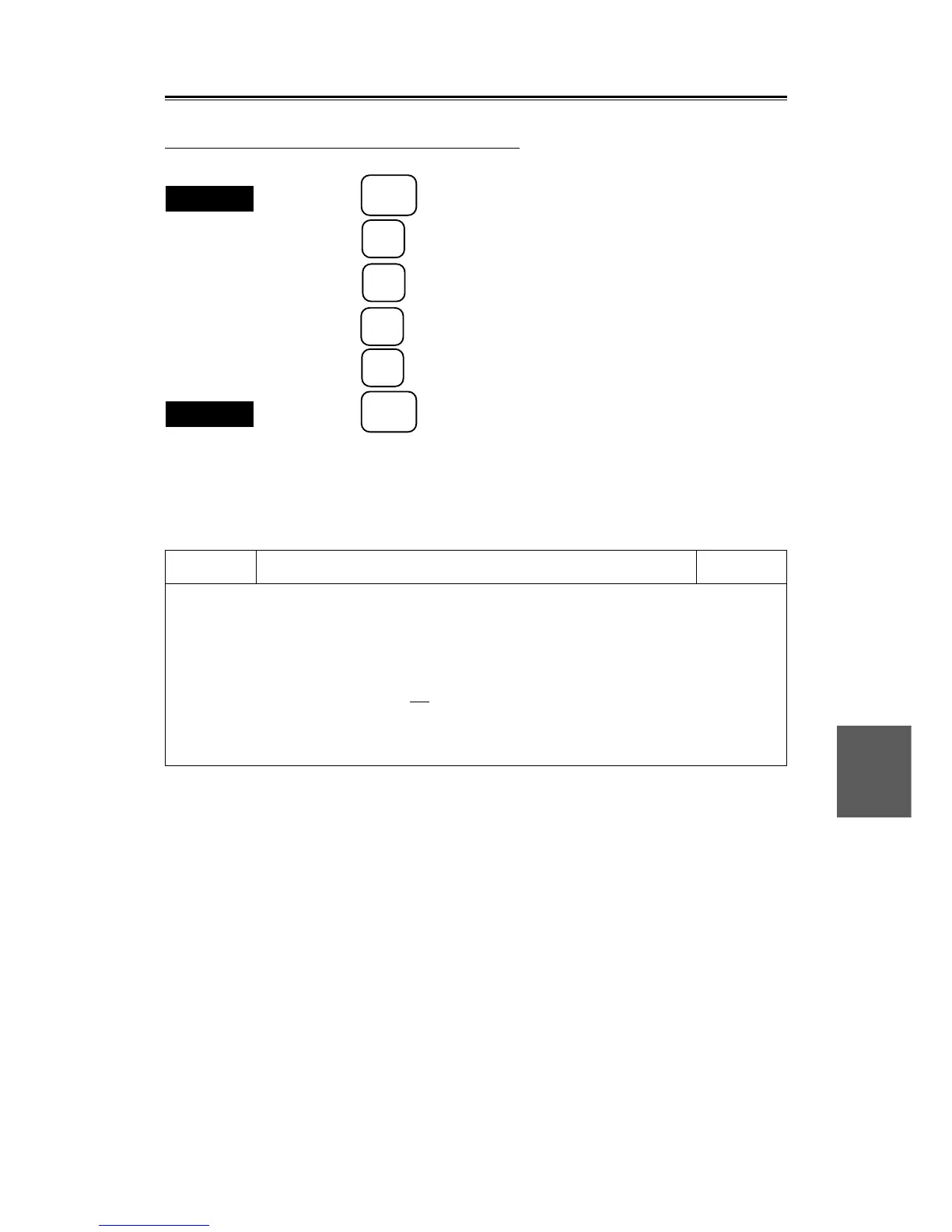8
8 – 32
8.5
8.5.3.7 Connecting Navigation Equipment
This function is used to connect and set the GPS.
Procedures
1. Press the
SUB
MENU
key to open the SUB MENU.
2. Press the
9
key twice to open the INIT SET #2 menu.
3. Press the
6
key to select "DATA INPUT FORMAT".
4. Press the
6
key several times to select either "183", "JRC" or "180".
5. Press the
ENT
key to confirm the setting.
Exit
6. Press the
SUB
MENU
key.
When "183" is selected, the talker ID is displayed on the bottom of the screen in the
plot mode after data is received from the navigation system. Ask the navigation system
manufacturer for the ID.
Initial set #2
1. BEARING ADJUSTMENT
2. RANGE ADJUSTMENT
3. TUNE ADJUSTMENT
4. SETTING OF PRF 23
5. PM ADJUSTMENT
6. DATA INPUT FORMAT
183 JRC 180
7. INITIALIZING GPS MENU (STBY)
8. SETTING DGPS MENU (STBY)
INIT
SET #2
0. PREV
9. NEXT