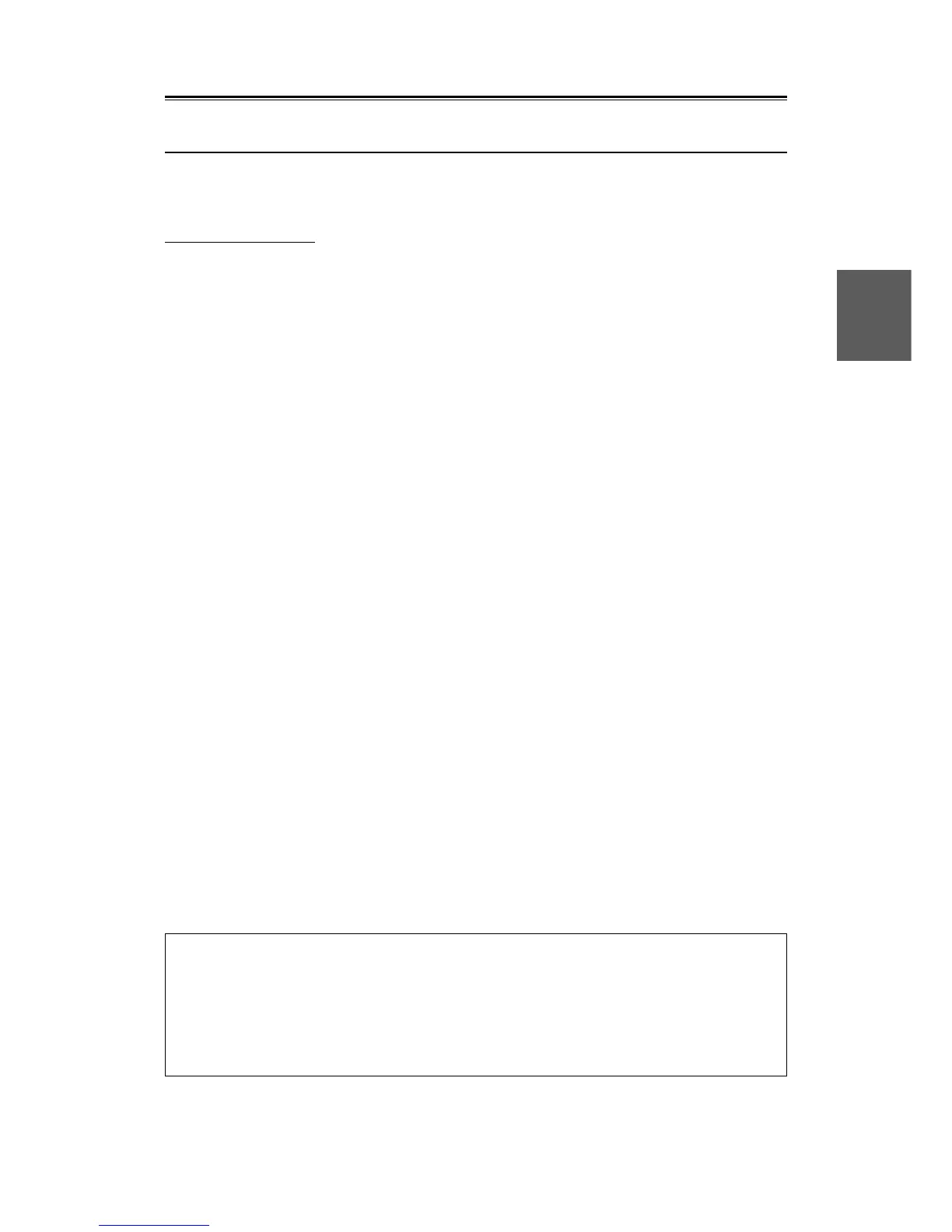3 – 64
3.4
3
3.4.4 Operation Outline of the Function Setting Items
See below for the operation outline of each function setting item.
[Page 1] 1. MODE
• Select the name of the function displayed on the top-left corner of the screen when the function mode
is selected.
• When the mode is reset to the mode set at factory delivery, the initial value of the selected mode is
called.
• The following eleven modes are available.
COAST : Use this mode for monitoring a comparatively near range where there are many
ships such as a bay or a coastal line. (Emphasizes resolution)
DEEP SEA : Use this mode for monitoring a comparatively far range such as open sea.
(Emphasizes a far range sensitivity)
FISH NET : Use this mode for searching for small targets hidden by sea clutter such as net edges.
(Emphasizes sea clutter suppression; the sensitivity of moving target deteriorates
slightly)
STORM : Use this mode when there are many rain/snow clutter or sea clutter due to strong
wind and rain. (Emphasizes suppression of rain/snow clutter or sea clutter; the
sensitivity deteriorates slightly)
CALM : Use this mode when there are few rain/snow clutters or sea clutter.
RAIN : Use this mode when there are many rain clouds although the sea clutter is low.
(Emphasizes rain/snow clutter suppression; the sensitivity deteriorates slightly)
BIRD : Use this mode for searching a flock of several tens of sea birds flying low at a near
range or for searching for a flock of several hundreds of sea birds flying high at a far
range.
LONG : Use this mode for monitoring a comparatively far range on an open-sea in order to
search for small targets.
BUOY : Use this mode for searching small targets such as radio buoy outside of the sea
clutter. (Displays targets of low detection probability)
USER 1 : General-purpose mode. Use this mode when the mode is not applicable to any of
the nine modes indicated above.
USER 2 : General-purpose mode. Use this mode when the mode is not applicable to any of
the nine modes indicated above.
Page 1
1. MODE (Select the name to be used)
2. PROCESS OFF PROC1 PROC2 PROC3
3. IR OFF IR1 IR2 IR3
4. AUTO STC/FTC OFF AUTO STC AUTO FTC
5. TGT EXPANSION OFF EXP1 EXP2 EXP3
6. SAVE PRESENT STATE