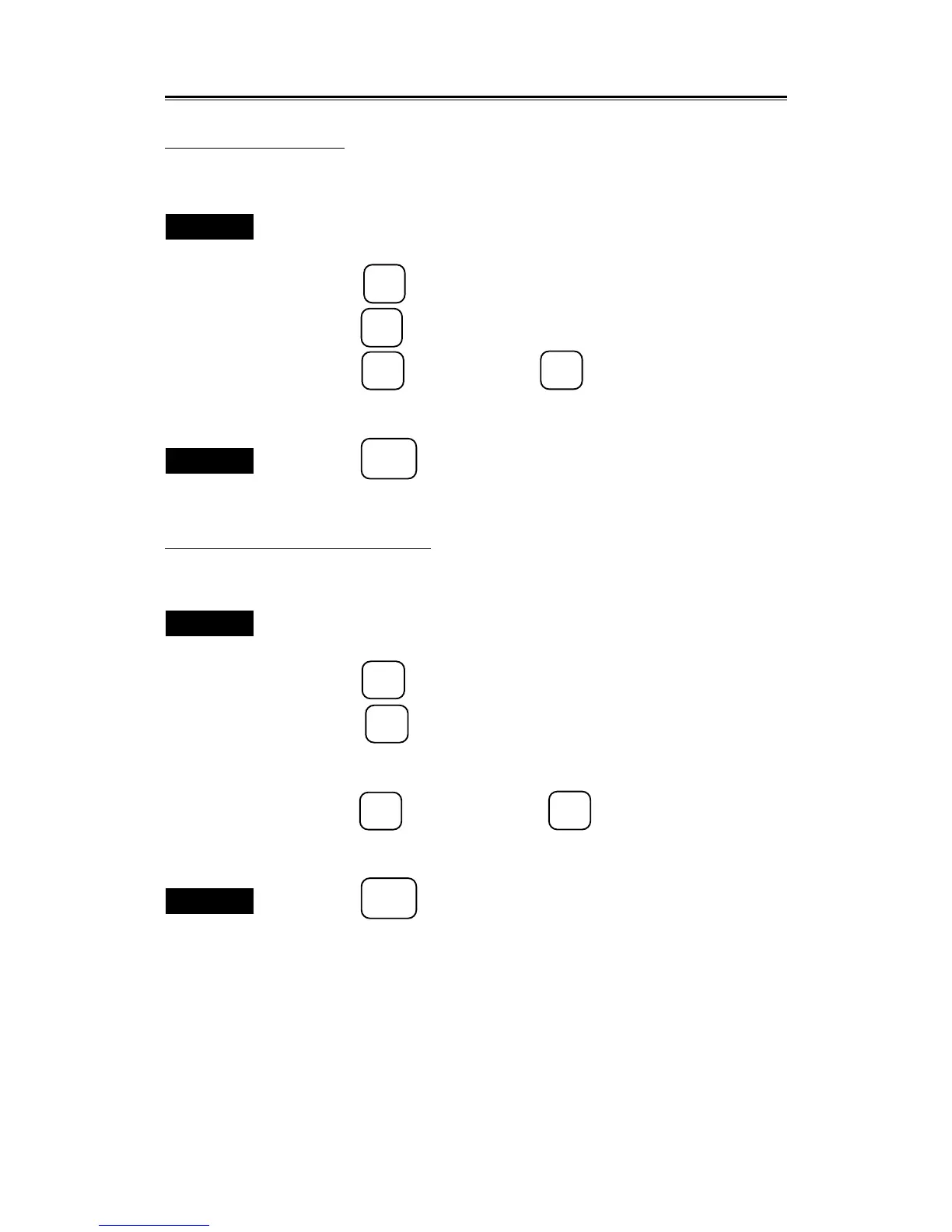8 – 47
8.5
8.5.6.6 User Memory
This function is used to write the contents currently displayed into the internal memory. The written contents
are not cleared by master resetting.
Procedures
1. Follow procedures 1 to 3 in subsection 8.5.6.1 to open the MAINTENANCE
MENU.
2. Press the
8
key to select "MEMORIZE USER SETTING".
3. Press the
8
key to set the system in the user memory standby mode.
4. Press the
ENT
key to write or the
CLR
key not to write according to
the direction on the screen.
After writing, a message informing the completion of writing appears.
Exit
5. Press the
SUB
MENU
key.
8.5.6.7 Restoring User Memory
This function is used to read the contents written in the internal memory. After reading, the system assumes
the transmission standby status.
Procedures
1. Follow procedures 1 to 3 in subsection 8.5.6.1 to open the MAINTENANCE
MENU.
2. Press the
9
key to select "RESTORE USER SETTING".
3. Press the
9
key to set the system in the user memory restoring
standby mode.
4. Press the
ENT
key to restore or the
CLR
key not to restore according
to the direction on the screen.
After restoration, the system assumes the transmission standby mode.
Exit
5. Press the
SUB
MENU
key.
