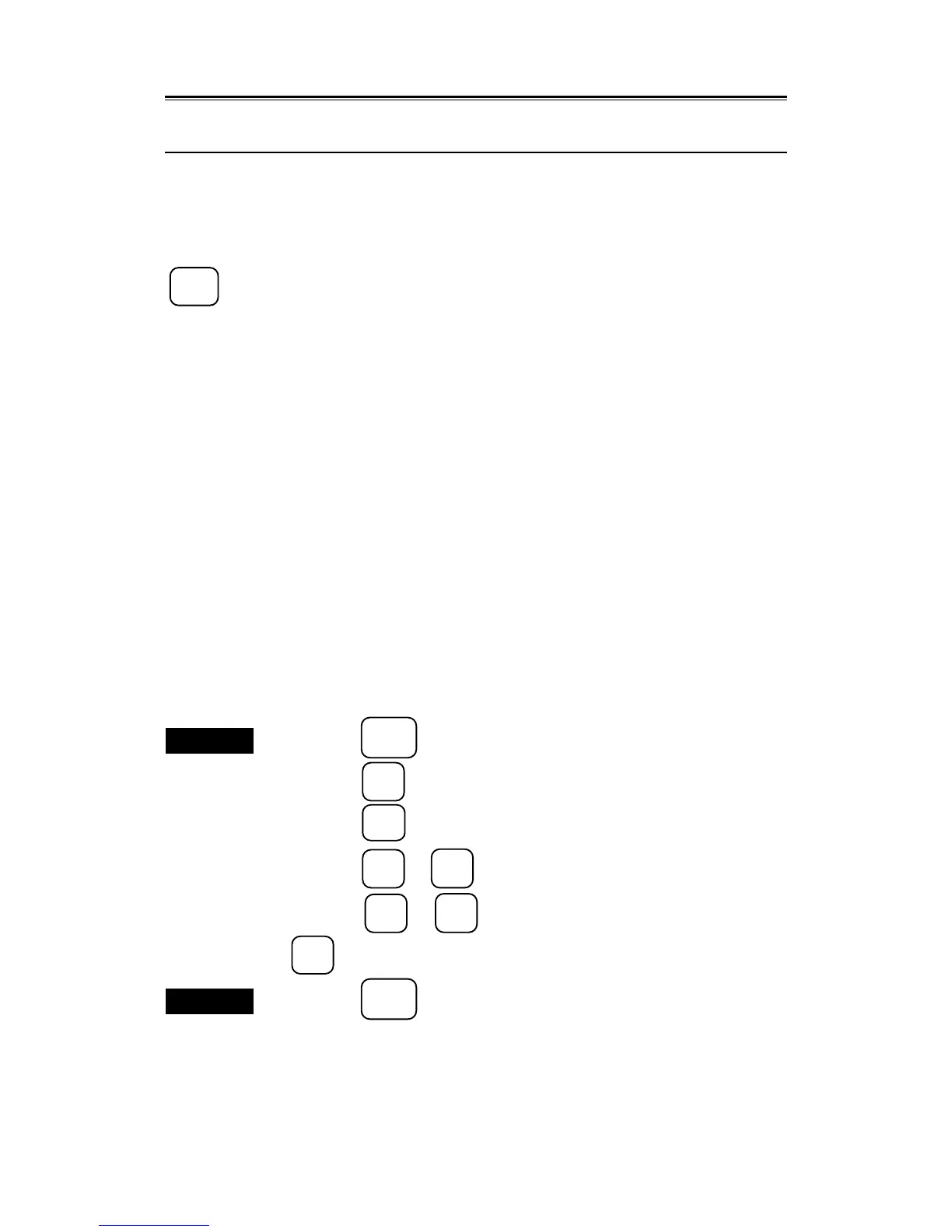3 – 55
3.3
3.3.25 Displaying the Plain Radar Screen
This system has the functions that the screen using auto/manual suppressing sea clutter or rain clutter and
the screen using video processing (for further information, see subsection “3.3.20 Displaying Video Processing
Screen”) is more plainer.
Each function can be also set individually by following procedures, but these can be called by pressing the
FUNC
key.
For further information, see “1. VIDEO LATITUDE, 2. VIDEO NOISE REJECTION, 6. AUTOMATIC
DR CONTROL (AUTO DR CONT)” of the clauses [Page 3] and “1. PROCESS SWITCHING, 2. PROCESS
(PROC) SWITCH RANGE” of the clauses [Page 5] in section “3.4 Using Function Key [FUNC]”.
1. VIDEO LATITUDE
Select the gradation for displaying received signals on a screen.
2. VIDEO NOISE REJECTION
Eliminates signals that are assumed to be noise and clutter from radar videos.
3. AUTOMATIC DR CONTROL (AUTO DR CONT)
Automatically controls video latitude (dynamic range) when automatic STC or FTC is used.
4. PROCESS SWITCHING
Set a boundary distance and switch the video processing mode to be used between the inside and outside
of the boundary.
5. PROCESS (PROC) SWITCH RANGE
Set a boundary distance and switch the video processing mode to be used between the inside and outside
of the boundary.
Procedures
1. Press the
SUB
MENU
key to open the SUB MENU.
2. Press the
1
key to open the RADAR #1 menu.
3. Press the
2
key to open the RADAR VIDEO menu.
4. Press the
1
to
5
key to select a setting item.
5. Press the
1
to
5
key to select a setting value and press the
ENT
key.
Exit