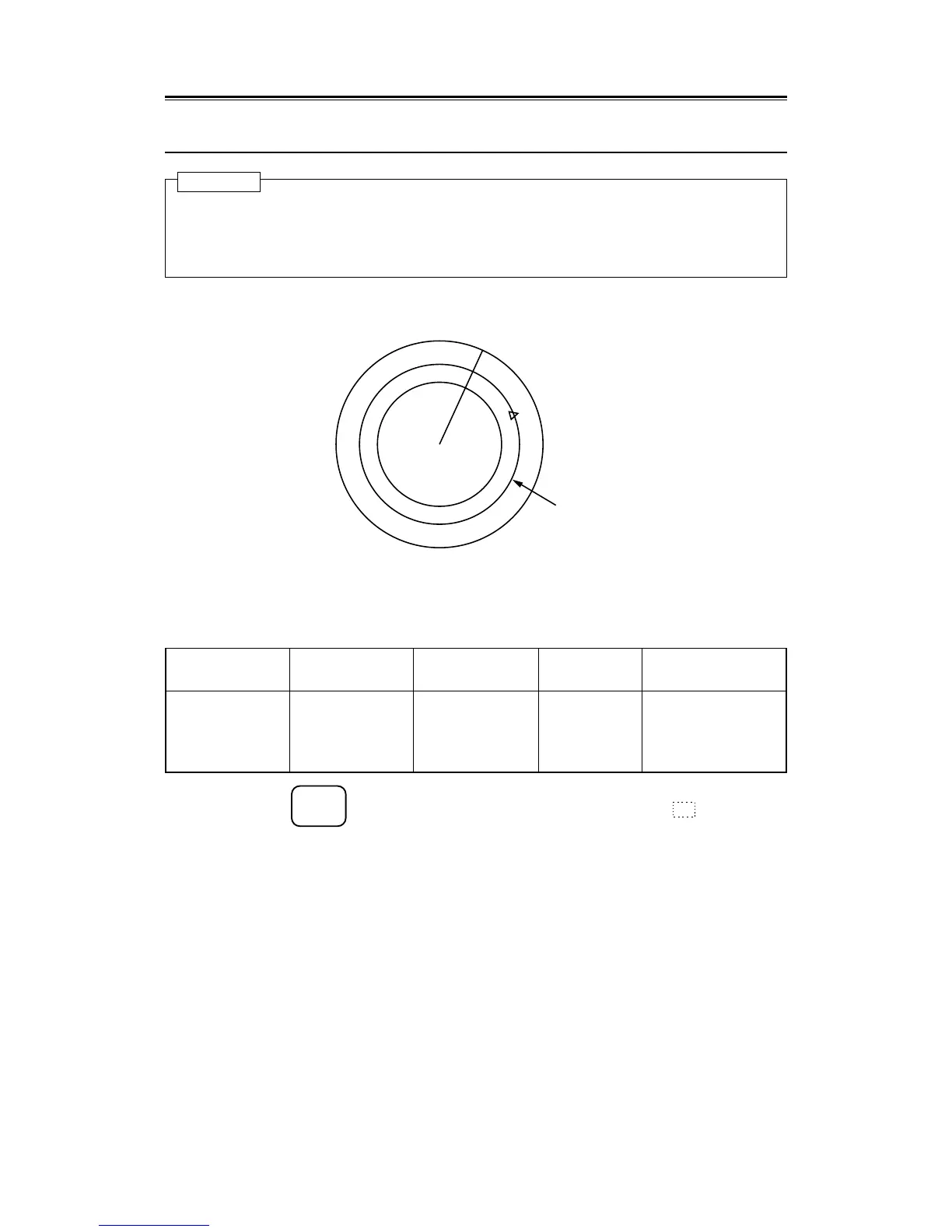5.6
5 – 21
5.6.2 Guard Zone Alarm
It is very important that, when guard zone is set, the radar tuning gain, sea clutter suppression and
rain/snow clutter suppression should be adjusted so that optimum pictures of targets can be displayed
on the screen. The guard zone alarm does not occur against targets which the radar does not detect.
The guard zone function sets a ring at a certain distance and issues an alarm when the target was invaded
into this ring.
HL
Guard zone
For the setting method of the guard zone, refer to subsection “5.1.1 [V] Setting the guard zone”.
Guard Zone Alarm
Status Symbol on CRT Alarm character Buzzer Conditions
▽ GZ
Intermittent
Guard zone alarm “beep,”
Blinking * (Red character)
Resettable *
* When pressing the
ALARM
ACK
switch, an alarm sound is not sounded and the symbol changes to ○ .
This alarm occurs
when a target is
located between the
ring.
Attention