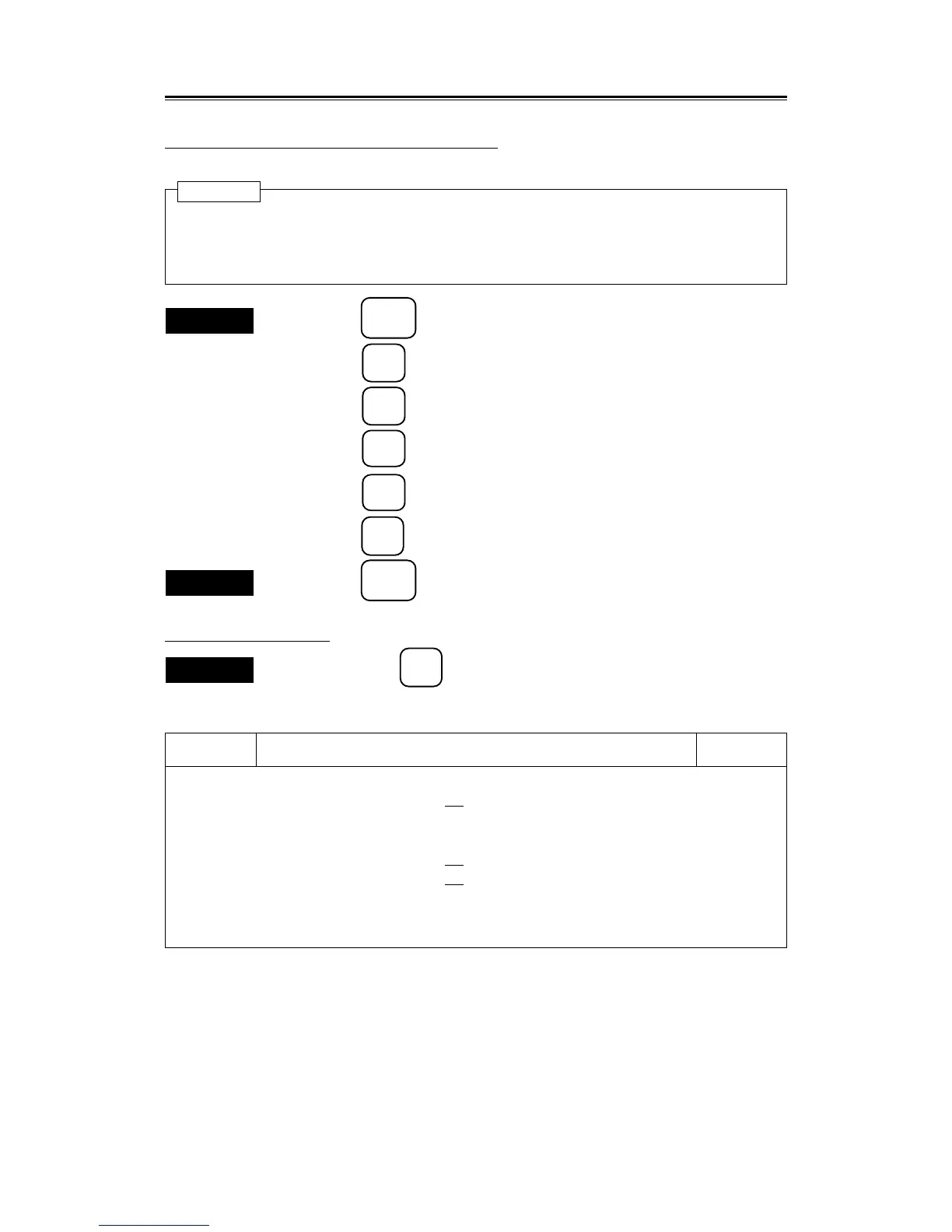3 – 49
3.3
3.3.23.8 Displaying / Clearing Plot No.
This function is used to select whether the plot No. is displayed or not.
The plot No. is not displayed at the default setting.
The number is not displayed when "OFF" is selected.
Procedures
1. Press the
SUB
MENU
key to open the SUB MENU.
2. Press the
3
key to open the REDAR #3 menu.
3. Press the
3
key to open the EPA menu.
4. Press the
2
key to select "PLOT NUMBER".
5. Press the
2
key to select "OFF" or "ON".
6. Press the
ENT
key to confirm the setting.
Exit
7. Press the
SUB
MENU
key.
To display or cleare directly
Procedures
Keep pressing the
TGT
DATA
key more than 2 seconds.
EPA
1. VECTOR TIME 6MIN (0-60 MIN)
2. PLOT NUMBER OFF
ON
3. LIMITS CPA 1NM (0.1-9.9 NM. )
TCPA 15MIN (1-99 MIN)
4. AUDIBLE WARNING OFF
ON
5. DISPLAY OF CPA RING OFF
ON
EPA 0. PREV
Attention