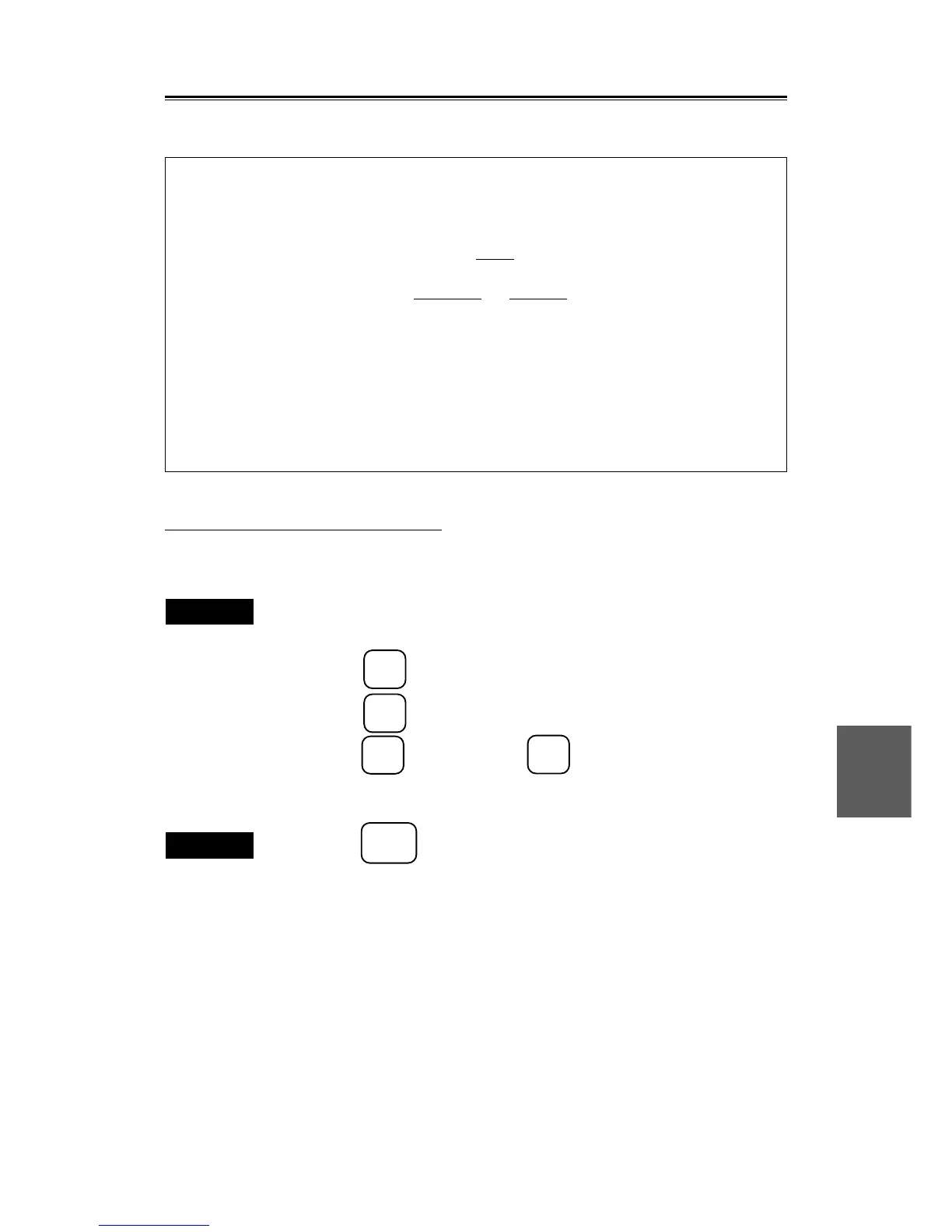8
8 – 46
8.5
Maintenance Menu
MAINTENANCE MENU
Press an item number key.
0. PREVIOUS MENU
1. ANTENNA HEIGHT UP to 5M
5–10M 10–20M MORE 20M
2.
3. ANTENNA SWITCH TRANSFER DISCARD
4. PARTIAL MASTER RESET
5. ALL MASTER RESET
6. INTERNAL SETTING to CARD 2
7. CARD 2 to INTERNAL SETTING
8. MEMORIZE USER SETTING
9. RESTORE USER SETTING
To close this menu, Press (SUB MENU) key.
8.5.6.5 Card 2 to Internal Setting
This function is used to set the contents written in the card to the internal memory. Use this function after
inserting the card to the lower side of the card slot.
Procedures
1. Follow procedures 1 to 3 in subsection 8.5.6.1 to open the MAINTENANCE
MENU.
2. Press the
7
key to select "CARD 2 to INTERNAL SETTING".
3. Press the
7
key to set the system in the standby mode.
4. Press the
ENT
key to set or the
CLR
key not to set according to the
direction on the screen.
After setting, the screen which appears after turning the power on is displayed.
Exit