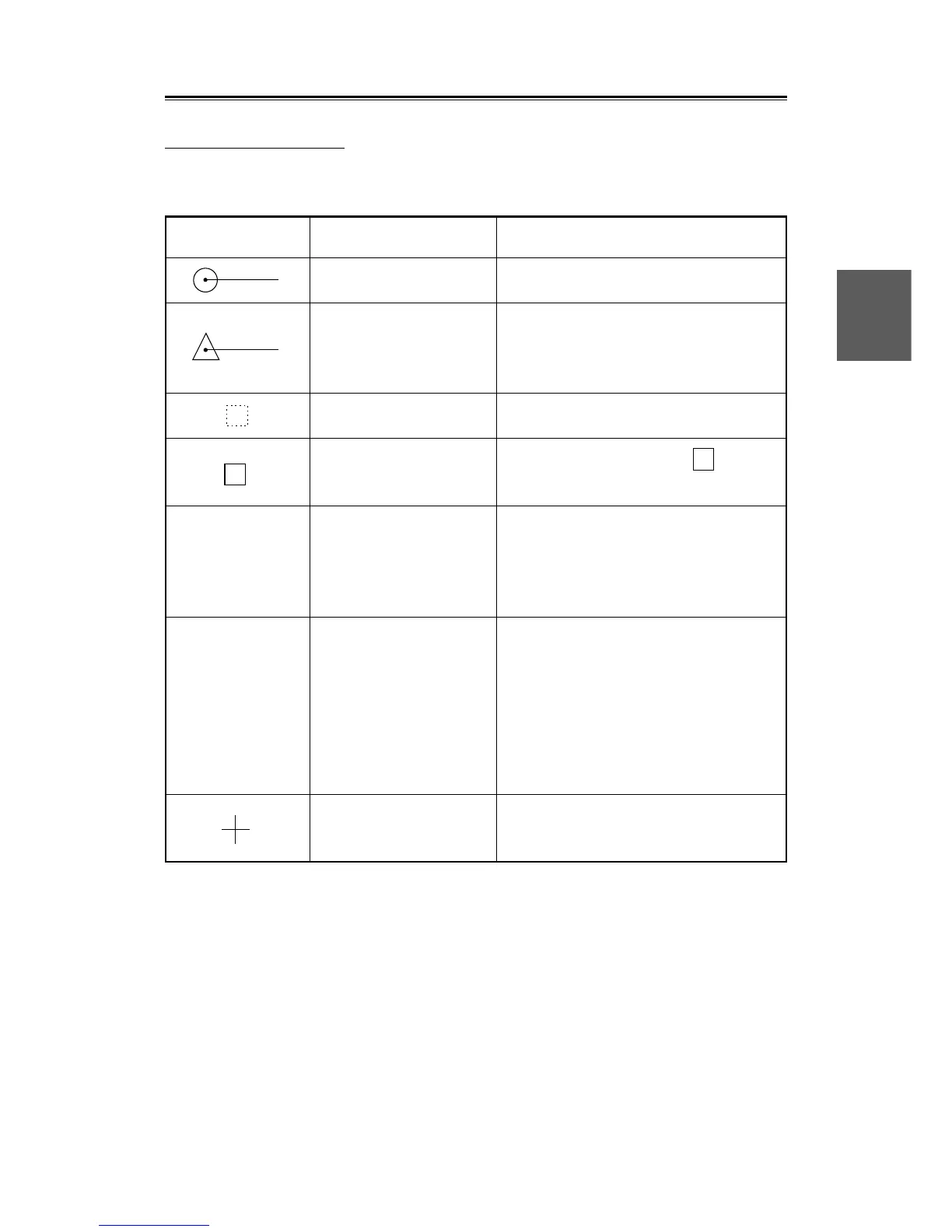3
3 – 46
3.3
3.3.23.5 Plot Symbol
Meanings of Symbols
Vector/symbol Meanings Remarks
An alarm character (CPA / TCPA) appears.
An alarm sounds.
The vector and symbol blink in red.
Displayed from the first to ten second plotting.
The target symbol turns to after the
numerical data display is specified.
Displayed near the symbol whose plot is being
modified. The position of the previous plotting
is displayed.
Displayed for the plot which has not been
updated for 10 minutes. The plot is cleared 5
minutes after if not being updated (the target
which has not been updated for 15 minutes is
automatically cleared).
In this case, an alarm for requesting update goes
off.
Used for manually acquiring or clearing targets
and specifying them in the numeral display mode.
Safety target
Dangerous target
Initial acquisition mark
Target whose numerical data
is displayed.
Plot under modification
Plot update request
Trackball cursor mark
M
U