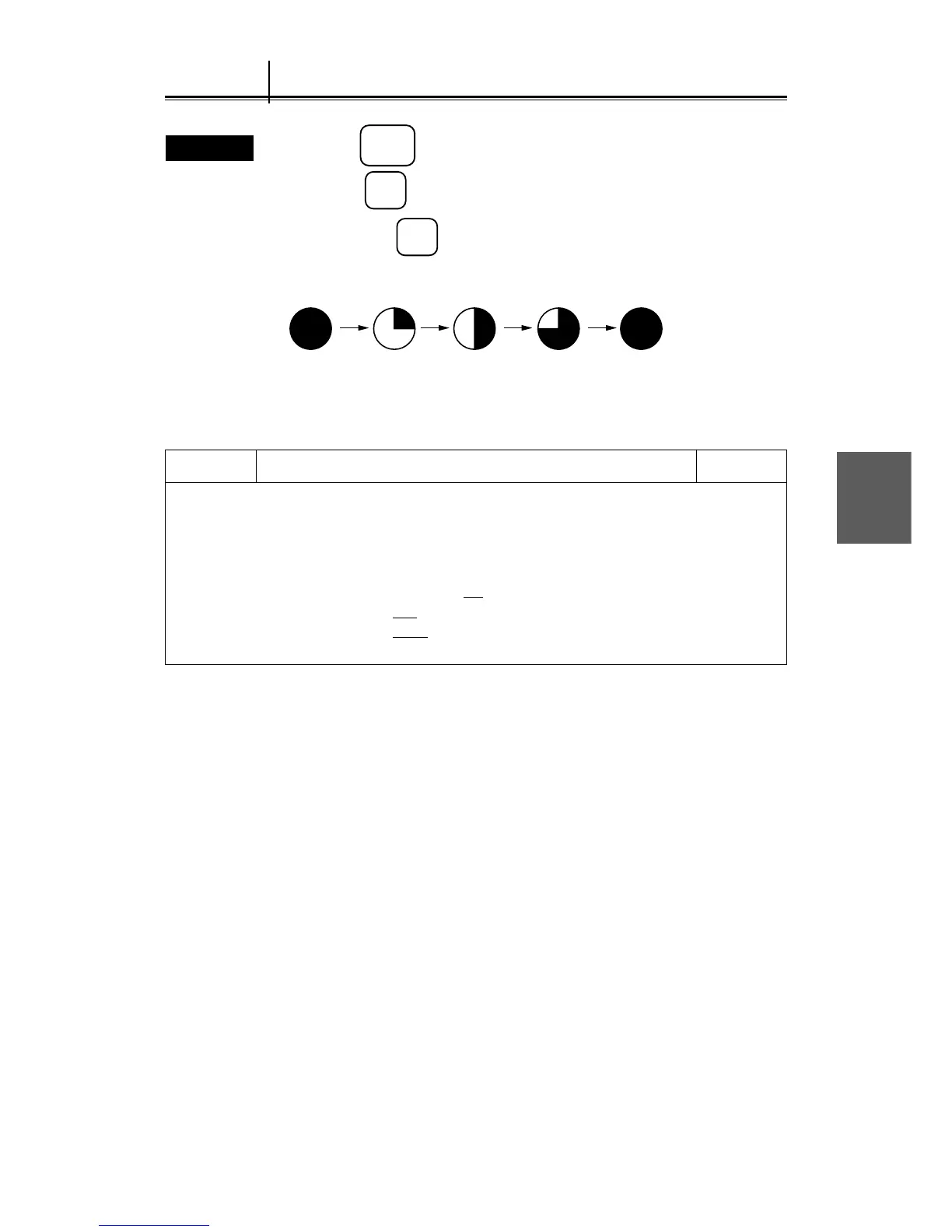1. Press the
MAIN
MENU
key.
2. Press the
3
key to select "ATA BRILL".
3. Whenever the
3
key is pressed, the intensity is increased at four
stages as shown in the following stages.
These preset types of intensity are stored according to the DAY / NIGHT mode.
MAIN MENU
1. RADAR / TRAIL BRILL ● [DAY1]
2. RR / VRM / EBL BRILL ● [DAY1]
3. ATA BRILL ● [DAY1]
4. GRAPHIC DATA BRILL ● [DAY1]
5. PROCESS OFF PROC1 PROC2 PROC3
6. IR OFF
IR1 IR2 IR3
7. FLOATING EBL
OFF ON
8. VECTOR
TRUE RELATIVE
9. GRAPHIC DATA DISP OFF
5.8 Adjusting Intensity
MAIN MANU
