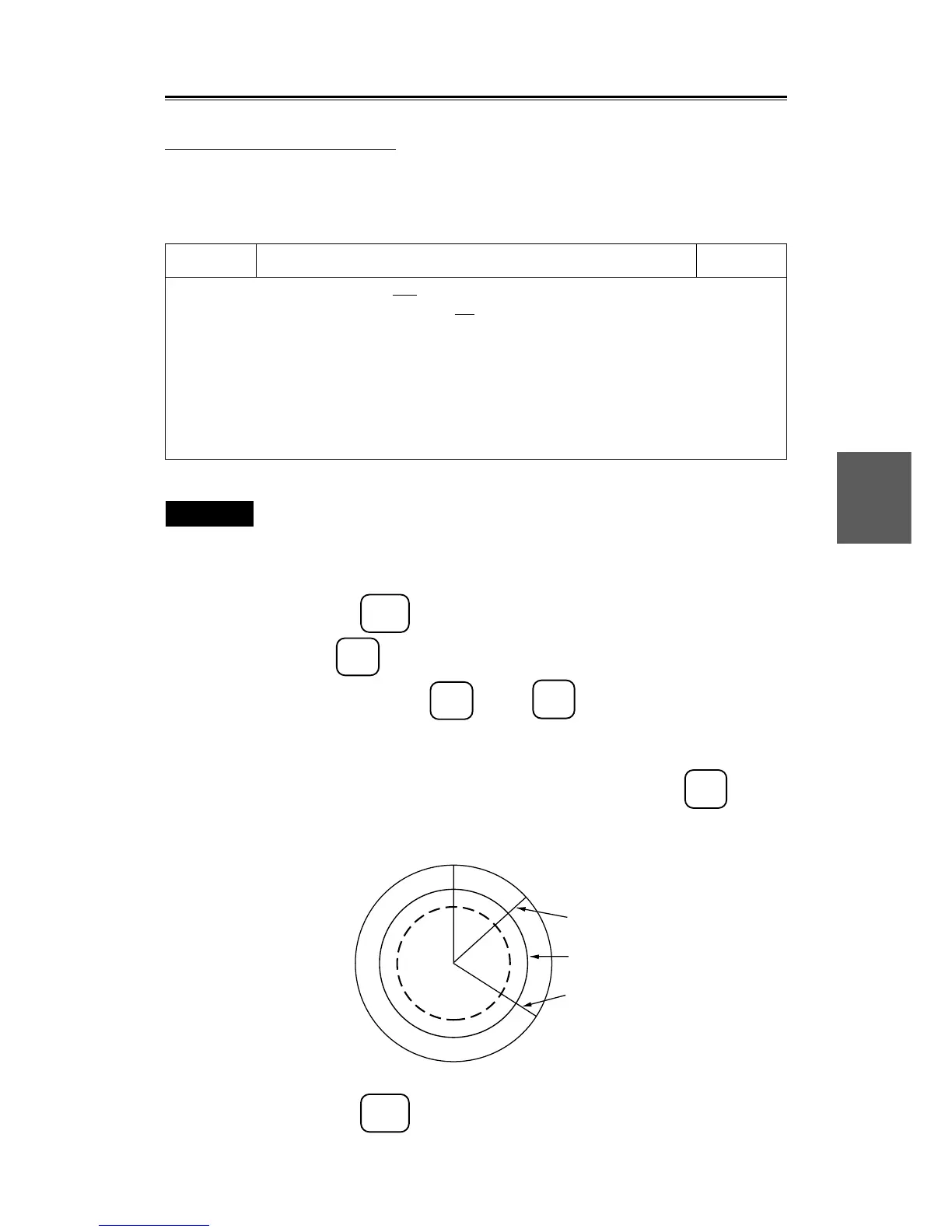5
5.1
5 – 6
[V] Setting the guard zone
To watch for the invasion of another ship and a target or to automatically acquire another ship which invaded,
the guard zone can be set.
RADAR ALARM
1. FUNCTION OFF ATA ALARM
2. AUDIBLE ATA ALARM OFF
ON
3. ATA SECTOR ZONE
(AUTO ACQ)
Procedures
1. Display the EBL1, EBL2, and first variable range scale.
For the operation method, refer to subsection “3.3.2 Using EBL (Electronic Cursor)
[EBL1/EBL2]” and subsection “3.3.12 Displaying Variable Range Markers [VRM1
/ VRM2]”. (ATA ALARM must be selected.)
2. Press the
GZ
MENU
key to open the RADAR ALARM menu.
3. Press
3
key to select "ATA SECTOR ZONE".
4. When pressing the
3
key or
ENT
key, the menu will disappear
and the radar screen will appear.
5. Align the EBL1, EBL2, and VRM1 to the position where the guard zone is
to be set as shown in the following figure and press the
ENT
key.
The shape of the guard zone is set.
(The guard zone width is fixed to 0.5 NM.)
EBL1
EBL2
VRM1
The guard zone can be set at an arbitrary position of 0.5 to 32 NM.
6. Press the
GZ
MENU
key to close the display.
RADAR
ALARM