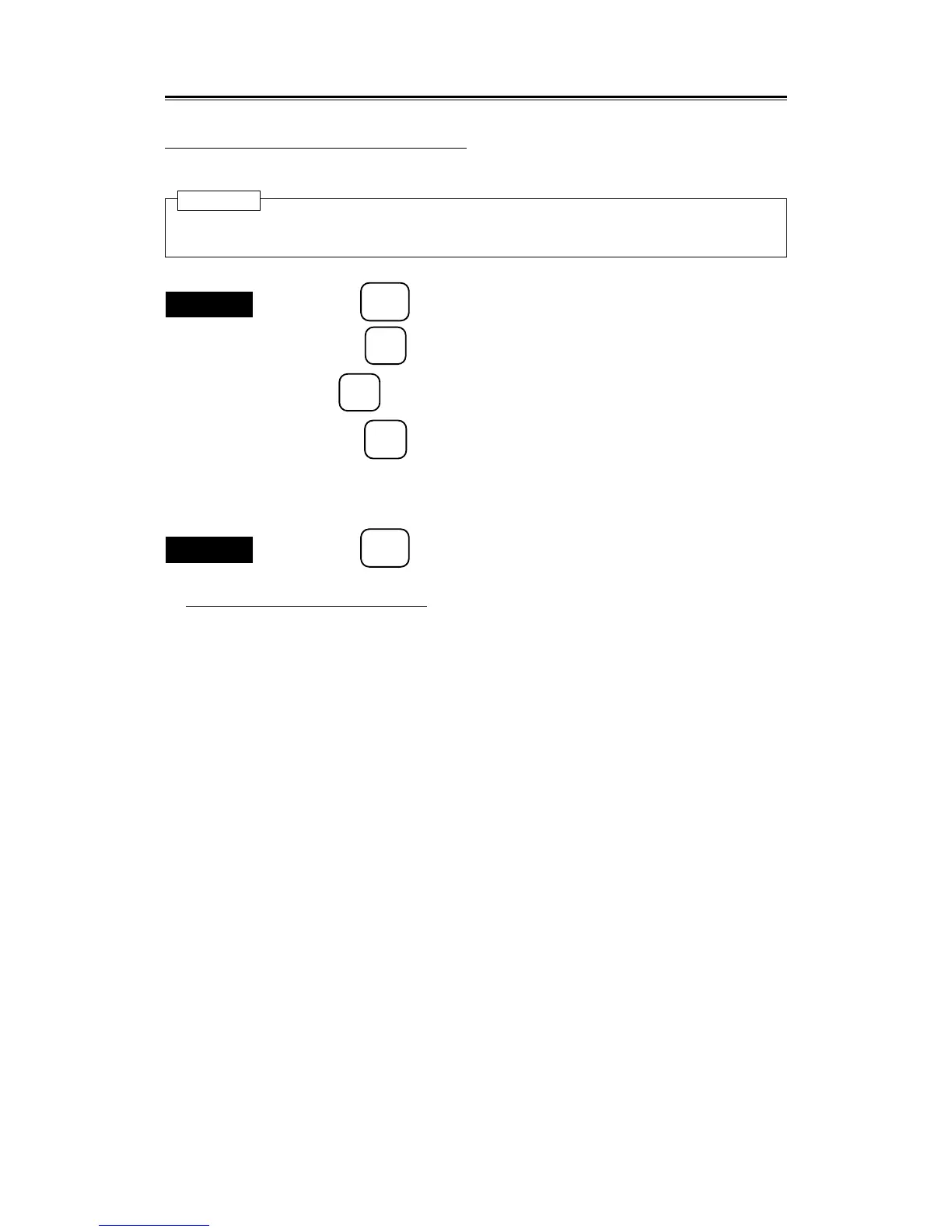5.1
5 – 5
[IV] Activating automatic aquisition
Use the guard zone to automatically acquire ship.
This function cannot be used simultaneously with the radar alarm function.
Procedures
1. Press the
GZ
MENU
key to open the RADAR ALARM menu.
2. Press the
1
key to select "FUNCTION".
3. Press
1
key to select "ATA ALARM".
4. Press the
ENT
key to set the function.
When changing the setting of the guard zone, set it according to the “[V] Setting the
guard zone” described on next page.
Exit
5. Press the
GZ
MENU
key.
Deactivating automatic acquisition
Set OFF or a radar alarm in the operation procedure 3 for deactivating automatic acquisition. The automatic
acquisition does not function and only the manual acquisition functions.
The guard zone will disappear from the screen.
Attention
