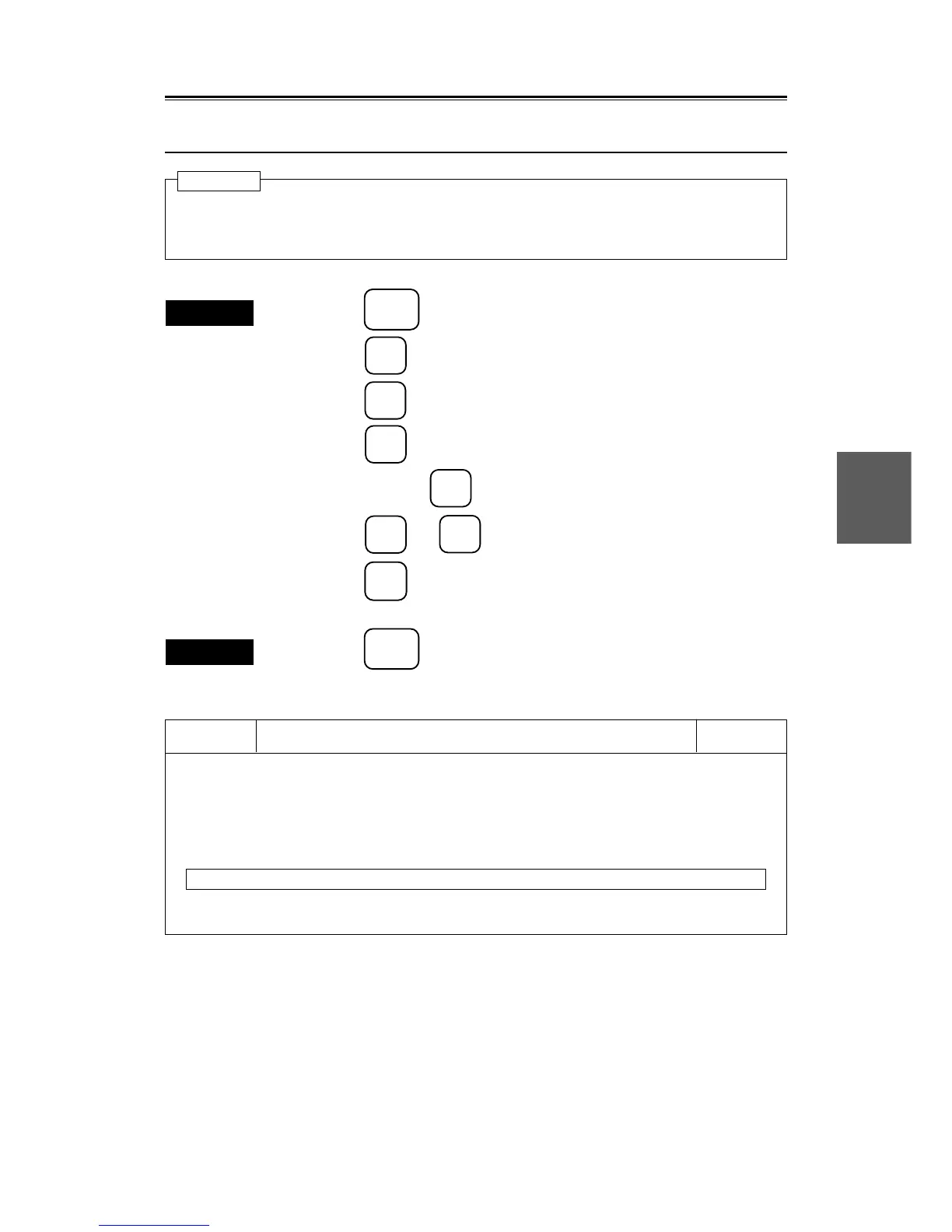5
5.10
5 – 38
5.10.8 Reading Taget Past Track from Card 2
This setting is valid when target past track function is ON and is set in the composite mode and
plotter mode.
Procedures
1. Press the
SUB
MENU
key to open the SUB MENU.
2. Press the
7
key to open the ATA TRACK menu.
3. Press the
9
key to open the CLR TRACK menu.
4. Press the
3
key to select "CARD 2 TRACK DISP".
5. When pressing the
3
key, input of a file number is enabled.
6. Press the
0
to
9
keys to enter a file number.
7. Press the
ENT
key to fix this setting.
The track with the specified file number is displayed.
Exit
8. Press the
SUB
MENU
key close the CLR TRACK menu.
CLR TRACK
1. CLEAR TRACK COLOR ALL WHT SKY BLU GRN YEL PNK RED
2. CLEAR TRACK NUMBER ALL 0 1 2 3 4 56789OTHER
3. CARD 2 TRACK DISP 0
Attention
CLR TRACK 0. PREV
