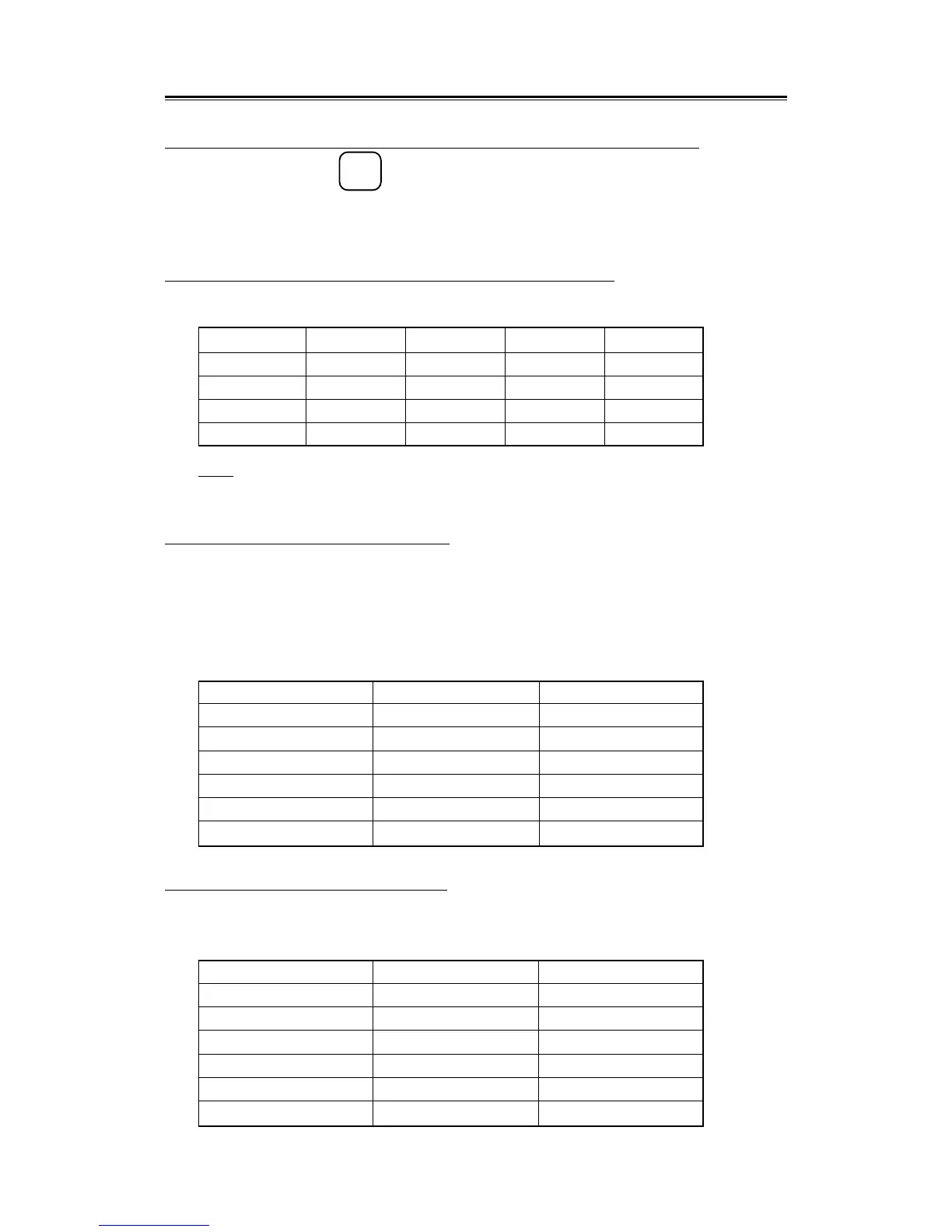3 – 23
3.3
To reset own ship position in the true motion display (TM) mode
Press the
TM
RST
key.
The own ship is reset to the position where it was when the true motion mode was selected and will start
moving from the position.
Combinations of Presentation Mode and Motion Mode
• The presentation modes that can be used vary according to the motion mode.
H-UP N-UP C-UP SC-UP
RM ○○○×
SRM ○○○×
TM ×○○×
CTM ×○○○
Note
● In H-UP of RM, video processing cannot be used.
Differences Between RM and SRM
• The SRM mode was developed by improving the conventional RM mode to be able to perform
accurate video processing.
• When H-UP video processing is performed in the conventional RM mode, videos of other ships may
disappear. Since, in SRM mode, video processing is performed by true motion, accurate video
processing is performed and problems in the conventional mode do not occur.
RM SRM
Own ship display Fixed at the center Fixed at the center
Other ships display Relative motion display Relative motion display
Video processing Relative motion True motion
Radar trail Relative motion display Relative motion display
Off center Maximum 66% Not possible
Plotter composite display Not possible Not possible
Differences Between TM and CTM
• The CTM modes displays images in TM mode by constantly fixing the own ship at the center.
• Both the CTM and TM modes allow composite display with a plotter.
TM CTM
Own ship display True motion Fixed at the center
Other ships display True motion display Relative motion display
Video processing True motion True motion
Radar trail True motion display True motion display
Off center Maximum 66% Not possible
Plotter composite display Possible Possible
