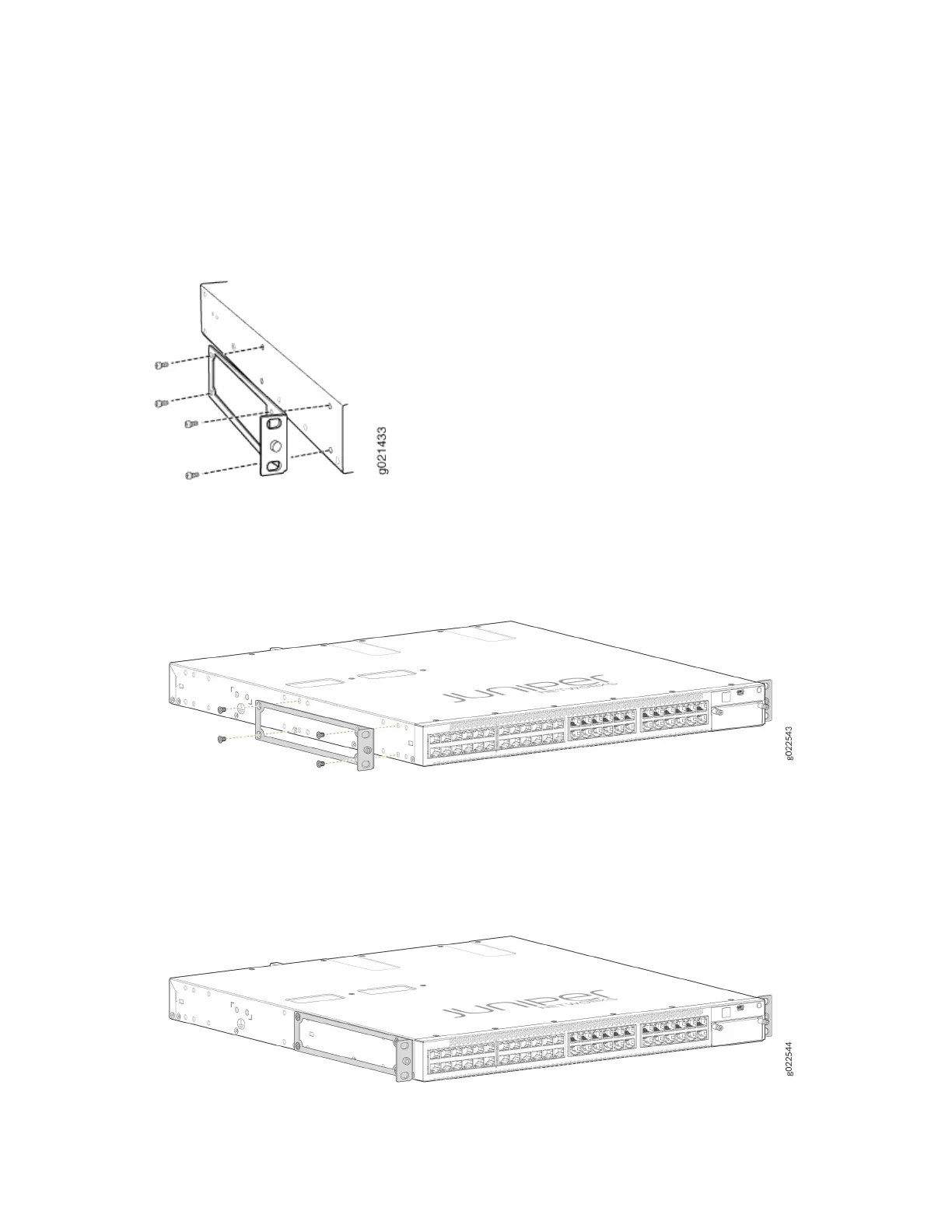EX4300-48MP-S switch, align the brackets 17.5 mm oset from the front panel (see Figure 55 on
page 174 and Figure 56 on page 174).
Figure 54: Aaching the Mounng Bracket to the Side Panel of EX4300 Switches Except
EX4300-48MP and EX4300-48MP-S Switches
Figure 55: Aaching the Mounng Bracket to the Side Panel of EX4300-48MP and EX4300-48MP-
S Switches
Figure 56: Mounng Bracket Aached to the Side Panel of EX4300-48MP and EX4300-48MP-S
Switches
174
