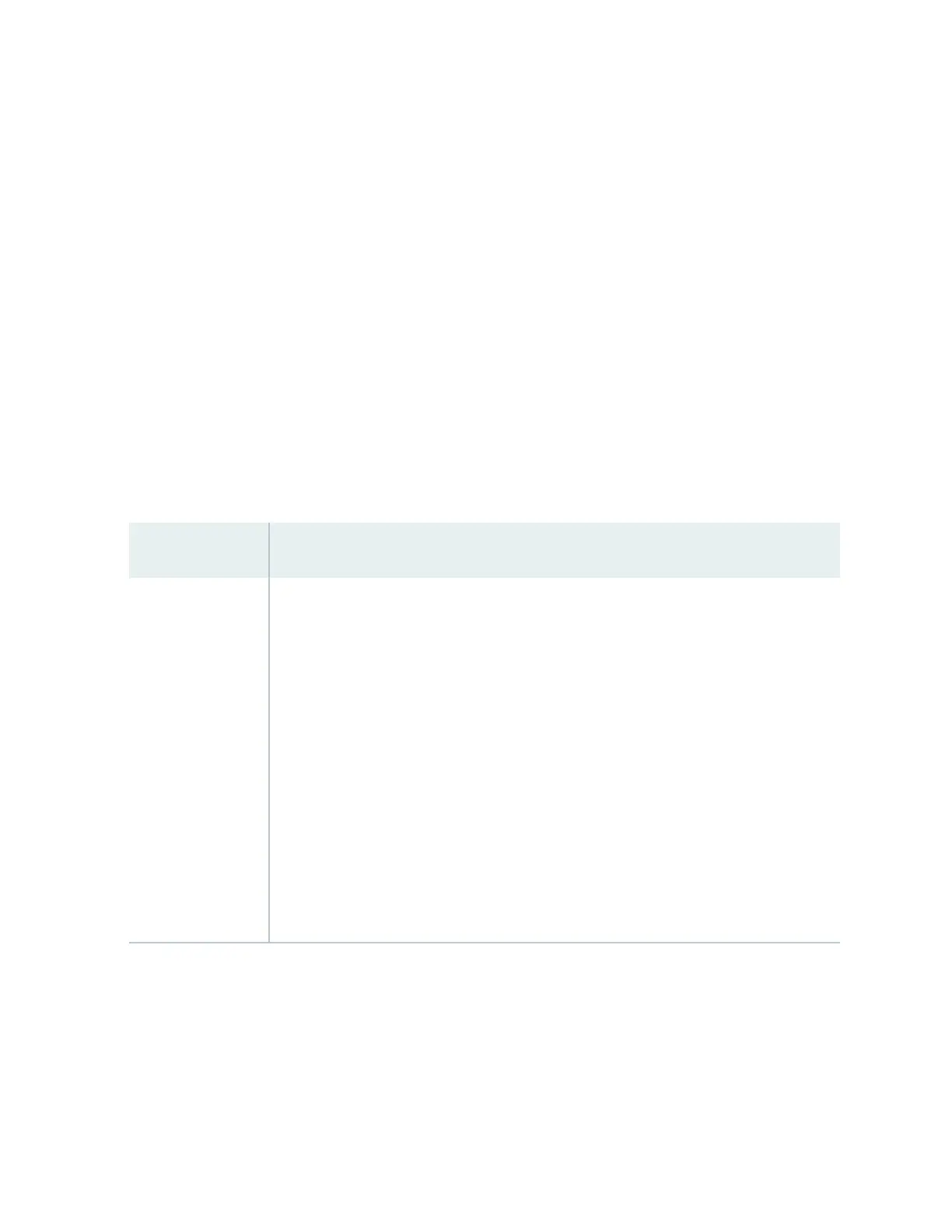• System reboot
• Load rescue
• Request VC port
• Factory default
• EZSetup
LCD Panel Menus
The LCD panel has three menus: Idle, Status, and Maintenance. You can toggle between the LCD panel
menus by pressing the Menu buon and navigate through the menu opons by pressing the Enter
buon.
Table 11 on page 56 describes the LCD panel menu opons.
Table 11: LCD Panel Menu Opons in EX4300 Switches
Menu Label Descripon
IDLE In the Idle menu:
• Press Enter to cycle through the Status LED modes, which are port status indicators:
• ADM (administrave status)
• DPX (duplex)
• SPD (speed)
• POE (Power over Ethernet) (only for EX4300-24P, EX4300-24P-S, EX4300-48P,
and EX4300-48P-S models)
See "Network Port, Built-In QSFP+ Port, Uplink Port, and Uplink Module Port LEDs on
EX4300 Switches" on page 74 for informaon about the Status LED modes.
•
Press Menu to exit the Idle menu and go to the Status menu.
56
